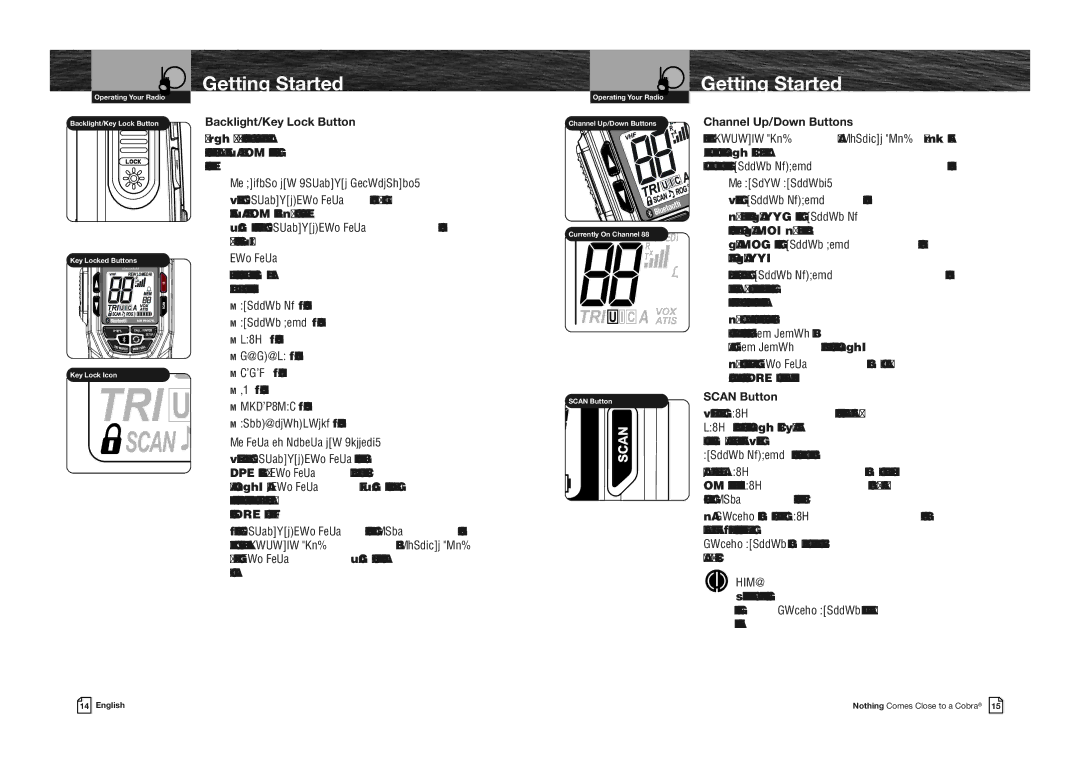MRHH475FLTBTEU specifications
The Cobra Electronics MRHH475FLTBTEU is a remarkable handheld VHF marine radio designed for boaters who prioritize safety and communication while on the water. With its advanced features and robust design, this radio is an essential tool for navigating the challenges of maritime environments.One of the standout features of the MRHH475FLTBTEU is its dual and tri-watch capabilities. This allows users to monitor emergency channels while simultaneously keeping an eye on other important frequencies. The device seamlessly switches between channels, ensuring boaters never miss critical communications. The inclusion of the NOAA Weather Radio provides real-time updates on weather conditions, helping sailors stay informed about any potential storms or hazardous conditions.
The MRHH475FLTBTEU boasts an impressive 6-watt transmit power, which enhances its range and clarity. This is particularly important for emergencies, where clear communication can be the difference between safety and distress. The unit is also equipped with a built-in noise-canceling microphone that significantly reduces background noise, allowing for clearer conversations even in windy or choppy conditions.
In terms of design, the Cobra MRHH475FLTBTEU is rugged and waterproof, meeting JIS7 standards. This means it can withstand immersion in water, making it reliable for any marine environment. The backlit LCD display is easy to read in low-light conditions, displaying relevant information such as signal strength and battery life.
Another notable characteristic is the radio's rechargeable lithium-ion battery, which provides extended usage without the need for constant replacements. With a battery-saving feature, users can prolong the life of each charge, ensuring that the radio remains operational during long outings.
The Cobra MRHH475FLTBTEU is more than just a communication device; it is equipped with features like a GPS interface that provides location information for easier navigation. This integration enhances safety by allowing users to share their coordinates with other vessels in case of emergencies.
Overall, the Cobra MRHH475FLTBTEU is a powerful and versatile marine radio that combines essential safety features with reliable communication technologies. Its durability, advanced functionalities, and user-friendly design make it an invaluable asset for any boater, ensuring peace of mind out on the water. Whether for leisure or emergencies, this radio stands out as a critical piece of equipment for maritime adventures.