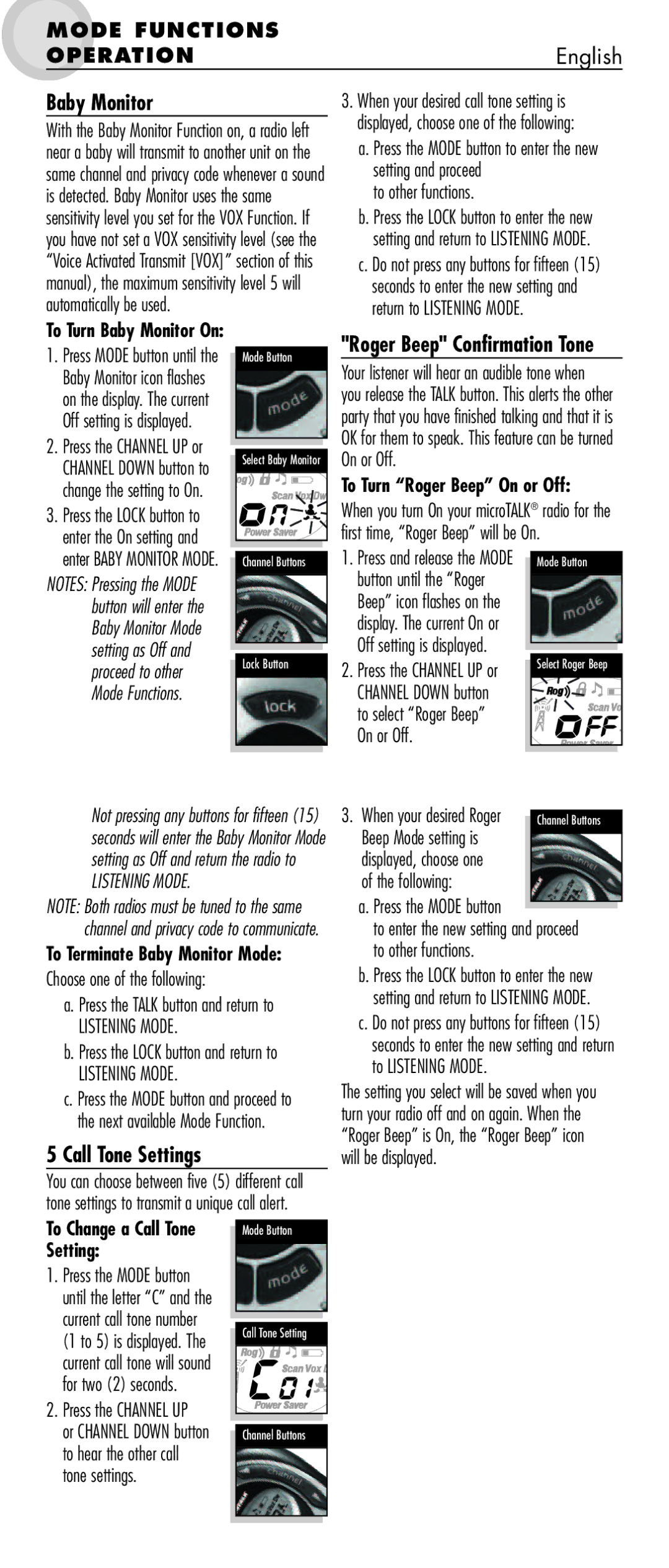MT 750 specifications
Cobra Electronics has long been a renowned name in the realm of two-way communication devices, and their MT 750 model is a testament to their commitment to quality and innovation. The MT 750 is a compact, portable two-way radio designed for users who prioritize both functionality and reliability in various settings, from outdoor adventures to professional environments.One of the standout features of the Cobra MT 750 is its robust communication range, which can extend up to an impressive 35 miles under optimal conditions. This makes it an excellent choice for users needing to stay connected over long distances, such as during hiking, camping, or in construction sites. The unit operates on the FRS/GRMS radio frequencies, ensuring compliance with regulations while providing clear audio reception.
Equipped with 22 channels and a significant number of privacy codes, the MT 750 minimizes interference from other users, ensuring that conversations remain private and secure. Its built-in NOAA weather radio feature is invaluable for outdoor enthusiasts, providing real-time alerts and important information concerning weather conditions, enabling users to stay informed and safe during their activities.
The MT 750 utilizes advanced technologies such as Vox capability, allowing for hands-free operation. This is particularly useful for users who may need to keep their hands free for other tasks. The radio's built-in rechargeable battery provides extended usage without the hassle of frequently replacing disposable batteries, while the included charging dock adds convenience to the power-up process.
Cobra has also incorporated a durable design, ensuring that the MT 750 can withstand the rigors of outdoor use. It features a rugged casing and a weather-resistant build, making it suitable for various environmental conditions. The radio also comes with an illuminated display, making it easy to use in low-light settings.
With its user-friendly interface and high-performance capabilities, the Cobra MT 750 sets itself apart as an essential tool for anyone needing reliable communication in different scenarios. The blend of advanced features, durability, and user-oriented design makes this model a top choice among both casual users and professionals alike. Whether one is exploring nature or coordinating a busy worksite, the Cobra MT 750 two-way radio ensures constant connectivity and dependable performance.