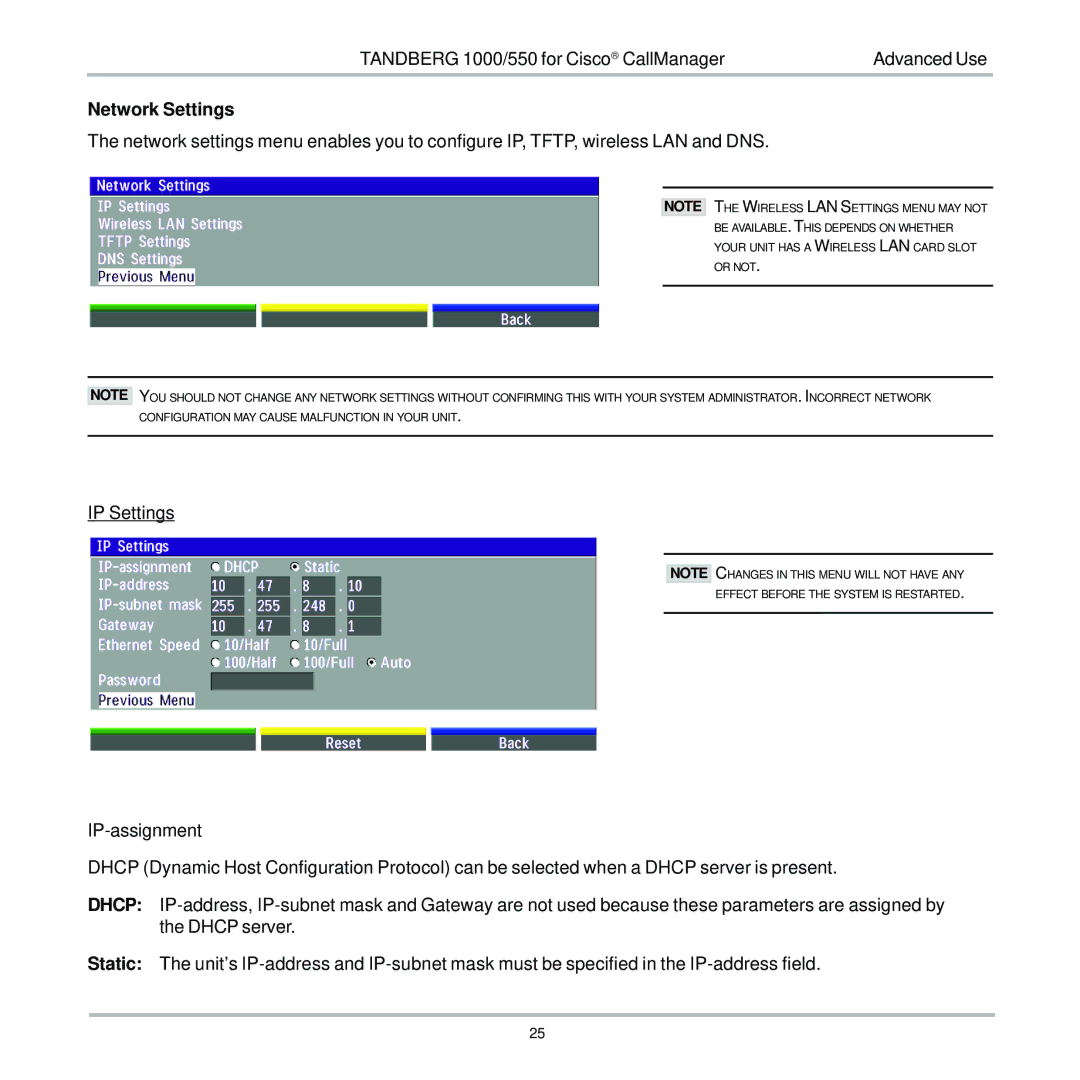TANDBERG 1000/550 for Cisco CallManager | Advanced Use |
Network Settings
The network settings menu enables you to configure IP, TFTP, wireless LAN and DNS.
NOTE
THE WIRELESS LAN SETTINGS MENU MAY NOT BE AVAILABLE. THIS DEPENDS ON WHETHER YOUR UNIT HAS A WIRELESS LAN CARD SLOT OR NOT.
NOTE
YOU SHOULD NOT CHANGE ANY NETWORK SETTINGS WITHOUT CONFIRMING THIS WITH YOUR SYSTEM ADMINISTRATOR. INCORRECT NETWORK CONFIGURATION MAY CAUSE MALFUNCTION IN YOUR UNIT.
IP Settings
NOTE
CHANGES IN THIS MENU WILL NOT HAVE ANY EFFECT BEFORE THE SYSTEM IS RESTARTED.
DHCP (Dynamic Host Configuration Protocol) can be selected when a DHCP server is present.
DHCP:
Static: The unit’s
25