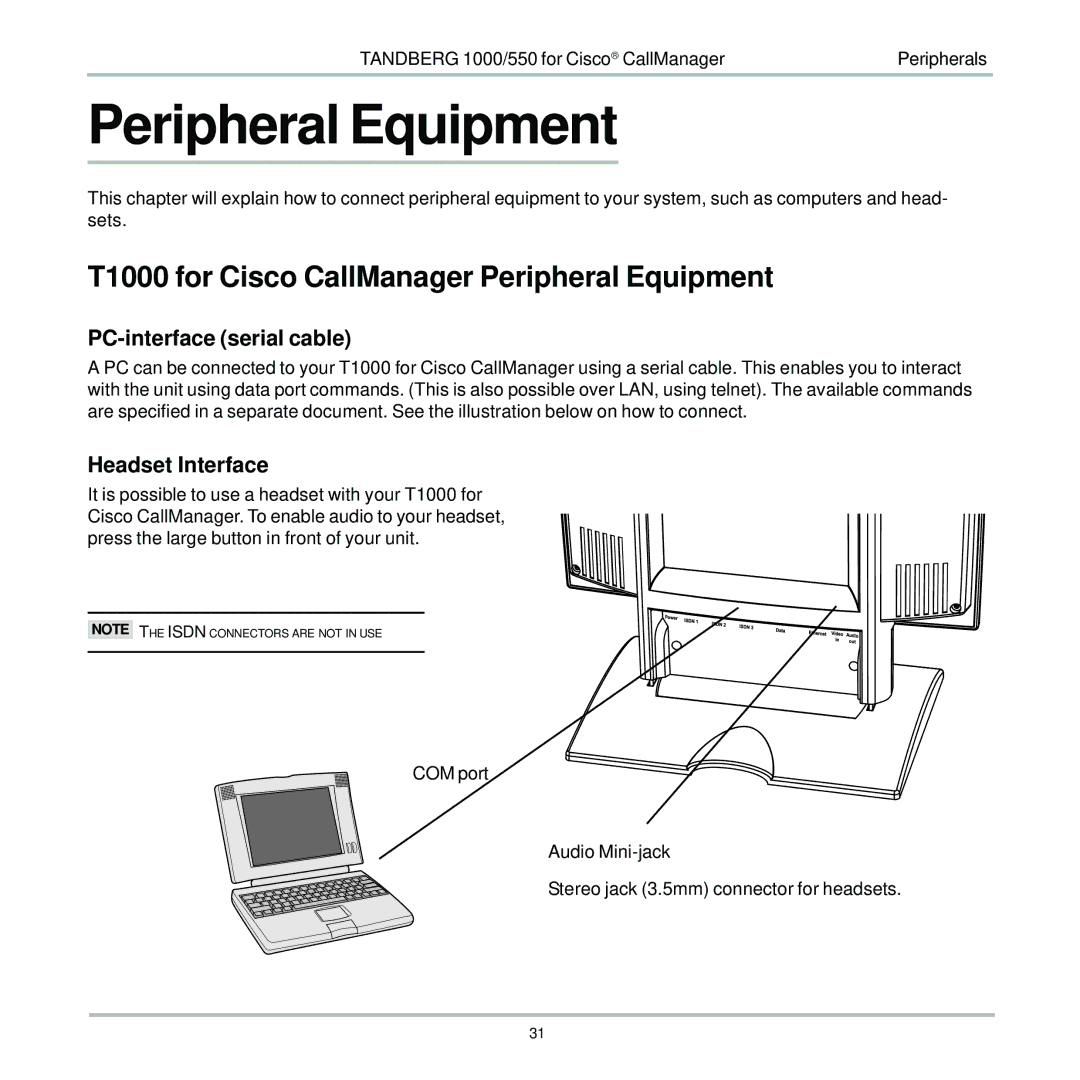TANDBERG 1000/550 for Cisco CallManager | Peripherals |
Peripheral Equipment
This chapter will explain how to connect peripheral equipment to your system, such as computers and head- sets.
T1000 for Cisco CallManager Peripheral Equipment
PC-interface (serial cable)
A PC can be connected to your T1000 for Cisco CallManager using a serial cable. This enables you to interact with the unit using data port commands. (This is also possible over LAN, using telnet). The available commands are specified in a separate document. See the illustration below on how to connect.
Headset Interface
It is possible to use a headset with your T1000 for Cisco CallManager. To enable audio to your headset, press the large button in front of your unit.
NOTE THE ISDN CONNECTORS ARE NOT IN USE
COM port
Audio
Stereo jack (3.5mm) connector for headsets.
31