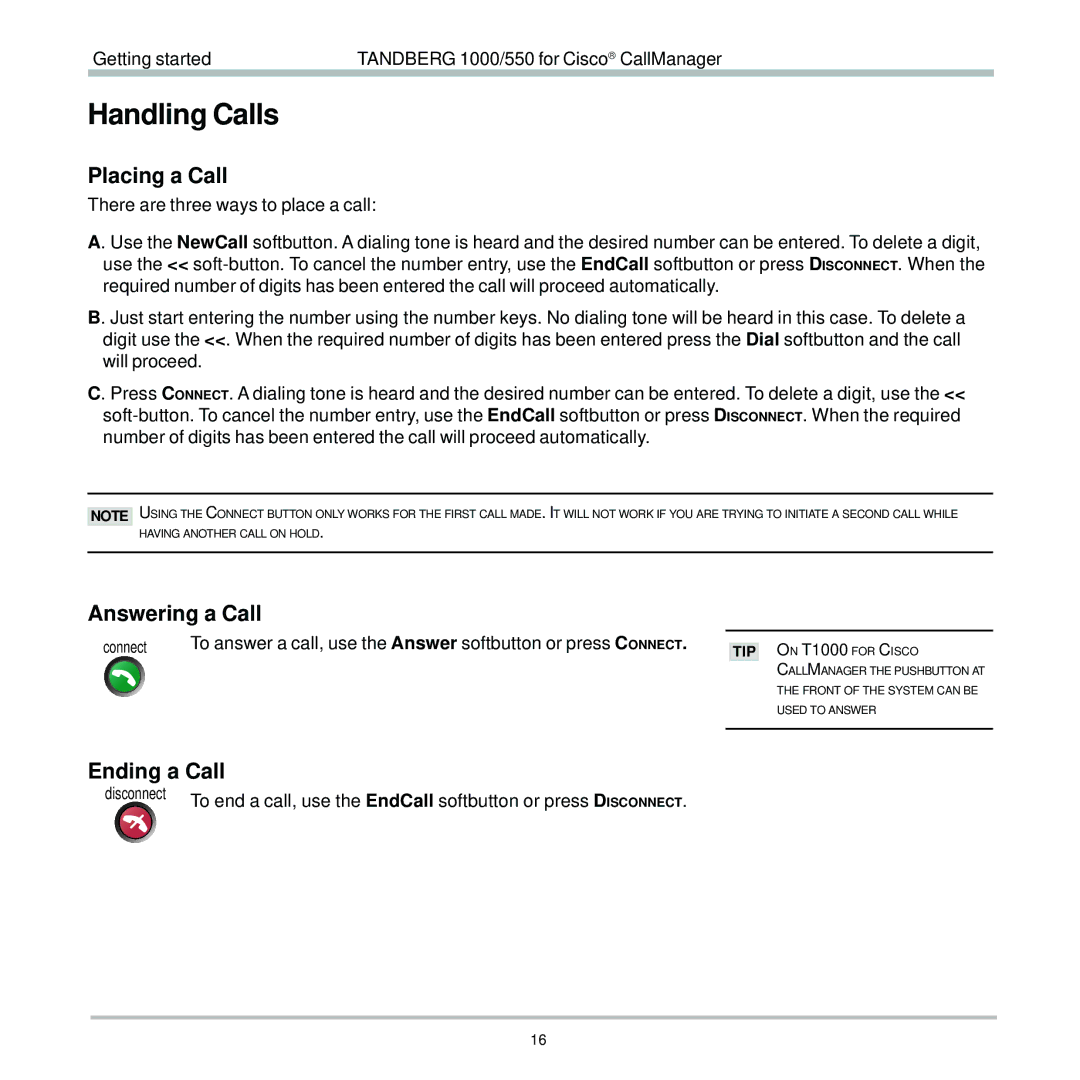Getting started | TANDBERG 1000/550 for Cisco CallManager |
|
|
Handling Calls
Placing a Call
There are three ways to place a call:
A. Use the NewCall softbutton. A dialing tone is heard and the desired number can be entered. To delete a digit, use the <<
B. Just start entering the number using the number keys. No dialing tone will be heard in this case. To delete a digit use the <<. When the required number of digits has been entered press the Dial softbutton and the call will proceed.
C. Press CONNECT. A dialing tone is heard and the desired number can be entered. To delete a digit, use the <<
NOTE
USING THE CONNECT BUTTON ONLY WORKS FOR THE FIRST CALL MADE. IT WILL NOT WORK IF YOU ARE TRYING TO INITIATE A SECOND CALL WHILE HAVING ANOTHER CALL ON HOLD.
Answering a Call
connect | To answer a call, use the Answer softbutton or press CONNECT. |
TIP
ON T1000 FOR CISCO
CALLMANAGER THE PUSHBUTTON AT
THE FRONT OF THE SYSTEM CAN BE
USED TO ANSWER
Ending a Call
disconnect | To end a call, use the EndCall softbutton or press DISCONNECT. |
|
16