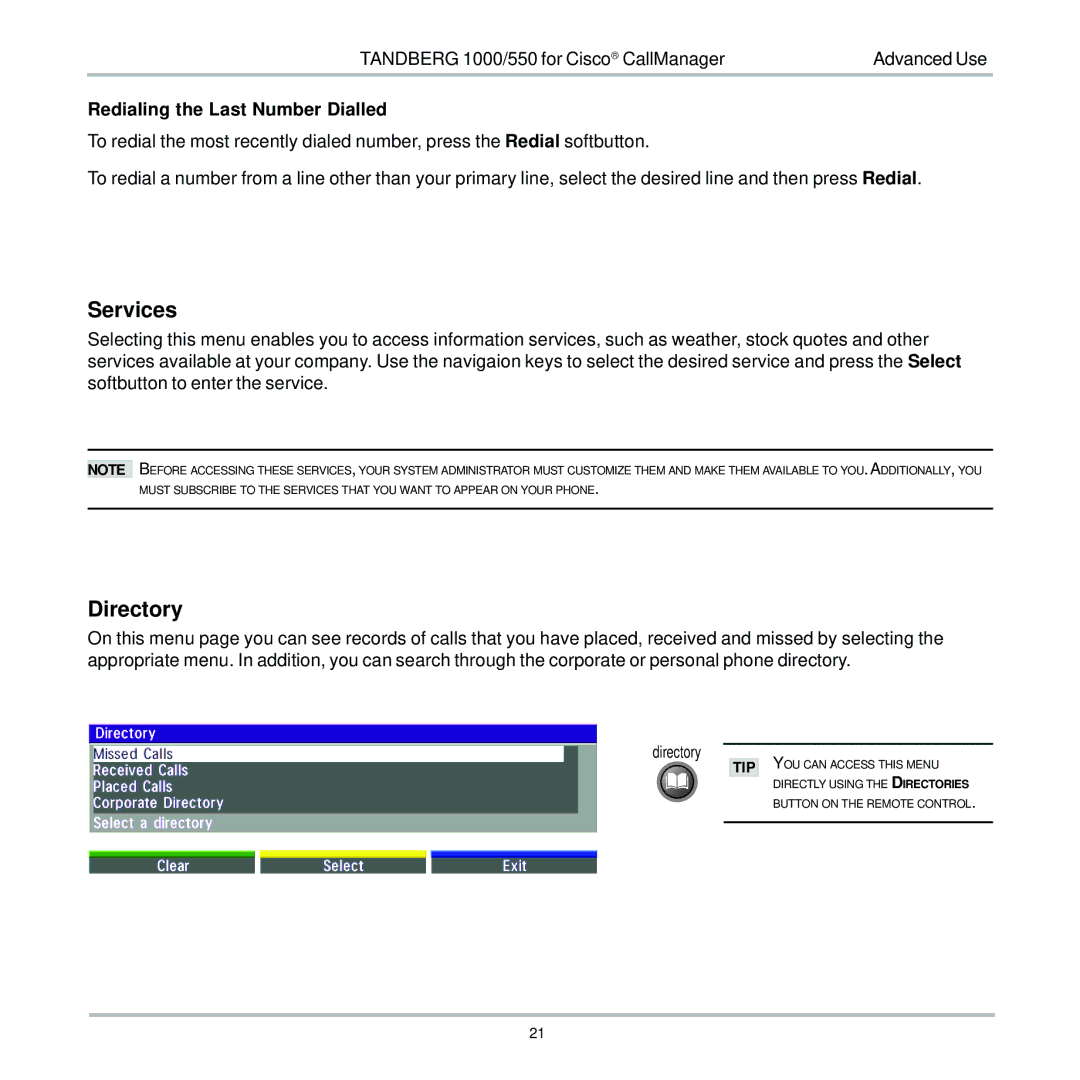TANDBERG 1000/550 for Cisco CallManager | Advanced Use |
Redialing the Last Number Dialled
To redial the most recently dialed number, press the Redial softbutton.
To redial a number from a line other than your primary line, select the desired line and then press Redial.
Services
Selecting this menu enables you to access information services, such as weather, stock quotes and other services available at your company. Use the navigaion keys to select the desired service and press the Select softbutton to enter the service.
NOTE
BEFORE ACCESSING THESE SERVICES, YOUR SYSTEM ADMINISTRATOR MUST CUSTOMIZE THEM AND MAKE THEM AVAILABLE TO YOU. ADDITIONALLY, YOU MUST SUBSCRIBE TO THE SERVICES THAT YOU WANT TO APPEAR ON YOUR PHONE.
Directory
On this menu page you can see records of calls that you have placed, received and missed by selecting the appropriate menu. In addition, you can search through the corporate or personal phone directory.
directory
TIP
YOU CAN ACCESS THIS MENU
DIRECTLY USING THE DIRECTORIES
BUTTON ON THE REMOTE CONTROL.
21