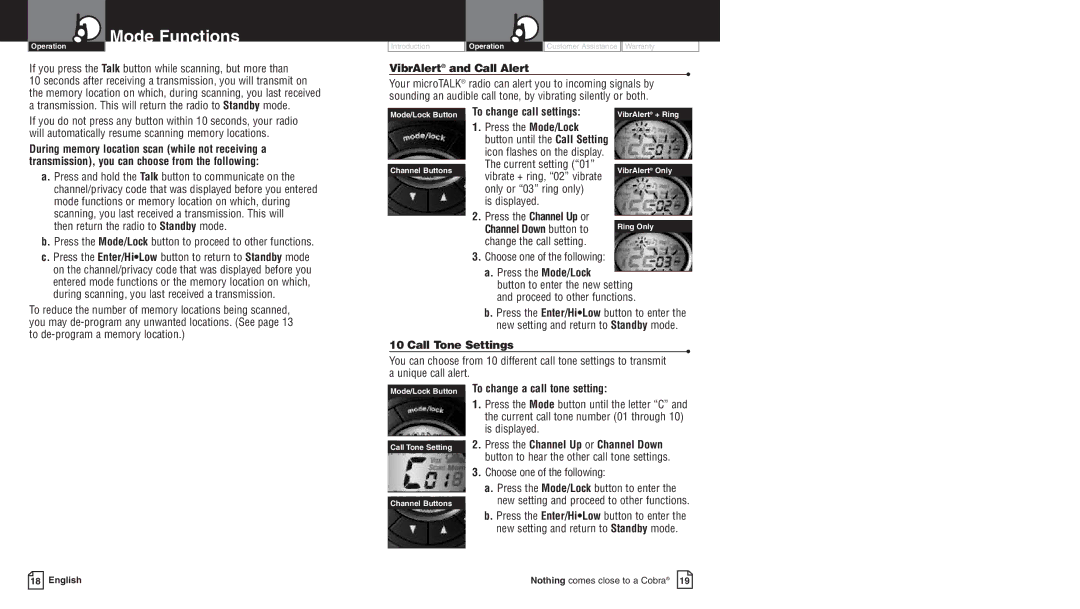Mode Functions
Mode Functions
Operation
If you press the Talk button while scanning, but more than
10 seconds after receiving a transmission, you will transmit on the memory location on which, during scanning, you last received a transmission. This will return the radio to Standby mode.
|
|
|
|
|
|
| Introduction | Operation | Customer Assistance | Warranty |
|
VibrAlert® and Call Alert
•
Your microTALK® radio can alert you to incoming signals by sounding an audible call tone, by vibrating silently or both.
If you do not press any button within 10 seconds, your radio will automatically resume scanning memory locations.
During memory location scan (while not receiving a transmission), you can choose from the following:
a. Press and hold the Talk button to communicate on the channel/privacy code that was displayed before you entered mode functions or memory location on which, during scanning, you last received a transmission. This will
then return the radio to Standby mode.
b. Press the Mode/Lock button to proceed to other functions. c. Press the Enter/Hi•Low button to return to Standby mode
Mode/Lock Button
Channel Buttons
To change call settings:
1.Press the Mode/Lock button until the Call Setting icon flashes on the display. The current setting (“01” vibrate + ring, “02” vibrate only or “03” ring only)
is displayed.
2.Press the Channel Up or Channel Down button to change the call setting.
3.Choose one of the following:
VibrAlert® + Ring
VibrAlert® Only
Ring Only
on the channel/privacy code that was displayed before you entered mode functions or the memory location on which, during scanning, you last received a transmission.
To reduce the number of memory locations being scanned, you may
a. Press the Mode/Lock button to enter the new setting and proceed to other functions.
b. Press the Enter/Hi•Low button to enter the new setting and return to Standby mode.
10 Call Tone Settings
•
You can choose from 10 different call tone settings to transmit a unique call alert.
Mode/Lock Button
Call Tone Setting
To change a call tone setting:
1.Press the Mode button until the letter “C” and the current call tone number (01 through 10) is displayed.
2.Press the Channel Up or Channel Down button to hear the other call tone settings.
3.Choose one of the following:
18 English
| a. Press the Mode/Lock button to enter the | |
| new setting and proceed to other functions. | |
Channel Buttons | ||
| b. Press the Enter/Hi•Low button to enter the | |
| new setting and return to Standby mode. | |
|
| |
| Nothing comes close to a Cobra® 19 |
|
|
| |