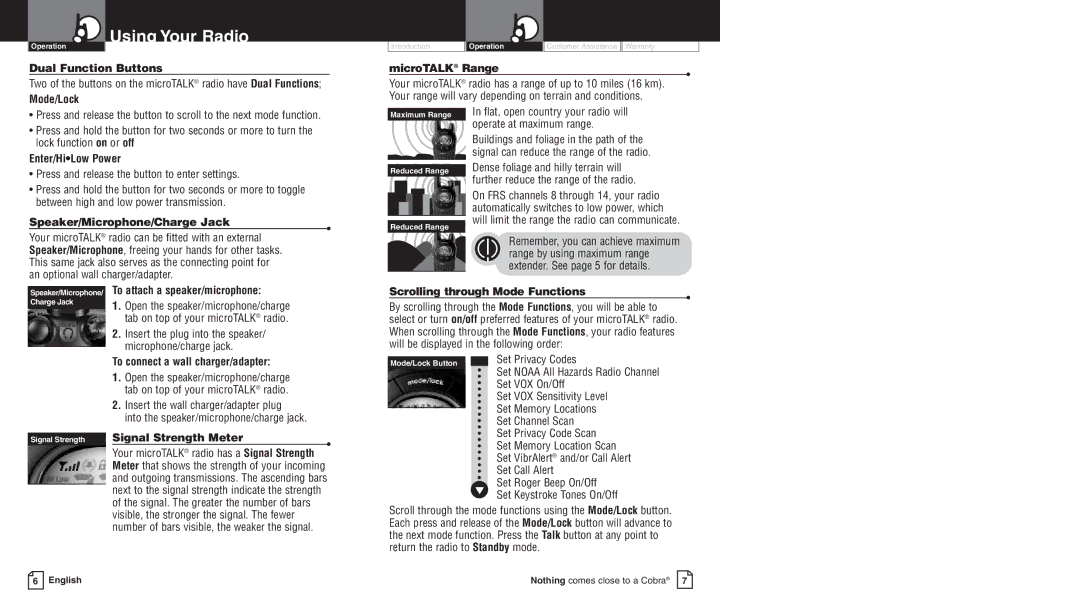Using Your Radio
Using Your Radio
Operation
Dual Function Buttons
Two of the buttons on the microTALK® radio have Dual Functions;
Mode/Lock
|
|
|
|
|
|
| Introduction | Operation | Customer Assistance | Warranty |
|
microTALK® Range
•
Your microTALK® radio has a range of up to 10 miles (16 km). Your range will vary depending on terrain and conditions.
•Press and release the button to scroll to the next mode function.
•Press and hold the button for two seconds or more to turn the lock function on or off
Enter/Hi•Low Power
•Press and release the button to enter settings.
•Press and hold the button for two seconds or more to toggle between high and low power transmission.
Speaker/Microphone/Charge Jack
•
Your microTALK® radio can be fitted with an external Speaker/Microphone, freeing your hands for other tasks. This same jack also serves as the connecting point for an optional wall charger/adapter.
Maximum Range
Reduced Range
Reduced Range
In flat, open country your radio will operate at maximum range.
Buildings and foliage in the path of the signal can reduce the range of the radio.
Dense foliage and hilly terrain will further reduce the range of the radio.
On FRS channels 8 through 14, your radio automatically switches to low power, which will limit the range the radio can communicate.
Remember, you can achieve maximum range by using maximum range extender. See page 5 for details.
Speaker/Microphone/ To attach a speaker/microphone:
Charge Jack 1. Open the speaker/microphone/charge tab on top of your microTALK® radio.
2. Insert the plug into the speaker/ microphone/charge jack.
|
| To connect a wall charger/adapter: |
| |
|
| 1. | Open the speaker/microphone/charge |
|
|
|
| tab on top of your microTALK® radio. |
|
|
| 2. | Insert the wall charger/adapter plug |
|
|
|
| into the speaker/microphone/charge jack. |
|
| Signal Strength Meter |
| ||
Signal Strength |
| • | ||
|
|
|
| |
Your microTALK® radio has a Signal Strength Meter that shows the strength of your incoming and outgoing transmissions. The ascending bars next to the signal strength indicate the strength of the signal. The greater the number of bars visible, the stronger the signal. The fewer number of bars visible, the weaker the signal.
6 English
Scrolling through Mode Functions
•
By scrolling through the Mode Functions, you will be able to select or turn on/off preferred features of your microTALK® radio. When scrolling through the Mode Functions, your radio features will be displayed in the following order:
Mode/Lock Button |
|
|
| Set Privacy Codes |
|
|
|
| Set NOAA All Hazards Radio Channel |
|
|
|
| Set VOX On/Off |
|
|
|
| Set VOX Sensitivity Level |
|
|
|
| Set Memory Locations |
|
| |||
|
|
|
| Set Channel Scan |
|
|
|
| Set Privacy Code Scan |
|
|
|
| Set Memory Location Scan |
|
|
|
| Set VibrAlert® and/or Call Alert |
|
|
|
| Set Call Alert |
|
|
|
| Set Roger Beep On/Off |
|
|
|
| Set Keystroke Tones On/Off |
Scroll through the mode functions using the Mode/Lock button. Each press and release of the Mode/Lock button will advance to the next mode function. Press the Talk button at any point to return the radio to Standby mode.
Nothing comes close to a Cobra® 7