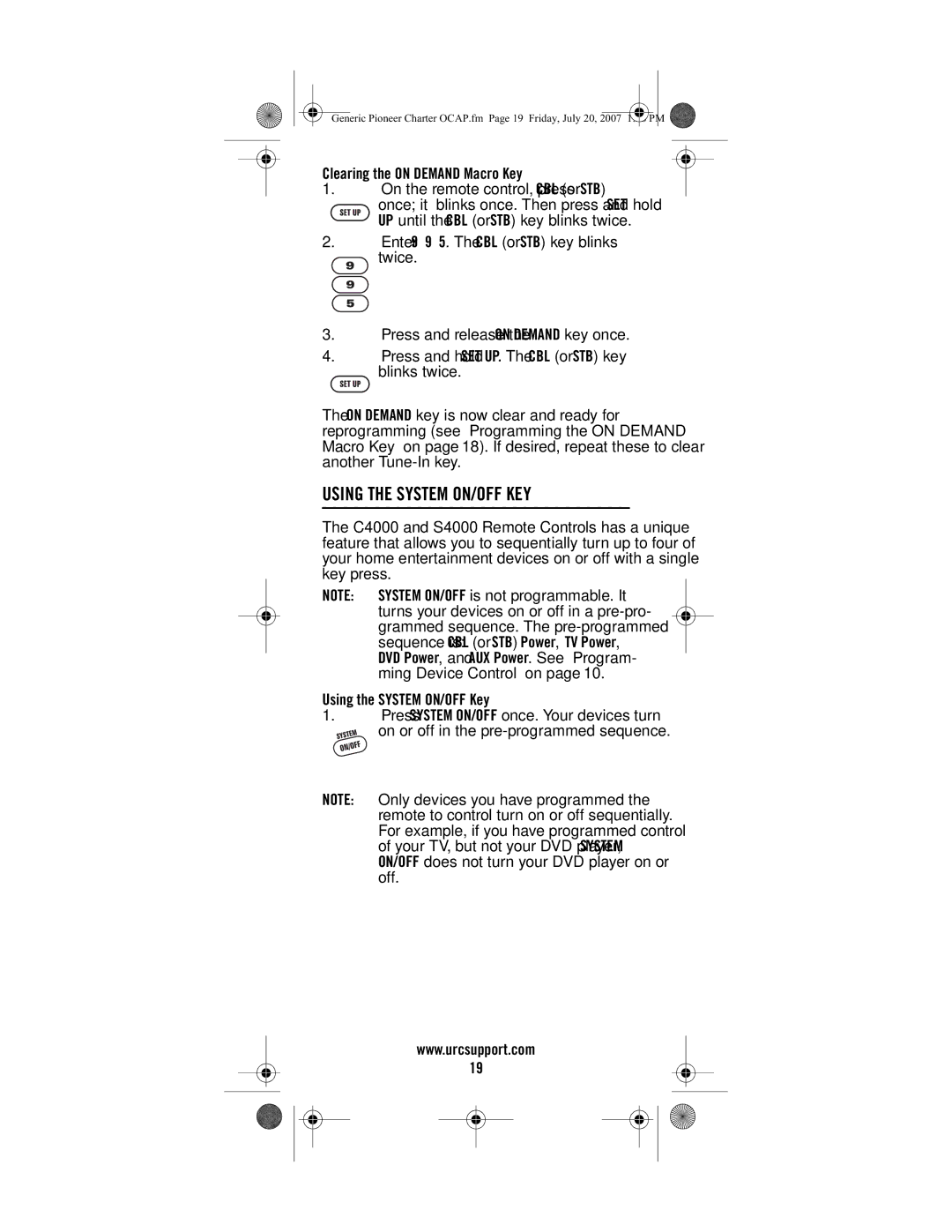Generic Pioneer Charter OCAP.fm Page 19 Friday, July 20, 2007 1:28 PM
Clearing the ON DEMAND Macro Key
1.On the remote control, press CBL (or STB) once; it blinks once. Then press and hold SET UP until the CBL (or STB) key blinks twice.
2.Enter 9 9 5. The CBL (or STB) key blinks ![]() twice.
twice.
3.Press and release the ON DEMAND key once.
4.Press and hold SET UP. The CBL (or STB) key blinks twice.
The ON DEMAND key is now clear and ready for reprogramming (see “Programming the ON DEMAND Macro Key” on page 18). If desired, repeat these to clear another
USING THE SYSTEM ON/OFF KEY
The C4000 and S4000 Remote Controls has a unique feature that allows you to sequentially turn up to four of your home entertainment devices on or off with a single key press.
NOTE: | SYSTEM ON/OFF is not programmable. It |
| turns your devices on or off in a |
| grammed sequence. The |
| sequence is: CBL (or STB) Power, TV Power, |
| DVD Power, and AUX Power. See “Program- |
| ming Device Control” on page 10. |
Using the SYSTEM ON/OFF Key
1.Press SYSTEM ON/OFF once. Your devices turn
on or off in the
NOTE: Only devices you have programmed the remote to control turn on or off sequentially. For example, if you have programmed control of your TV, but not your DVD player, SYSTEM ON/OFF does not turn your DVD player on or off.
www.urcsupport.com
19