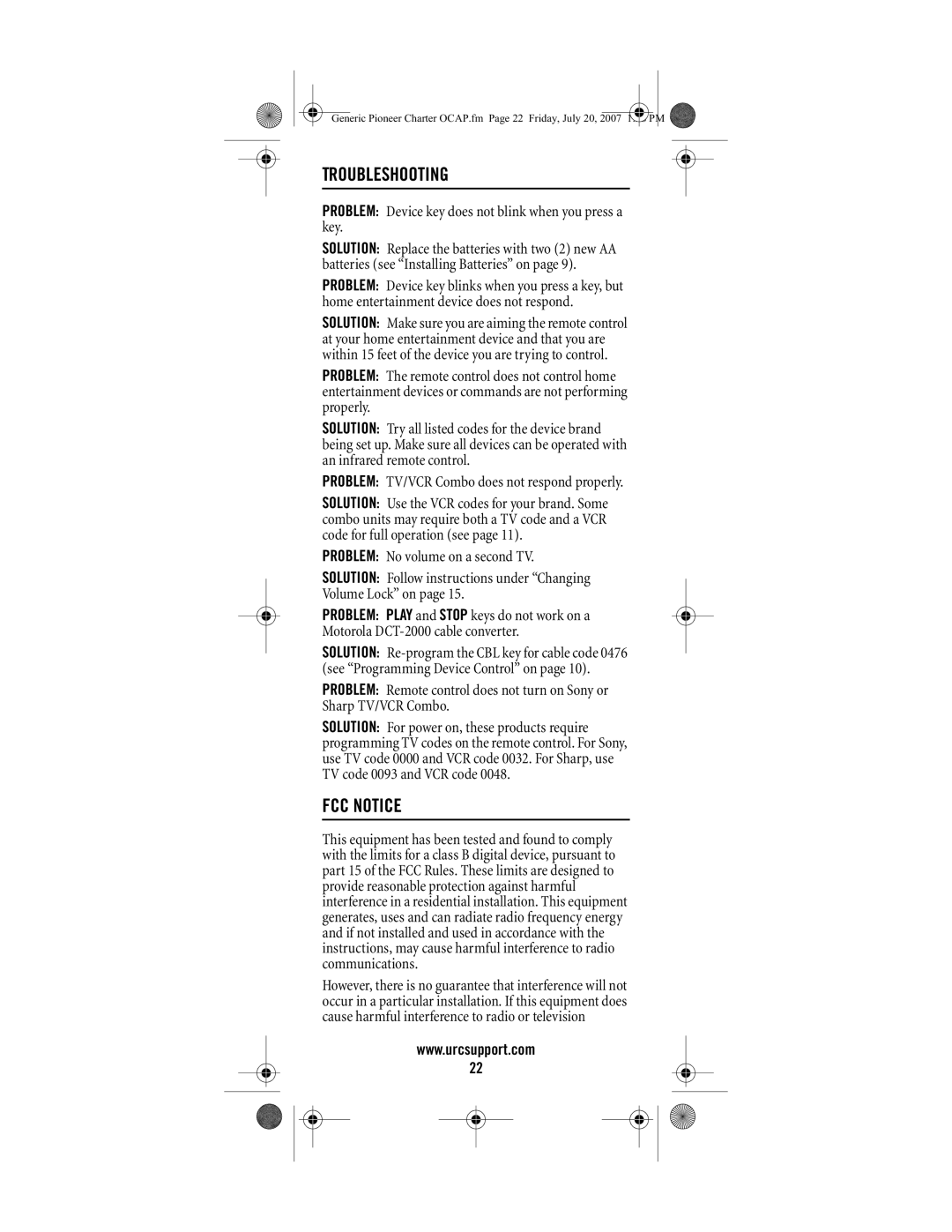Generic Pioneer Charter OCAP.fm Page 22 Friday, July 20, 2007 1:28 PM
TROUBLESHOOTING
PROBLEM: Device key does not blink when you press a key.
SOLUTION: Replace the batteries with two (2) new AA batteries (see “Installing Batteries” on page 9).
PROBLEM: Device key blinks when you press a key, but home entertainment device does not respond.
SOLUTION: Make sure you are aiming the remote control at your home entertainment device and that you are within 15 feet of the device you are trying to control.
PROBLEM: The remote control does not control home entertainment devices or commands are not performing properly.
SOLUTION: Try all listed codes for the device brand being set up. Make sure all devices can be operated with an infrared remote control.
PROBLEM: TV/VCR Combo does not respond properly.
SOLUTION: Use the VCR codes for your brand. Some combo units may require both a TV code and a VCR code for full operation (see page 11).
PROBLEM: No volume on a second TV.
SOLUTION: Follow instructions under “Changing Volume Lock” on page 15.
PROBLEM: PLAY and STOP keys do not work on a Motorola
SOLUTION:
PROBLEM: Remote control does not turn on Sony or Sharp TV/VCR Combo.
SOLUTION: For power on, these products require programming TV codes on the remote control. For Sony, use TV code 0000 and VCR code 0032. For Sharp, use TV code 0093 and VCR code 0048.
FCC NOTICE
This equipment has been tested and found to comply with the limits for a class B digital device, pursuant to part 15 of the FCC Rules. These limits are designed to provide reasonable protection against harmful interference in a residential installation. This equipment generates, uses and can radiate radio frequency energy and if not installed and used in accordance with the instructions, may cause harmful interference to radio communications.
However, there is no guarantee that interference will not occur in a particular installation. If this equipment does cause harmful interference to radio or television
www.urcsupport.com
22