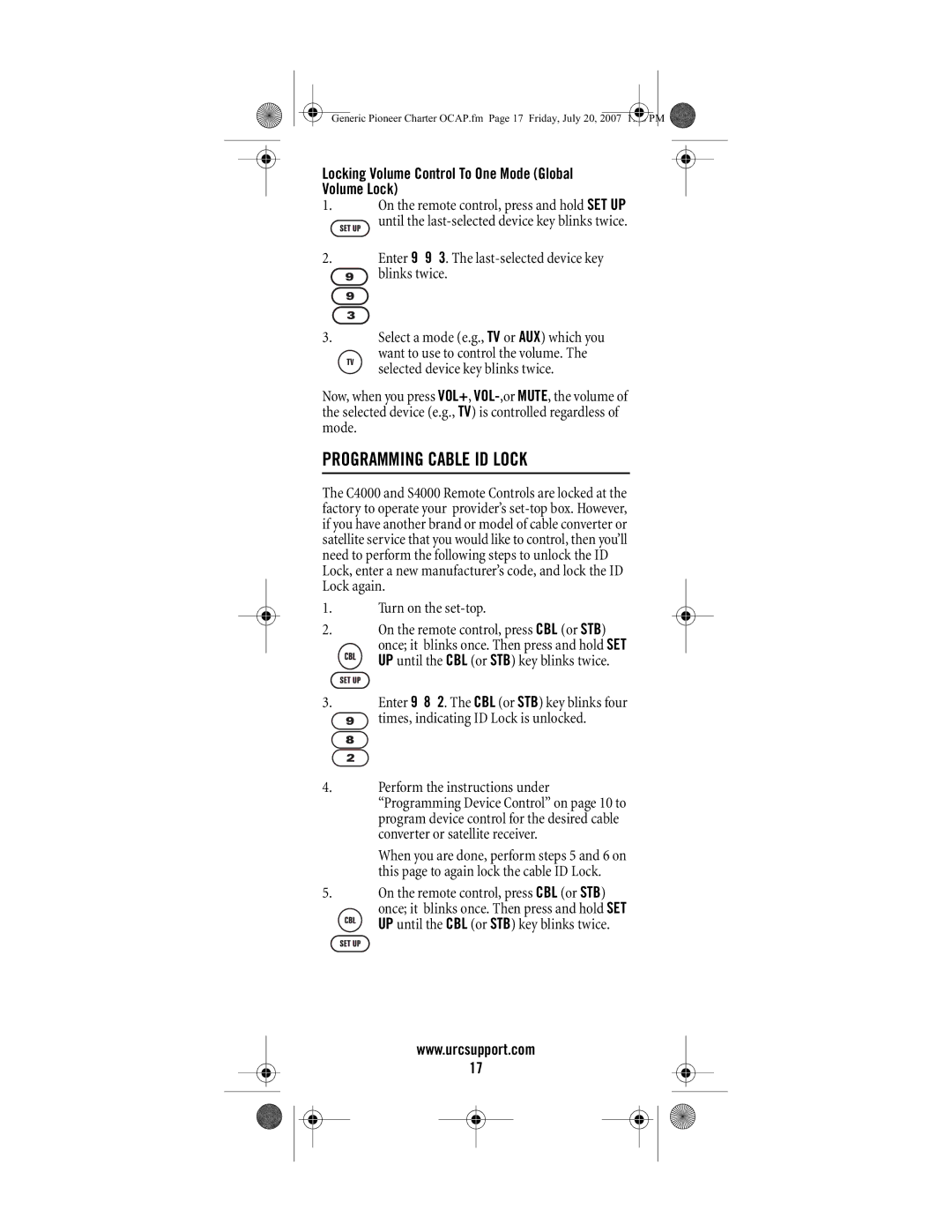Generic Pioneer Charter OCAP.fm Page 17 Friday, July 20, 2007 1:28 PM
Locking Volume Control To One Mode (Global Volume Lock)
1.On the remote control, press and hold SET UP until the
2.Enter 9 9 3. The ![]() blinks twice.
blinks twice.
3.Select a mode (e.g., TV or AUX) which you want to use to control the volume. The selected device key blinks twice.
Now, when you press VOL+,
PROGRAMMING CABLE ID LOCK
The C4000 and S4000 Remote Controls are locked at the factory to operate your provider’s
1.Turn on the set-top.
2.On the remote control, press CBL (or STB) once; it blinks once. Then press and hold SET
UP until the CBL (or STB) key blinks twice.
3.Enter 9 8 2. The CBL (or STB) key blinks four ![]() times, indicating ID Lock is unlocked.
times, indicating ID Lock is unlocked.
4.Perform the instructions under “Programming Device Control” on page 10 to program device control for the desired cable converter or satellite receiver.
When you are done, perform steps 5 and 6 on this page to again lock the cable ID Lock.
5.On the remote control, press CBL (or STB) once; it blinks once. Then press and hold SET
UP until the CBL (or STB) key blinks twice.
www.urcsupport.com
17