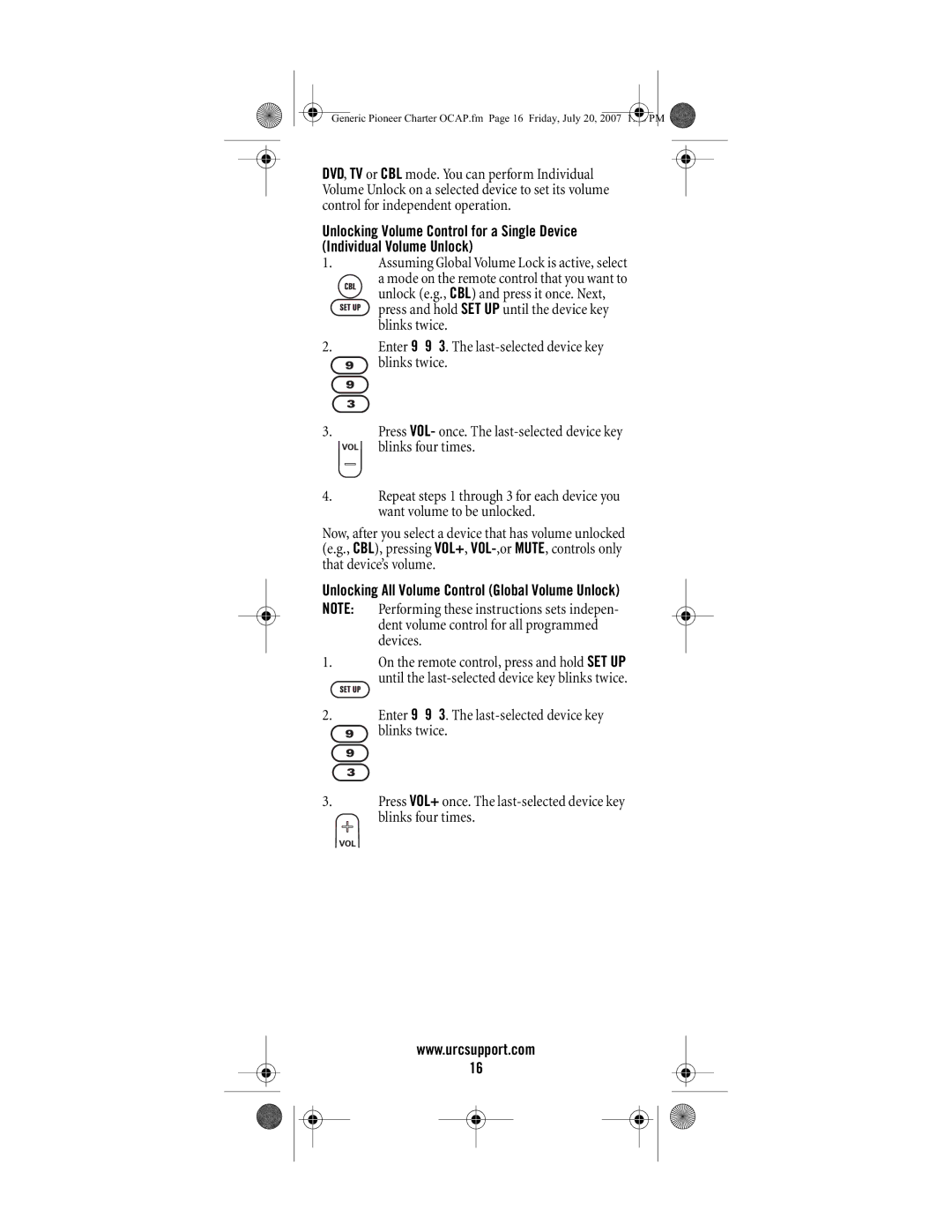Generic Pioneer Charter OCAP.fm Page 16 Friday, July 20, 2007 1:28 PM
DVD, TV or CBL mode. You can perform Individual Volume Unlock on a selected device to set its volume control for independent operation.
Unlocking Volume Control for a Single Device (Individual Volume Unlock)
1.Assuming Global Volume Lock is active, select
a mode on the remote control that you want to unlock (e.g., CBL) and press it once. Next, press and hold SET UP until the device key blinks twice.
2.Enter 9 9 3. The ![]() blinks twice.
blinks twice.
3.Press VOL- once. The
blinks four times.
4.Repeat steps 1 through 3 for each device you want volume to be unlocked.
Now, after you select a device that has volume unlocked (e.g., CBL), pressing VOL+,
Unlocking All Volume Control (Global Volume Unlock) NOTE:
1.On the remote control, press and hold SET UP until the
2.Enter 9 9 3. The ![]() blinks twice.
blinks twice.
3.Press VOL+ once. The