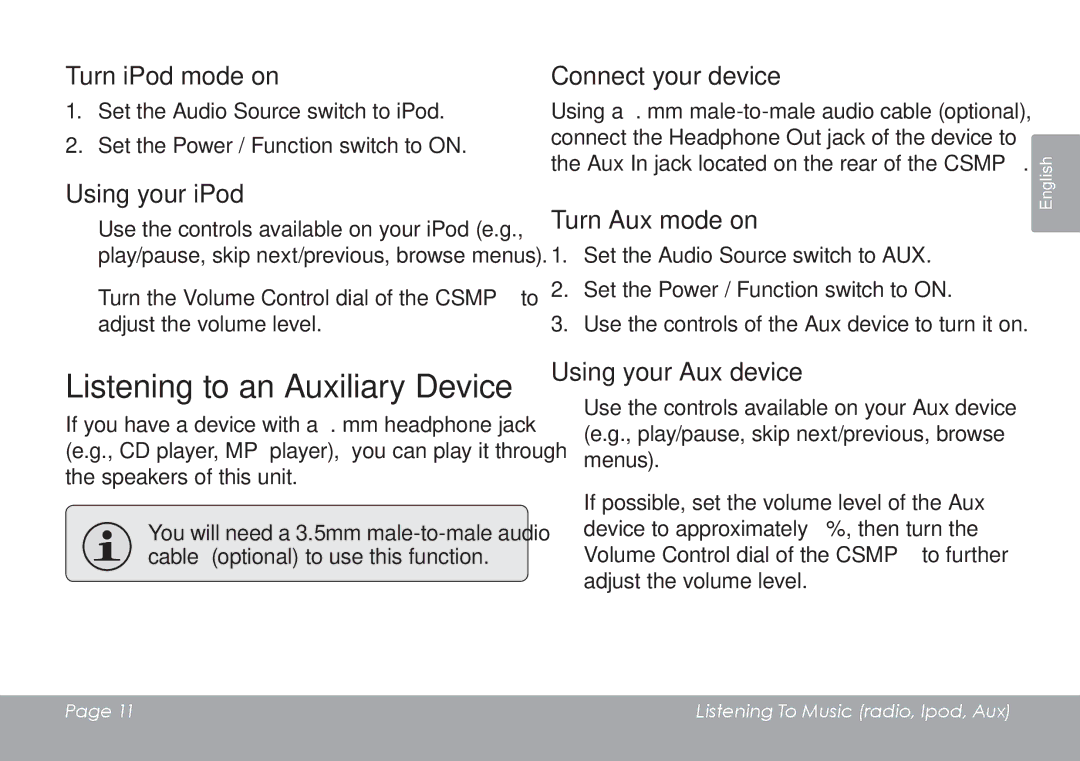Contents
CSMP120
ÂÂTable of Contents
Using the Alarm Timer
Features
Package Contents
Snooze / Sleep OFF
ÂÂUnit at a Glance
AM/PM indicator
ÂÂGetting Started
AC Power
Battery Backup
Listening to Music
Setting the Clock Time
Adjusting the Volume Level
Select the radio band AM, FM, ST
ÂÂListening to Music Radio, iPod, Aux
Listening to the Radio
Turn the radio on
Connect your iPod
Listening to iPod
Using your Aux device
Turn iPod mode on
Using your iPod
Turn Aux mode on
Wake to Buzzer Option
ÂÂUsing the Alarm Timer
Set the Alarm Time
Turn the Alarm Timer On or Off
When the Alarm Sounds
ÂÂUsing the Sleep Timer
For Customer Use
ÂÂSafety Notices
FCC Statement
Important Safety Instructions
Safety Notices
Safety Notices
Legal and Trademark Notices
Web Phone
ÂÂTroubleshooting & Support
Address
CSMP120 does not turn on
IPod Compatibility
ÂÂSpecifications
Escuchar Música Radio, iPod, Aux
ÂÂÍndice
Muchas Gracias
Panorama de la Unidad Para Empezar
Usar el Temporizador de Alarma
Características
ÂÂMuchas Gracias
Contenidos del Paquete
ÂÂPanorama de la Unidad
Indicador AM/PM
Panorama De La Unidad
Reserva de Baterías
ÂÂPara Empezar
Alimentación de CA
Escuchar Música
Configurar Hora
Ajustar el Nivel de Volumen
Sintonizar una estación de radio
ÂÂEscuchar Música Radio, iPod, Aux
Escuchar la Radio
Encender la radio
Conectar su iPod
Escuchar un iPod
Encender el modo Aux
Encender el modo iPod
Usar su iPod
Conectar su dispositivo
Despertador a zumbador
ÂÂUsar el Temporizador de Alarma
Despertador a música
Cuando la Alarma Suene
ÂÂUsar el Temporizador de Espera
Para uso de los clientes
ÂÂAvisos de Seguridad
Declaración de la FCC
Instrucciones de Seguridad Importantes
NEC, Sección
Avisos De Seguridad
Avisos Legales y de Marcas Registradas
ÂÂResolución de Problemas y Soporte
El CSMP120 no enciende
Compatibilidad de iPod
ÂÂEspecificaciones
Ecouter de la Musique Radio, iPod, Aux
ÂÂTable des Matières
Merci
’Appareil en un Coup d’Oeil Comment Démarrer
Utilisation de la Minuterie d’Alarme
Caractéristiques
ÂÂMerci
Contenu de la Boîte
ÂÂL’Appareil en un Coup d’Oeil
Indicateur AM/PM
Entrée Aux AUX
Batterie de Secours
ÂÂComment Démarrer
Alimentation CA
Ecouter de la Musique
Régler l’Heure de l’Horloge
Pour Régler le Niveau du Volume
Se syntoniser à une station radio
Ecouter la Radio
Allumer la radio
Connecter votre iPod
Ecouter un iPod
Connecter votre dispositif
Activer le mode iPod
Activer le mode Aux
Utiliser votre iPod
Activer ou Désactiver la Minuterie d’Alarme
ÂÂUtilisation de la Minuterie d’Alarme
Régler l’Heure d’Alarme
Option de Réveil avec Musique
Lorsque l’Alarme Retentit
Réglez l’interrupteur Marche/Arrêt/Fonction sur
ÂÂUtilisation de la Minuterie de Sommeil
Information client
ÂÂAvis de Sécurité
Déclaration FCC
Consignes de Sécurité Importantes
Prises de terre Boîtier déquipement de
Avis De Sécurité
Avis Juridique et de Marque Commerciale
Courriel
ÂÂDépannage & Assistance
Addresse
Le CSMP120 ne s’allume pas
Compatibilité iPod
ÂÂCaractéristiques
Coby Electronics Corp