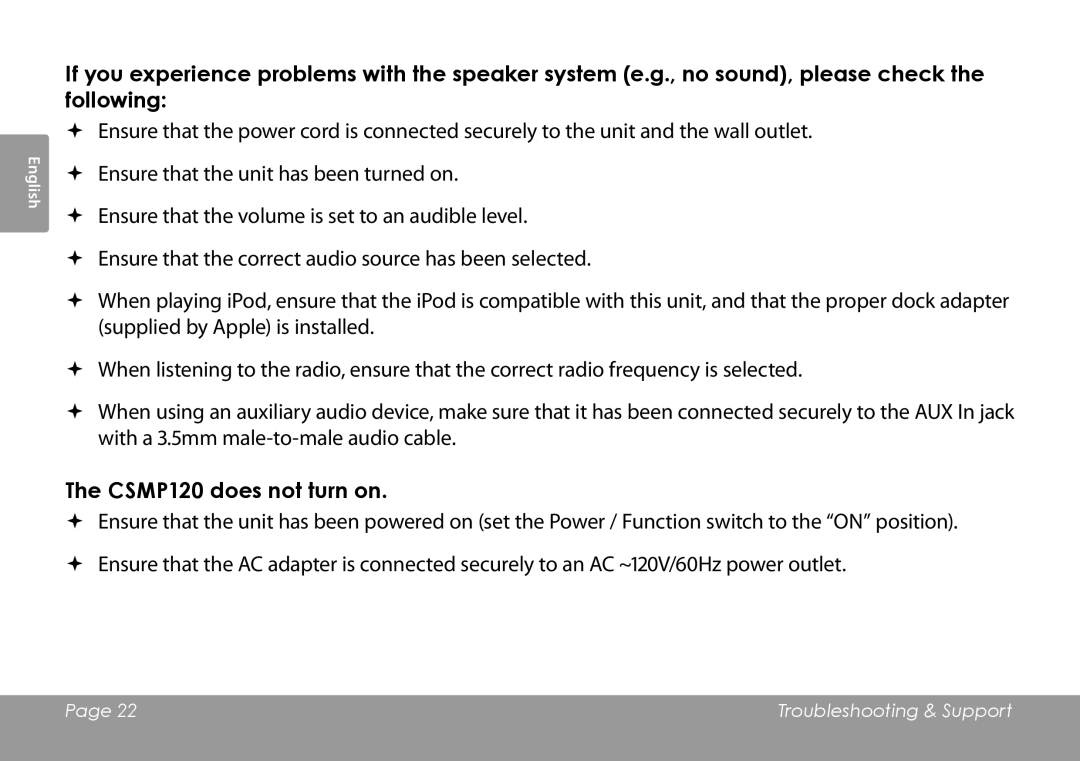English
If you experience problems with the speaker system (e.g., no sound), please check the following:
Ensure that the power cord is connected securely to the unit and the wall outlet. Ensure that the unit has been turned on.
Ensure that the volume is set to an audible level.
Ensure that the correct audio source has been selected.
When playing iPod, ensure that the iPod is compatible with this unit, and that the proper dock adapter (supplied by Apple) is installed.
When listening to the radio, ensure that the correct radio frequency is selected.
When using an auxiliary audio device, make sure that it has been connected securely to the AUX In jack with a 3.5mm
The CSMP120 does not turn on.
Ensure that the unit has been powered on (set the Power / Function switch to the “ON” position). Ensure that the AC adapter is connected securely to an AC ~120V/60Hz power outlet.
Page 22 | Troubleshooting & Support |
|
|