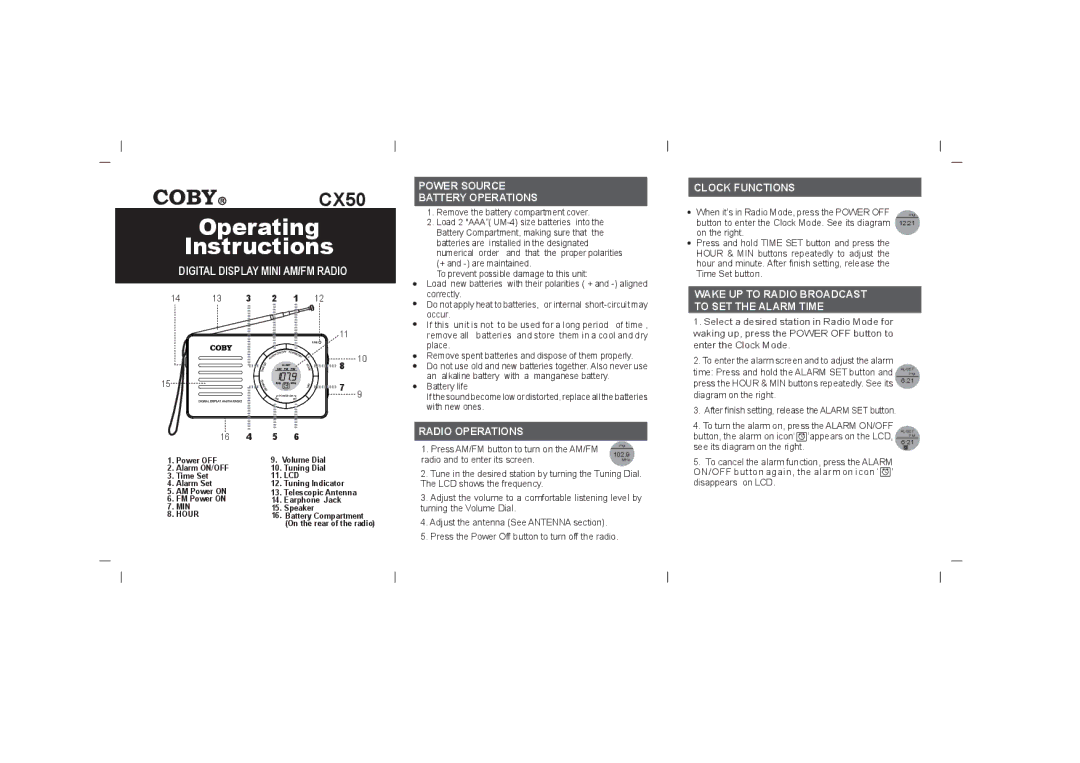CX50 specifications
The COBY electronic CX50 is an innovative addition to the world of personal audio devices, primarily designed for music lovers who seek high-quality sound without breaking the bank. This portable audio player offers a range of impressive features, making it a popular choice among users who prioritize performance and versatility.One of the standout characteristics of the CX50 is its compact design. Lightweight and easily portable, it fits snugly in the palm of your hand, allowing you to enjoy your favorite tracks wherever you go. The sleek and modern aesthetic makes it visually appealing, while the durable build ensures it can withstand the rigors of daily use.
In terms of sound quality, the CX50 boasts advanced audio technologies that deliver clear and rich sound across various genres. The built-in digital signal processor (DSP) enhances audio clarity, enabling users to experience their music as intended by artists. Additionally, the headphone output is designed to provide enhanced audio performance, making it suitable for both casual listeners and audiophiles.
The CX50 is also equipped with several connectivity options, including Bluetooth capabilities, allowing users to pair the device seamlessly with a variety of wireless headphones and speakers. The inclusion of a standard 3.5mm headphone jack ensures compatibility with traditional wired headphones, providing flexibility for users who prefer a wired connection.
Battery life is a critical feature for any portable audio device, and the CX50 excels in this area, offering long-lasting performance that keeps up with your listening habits. With extended playback time, users can enjoy uninterrupted music sessions, making it an ideal companion for travel, workouts, or simply relaxing at home.
Furthermore, the CX50 supports a variety of audio formats, allowing users to play their music library without compatibility issues. Whether you prefer MP3, WAV, or FLAC files, this versatile player caters to all your listening needs. The intuitive interface, featuring easy navigation controls, ensures a user-friendly experience, even for those new to digital music players.
In summary, the COBY electronic CX50 combines portability, high-quality sound, versatile connectivity, and extended battery life to create a comprehensive audio solution. It is perfect for anyone seeking an affordable yet reliable device to enhance their music experience, making it a standout choice in today’s competitive market.