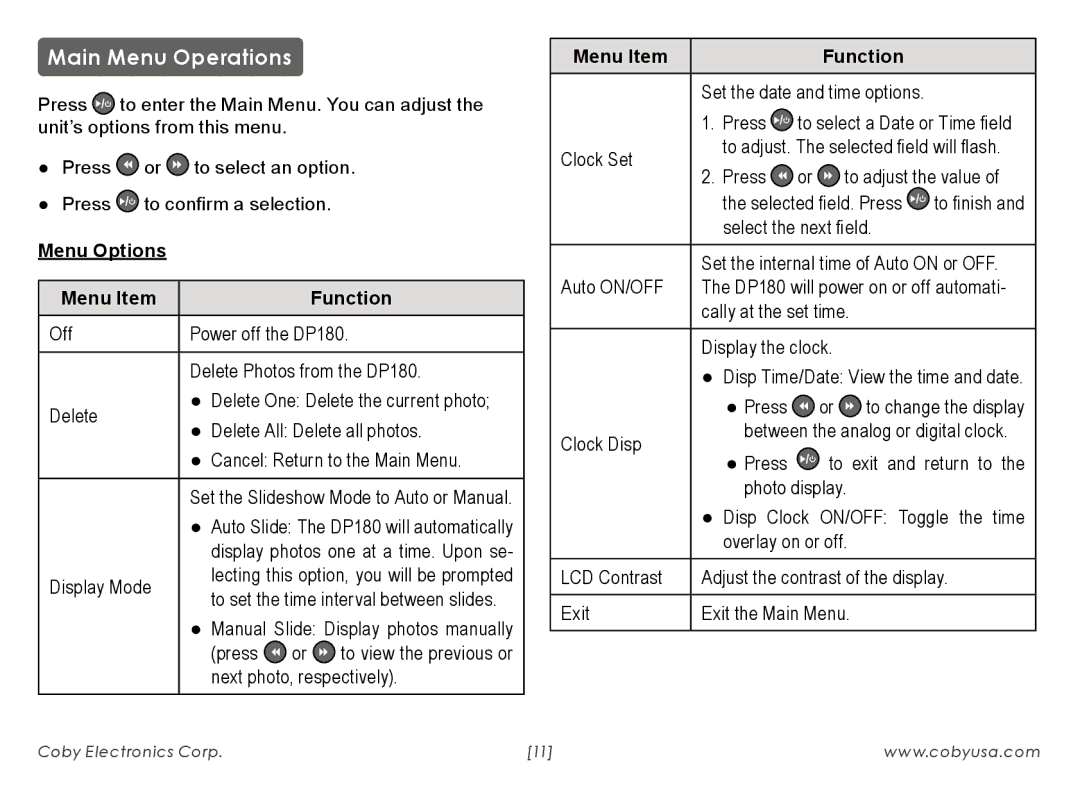Main Menu Operations
Press ![]() to enter the Main Menu. You can adjust the unit’s options from this menu.
to enter the Main Menu. You can adjust the unit’s options from this menu.
●● Press ![]() or
or ![]() to select an option.
to select an option.
●● Press ![]() to confirm a selection.
to confirm a selection.
Menu Options
Menu Item |
|
| Function | |
Off | Power off the DP180. | |||
|
| |||
| Delete Photos from the DP180. | |||
Delete | ●● Delete One: Delete the current photo; | |||
●● Delete All: Delete all photos. | ||||
| ||||
| ●● Cancel: Return to the Main Menu. | |||
|
| |||
| Set the Slideshow Mode to Auto or Manual. | |||
| ●● Auto Slide: The DP180 will automatically | |||
| display photos one at a time. Upon se- | |||
Display Mode | lecting this option, you will be prompted | |||
to set the time interval between slides. | ||||
| ||||
| ●● Manual Slide: Display photos manually | |||
| (press | or | to view the previous or | |
| next photo, respectively). | |||
Menu Item | Function |
Set the date and time options.
1.Press ![]()
![]() to select a Date or Time field
to select a Date or Time field
Clock Set | to adjust. The selected field will flash. | |||||
2. Press | or | to adjust the value of | ||||
| ||||||
| the selected field. Press | to finish and | ||||
| select the next field. |
| ||||
| Set the internal time of Auto ON or OFF. | |||||
Auto ON/OFF | The DP180 will power on or off automati- | |||||
| cally at the set time. |
|
| |||
| Display the clock. |
|
| |||
| ●● Disp Time/Date: View the time and date. | |||||
| ●● Press | or | to change the display | |||
Clock Disp | between the analog or digital clock. | |||||
●● Press | to exit and return to the | |||||
| ||||||
| photo display. |
|
| |||
| ●● Disp | Clock | ON/OFF: Toggle the time | |||
| overlay on or off. |
|
| |||
LCD Contrast | Adjust the contrast of the display. | |||||
|
|
|
| |||
Exit | Exit the Main Menu. |
|
| |||
Coby Electronics Corp. | [11] | www.cobyusa.com |