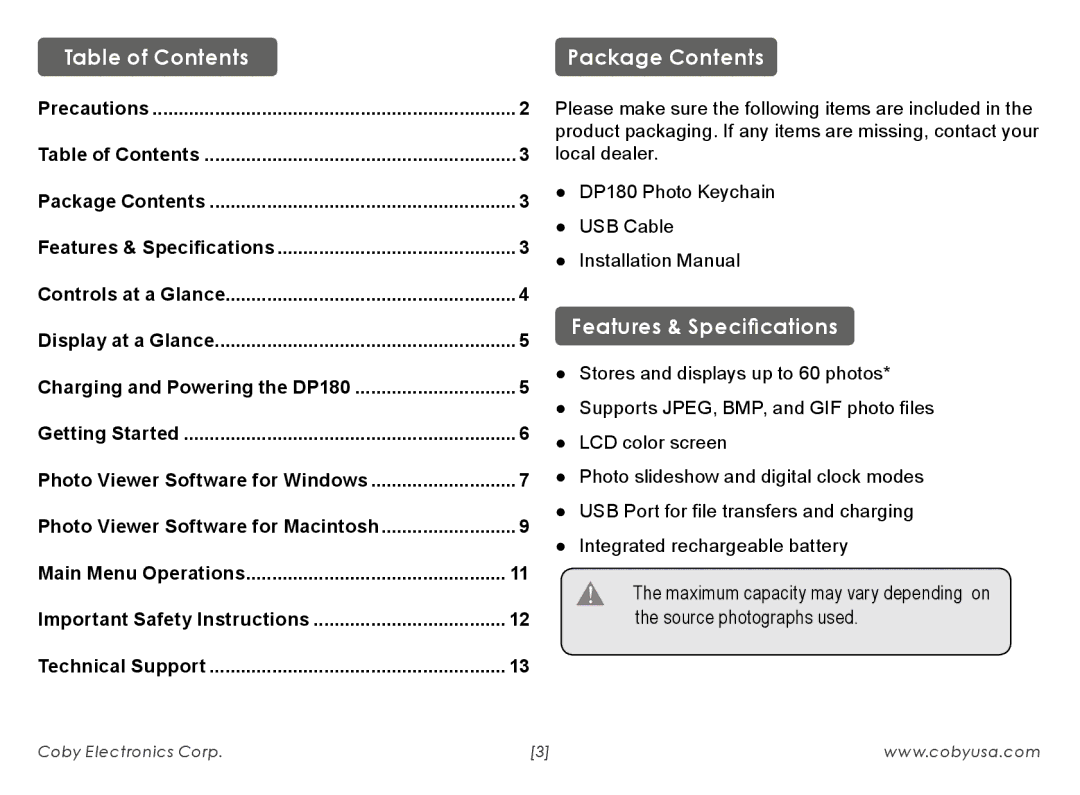Table of Contents | Package Contents |
Precautions | 2 |
Table of Contents | 3 |
Package Contents | 3 |
Features & Specifications | 3 |
Controls at a Glance | 4 |
Display at a Glance | 5 |
Charging and Powering the DP180 | 5 |
Getting Started | 6 |
Photo Viewer Software for Windows | 7 |
Photo Viewer Software for Macintosh | 9 |
Main Menu Operations | 11 |
Important Safety Instructions | 12 |
Technical Support | 13 |
Please make sure the following items are included in the product packaging. If any items are missing, contact your local dealer.
●● DP180 Photo Keychain
●● USB Cable
●● Installation Manual
Features & Specifications
●● Stores and displays up to 60 photos*
●● Supports JPEG, BMP, and GIF photo files
●● LCD color screen
●● Photo slideshow and digital clock modes ●● USB Port for file transfers and charging ●● Integrated rechargeable battery
The maximum capacity may vary depending on the source photographs used.
Coby Electronics Corp. | [3] | www.cobyusa.com |