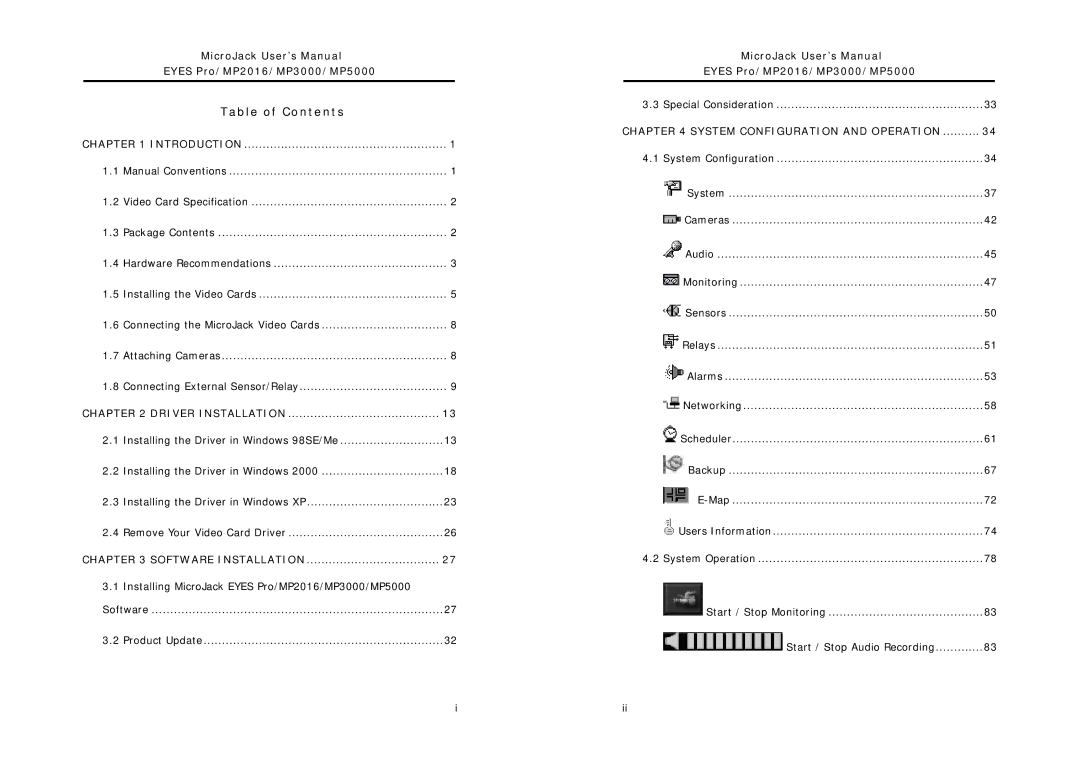| MicroJack User’s Manual |
|
| EYES Pro/MP2016/MP3000/MP5000 |
|
| Table of Contents |
|
CHAPTER 1 INTRODUCTION | 1 | |
1.1 | Manual Conventions | 1 |
1.2 | Video Card Specification | 2 |
1.3 | Package Contents | 2 |
1.4 | Hardware Recommendations | 3 |
1.5 | Installing the Video Cards | 5 |
1.6 | Connecting the MicroJack Video Cards | 8 |
1.7 | Attaching Cameras | 8 |
1.8 | Connecting External Sensor/Relay | 9 |
CHAPTER 2 DRIVER INSTALLATION | 13 | |
2.1 | Installing the Driver in Windows 98SE/Me | 13 |
2.2 | Installing the Driver in Windows 2000 | 18 |
2.3 | Installing the Driver in Windows XP | 23 |
2.4 | Remove Your Video Card Driver | 26 |
CHAPTER 3 SOFTWARE INSTALLATION | 27 | |
3.1 | Installing MicroJack EYES Pro/MP2016/MP3000/MP5000 |
|
Software | 27 | |
3.2 | Product Update | 32 |
MicroJack User’s Manual |
|
EYES Pro/MP2016/MP3000/MP5000 |
|
3.3 Special Consideration | 33 |
CHAPTER 4 SYSTEM CONFIGURATION AND OPERATION | 34 |
4.1 System Configuration | 34 |
System | 37 |
Cameras | 42 |
Audio | 45 |
Monitoring | 47 |
Sensors | 50 |
Relays | 51 |
Alarms | 53 |
Networking | 58 |
Scheduler | 61 |
Backup | 67 |
72 | |
Users Information | 74 |
4.2 System Operation | 78 |
Start / Stop Monitoring | 83 |
Start / Stop Audio Recording | 83 |
i | ii |