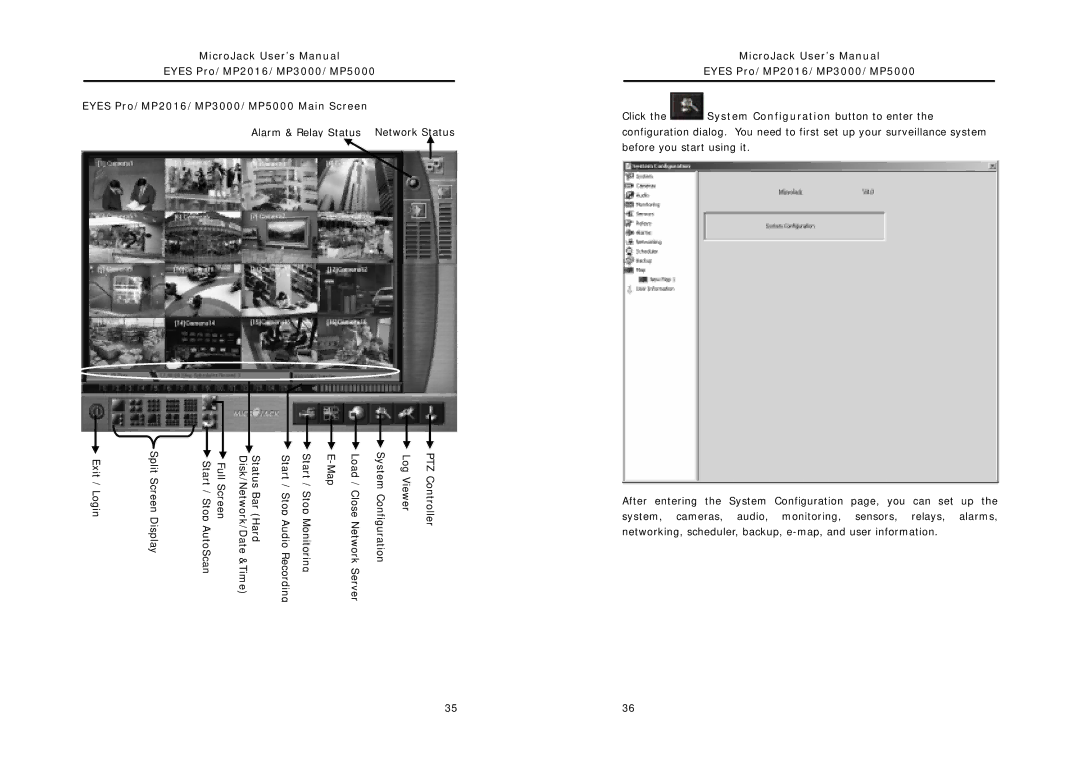MicroJack User’s Manual |
|
| MicroJack User’s Manual |
EYES Pro/MP2016/MP3000/MP5000 |
|
| EYES Pro/MP2016/MP3000/MP5000 |
|
|
|
|
EYES Pro/MP2016/MP3000/MP5000 Main Screen | Click the | System Configuration button to enter the | |
| |||
Alarm & Relay Status Network Status | configuration dialog. You need to first set up your surveillance system | ||
| before you start using it. | ||
Exit / Login | Split Screen Display | Full Screen Start / Stop AutoScan | Status Bar (Hard Disk/Network/Date &Time) | Start / Stop Audio Recording | Start / Stop Monitoring | Load / Close Network Server | System Configuration | Log Viewer | PTZ Controller |
After entering the System Configuration page, you can set up the system, cameras, audio, monitoring, sensors, relays, alarms, networking, scheduler, backup,
35 | 36 |