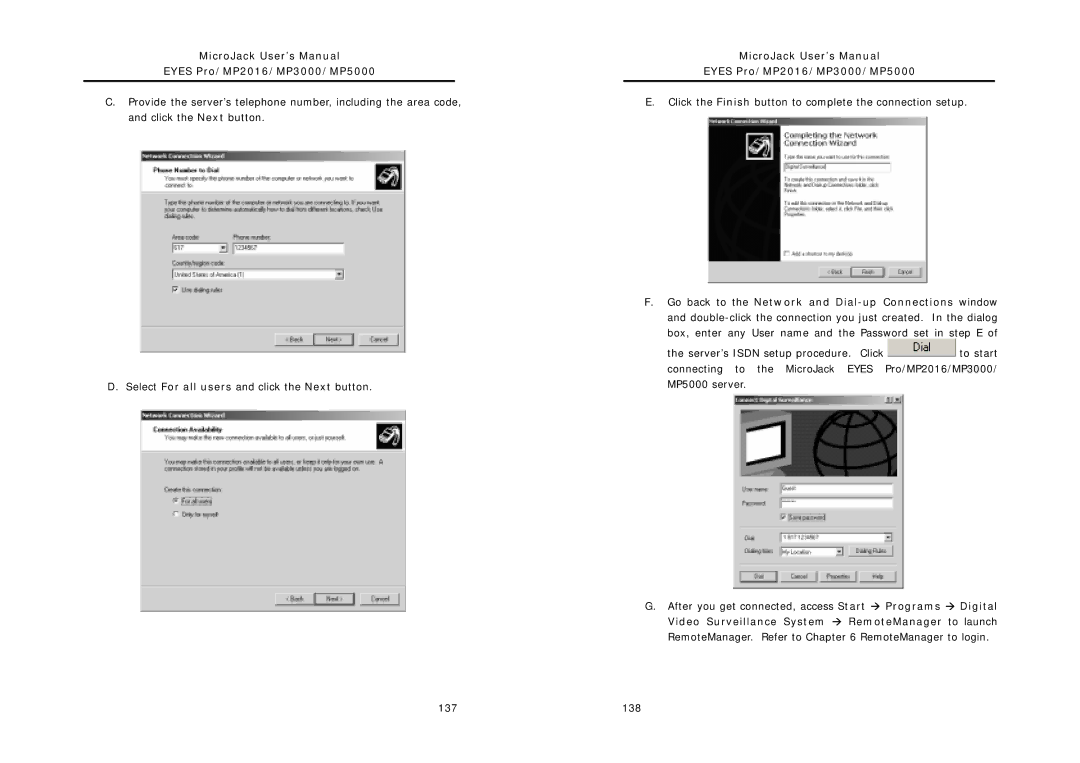MicroJack User’s Manual
EYES Pro/MP2016/MP3000/MP5000
C.Provide the server’s telephone number, including the area code, and click the Next button.
D. Select For all users and click the Next button.
MicroJack User’s Manual
EYES Pro/MP2016/MP3000/MP5000
E.Click the Finish button to complete the connection setup.
F.Go back to the Network and
box, enter any User name and the Password set in step E of
the server’s ISDN setup procedure. Click ![]() to start connecting to the MicroJack EYES Pro/MP2016/MP3000/ MP5000 server.
to start connecting to the MicroJack EYES Pro/MP2016/MP3000/ MP5000 server.
G.After you get connected, access Start Æ Programs Æ Digital Video Surveillance System Æ RemoteManager to launch RemoteManager. Refer to Chapter 6 RemoteManager to login.
137 | 138 |