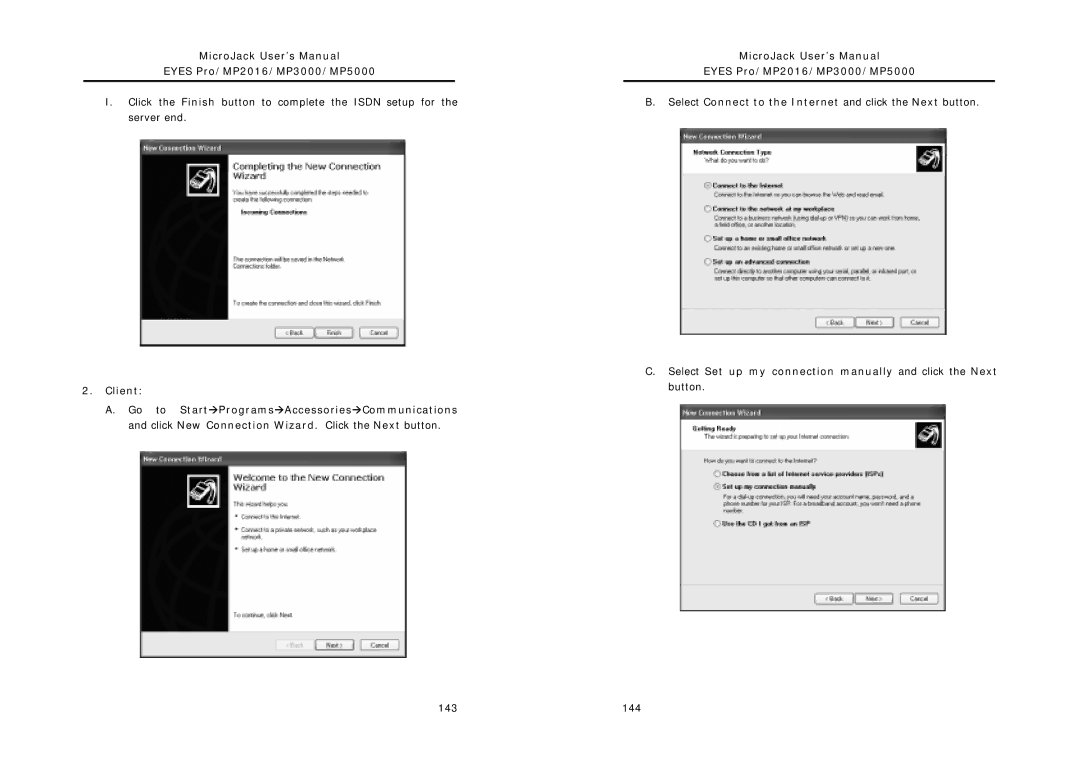MicroJack User’s Manual | MicroJack User’s Manual | |
EYES Pro/MP2016/MP3000/MP5000 | EYES Pro/MP2016/MP3000/MP5000 | |
|
|
|
I. Click the Finish button to complete the ISDN setup for the | B. Select Connect to the Internet and click the Next button. | |
server end. |
| |
| C. Select Set up my connection manually and click the Next |
2. Client: | button. |
|
A.Go to StartÆProgramsÆAccessoriesÆCommunications and click New Connection Wizard. Click the Next button.
143 | 144 |