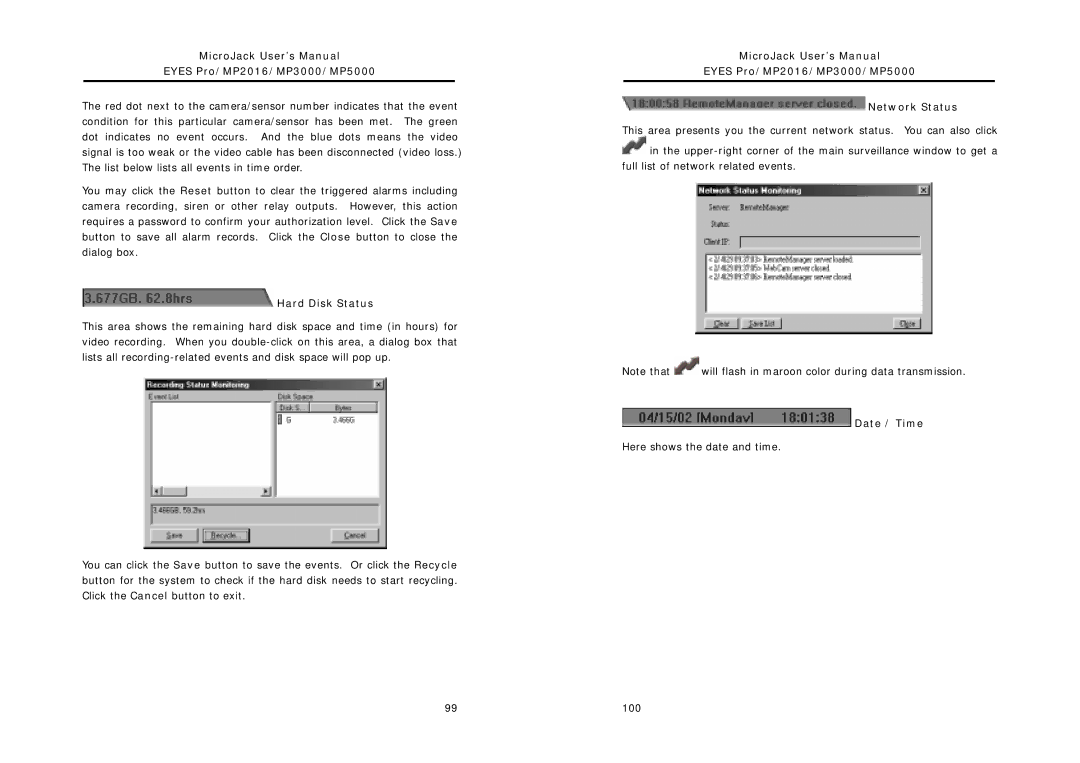MicroJack User’s Manual
EYES Pro/MP2016/MP3000/MP5000
The red dot next to the camera/sensor number indicates that the event condition for this particular camera/sensor has been met. The green dot indicates no event occurs. And the blue dots means the video signal is too weak or the video cable has been disconnected (video loss.) The list below lists all events in time order.
You may click the Reset button to clear the triggered alarms including camera recording, siren or other relay outputs. However, this action requires a password to confirm your authorization level. Click the Save button to save all alarm records. Click the Close button to close the dialog box.
 Hard Disk Status
Hard Disk Status
This area shows the remaining hard disk space and time (in hours) for video recording. When you
You can click the Save button to save the events. Or click the Recycle button for the system to check if the hard disk needs to start recycling. Click the Cancel button to exit.
MicroJack User’s Manual
EYES Pro/MP2016/MP3000/MP5000
![]() Network Status
Network Status
This area presents you the current network status. You can also click
![]() in the
in the
Note that ![]() will flash in maroon color during data transmission.
will flash in maroon color during data transmission.
Date / Time
Here shows the date and time.
99 | 100 |