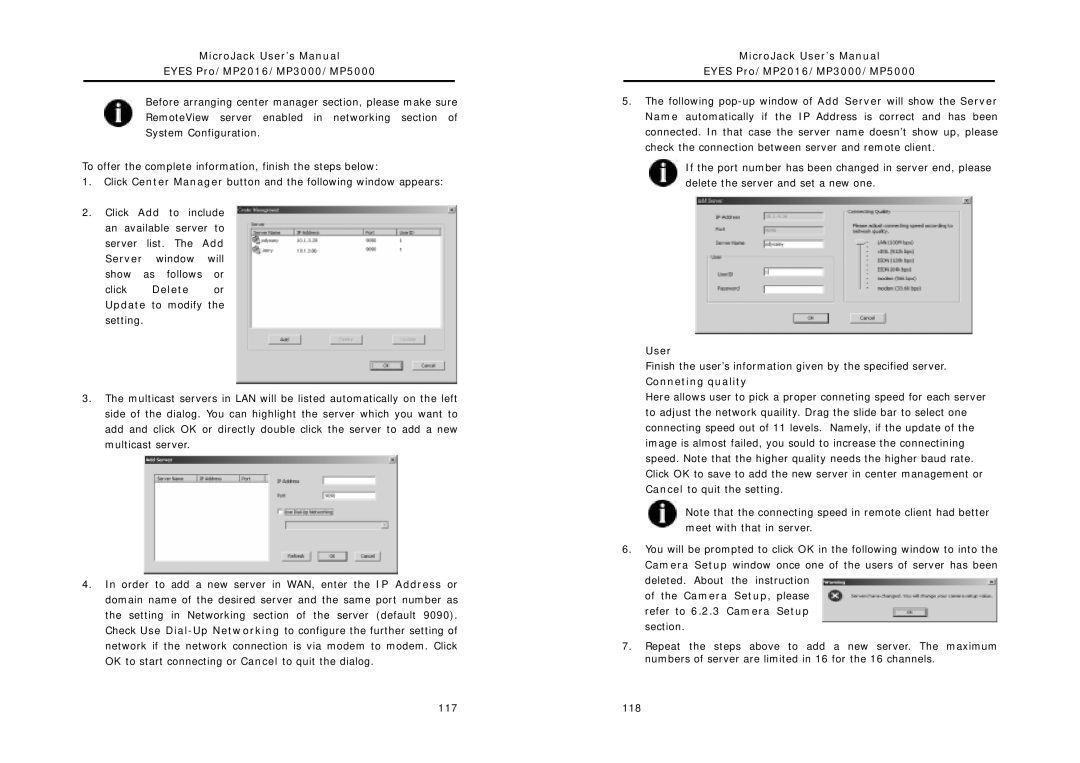MicroJack User’s Manual
EYES Pro/MP2016/MP3000/MP5000
Before arranging center manager section, please make sure RemoteView server enabled in networking section of System Configuration.
To offer the complete information, finish the steps below:
1.Click Center Manager button and the following window appears:
2.Click Add to include an available server to server list. The Add Server window will show as follows or click Delete or Update to modify the setting.
3.The multicast servers in LAN will be listed automatically on the left side of the dialog. You can highlight the server which you want to add and click OK or directly double click the server to add a new multicast server.
4.In order to add a new server in WAN, enter the IP Address or domain name of the desired server and the same port number as the setting in Networking section of the server (default 9090). Check Use
MicroJack User’s Manual
EYES Pro/MP2016/MP3000/MP5000
5.The following
If the port number has been changed in server end, please delete the server and set a new one.
User
Finish the user’s information given by the specified server.
Conneting quality
Here allows user to pick a proper conneting speed for each server to adjust the network quaility. Drag the slide bar to select one connecting speed out of 11 levels. Namely, if the update of the image is almost failed, you sould to increase the connectining speed. Note that the higher quality needs the higher baud rate. Click OK to save to add the new server in center management or Cancel to quit the setting.
Note that the connecting speed in remote client had better meet with that in server.
6.You will be prompted to click OK in the following window to into the Camera Setup window once one of the users of server has been deleted. About the instruction
of the Camera Setup, please refer to 6.2.3 Camera Setup section.
7.Repeat the steps above to add a new server. The maximum numbers of server are limited in 16 for the 16 channels.
117 | 118 |