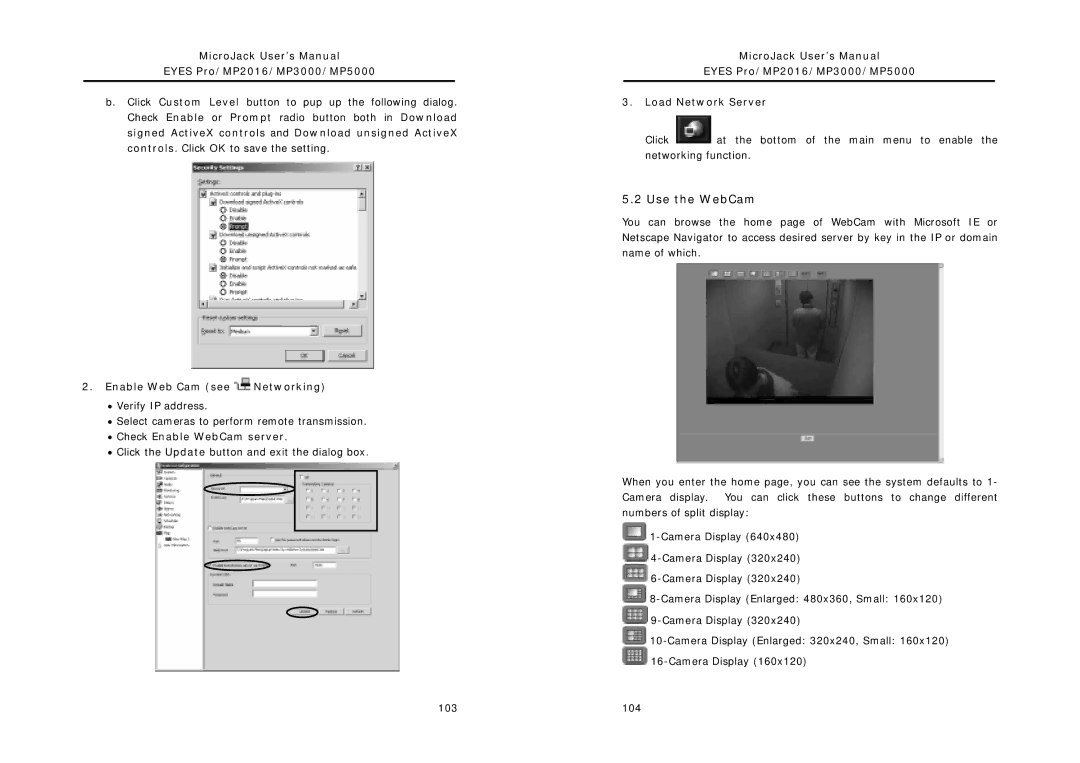MicroJack User’s Manual
EYES Pro/MP2016/MP3000/MP5000
b.Click Custom Level button to pup up the following dialog. Check Enable or Prompt radio button both in Download signed ActiveX controls and Download unsigned ActiveX controls. Click OK to save the setting.
2.Enable Web Cam (see  Networking)
Networking)
•Verify IP address.
•Select cameras to perform remote transmission.
•Check Enable WebCam server.
•Click the Update button and exit the dialog box.
MicroJack User’s Manual
EYES Pro/MP2016/MP3000/MP5000
3.Load Network Server
Click ![]() at the bottom of the main menu to enable the networking function.
at the bottom of the main menu to enable the networking function.
5.2 Use the WebCam
You can browse the home page of WebCam with Microsoft IE or Netscape Navigator to access desired server by key in the IP or domain name of which.
When you enter the home page, you can see the system defaults to 1- Camera display. You can click these buttons to change different numbers of split display:
![]()
![]()
![]()
![]()
![]()
![]()
![]()
103 | 104 |