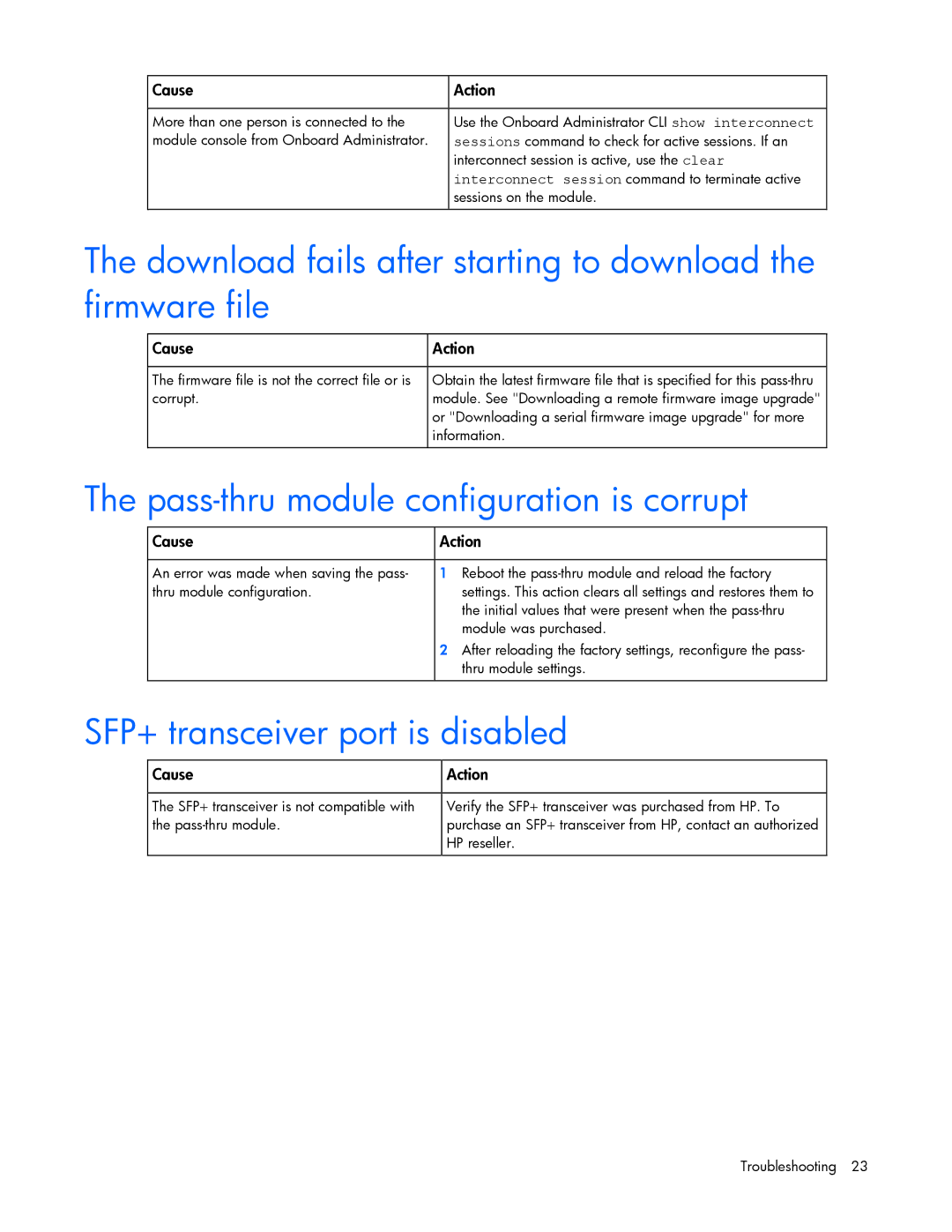Cause | Action |
|
|
More than one person is connected to the | Use the Onboard Administrator CLI show interconnect |
module console from Onboard Administrator. | sessions command to check for active sessions. If an |
| interconnect session is active, use the clear |
| interconnect session command to terminate active |
| sessions on the module. |
The download fails after starting to download the firmware file
Cause | Action |
|
|
The firmware file is not the correct file or is | Obtain the latest firmware file that is specified for this |
corrupt. | module. See "Downloading a remote firmware image upgrade" |
| or "Downloading a serial firmware image upgrade" for more |
| information. |
|
|
The pass-thru module configuration is corrupt
Cause | Action | |
|
|
|
An error was made when saving the pass- | 1 | Reboot the |
thru module configuration. |
| settings. This action clears all settings and restores them to |
|
| the initial values that were present when the |
|
| module was purchased. |
| 2 | After reloading the factory settings, reconfigure the pass- |
|
| thru module settings. |
|
|
|
SFP+ transceiver port is disabled
Cause | Action |
|
|
The SFP+ transceiver is not compatible with | Verify the SFP+ transceiver was purchased from HP. To |
the | purchase an SFP+ transceiver from HP, contact an authorized |
| HP reseller. |
|
|
Troubleshooting 23