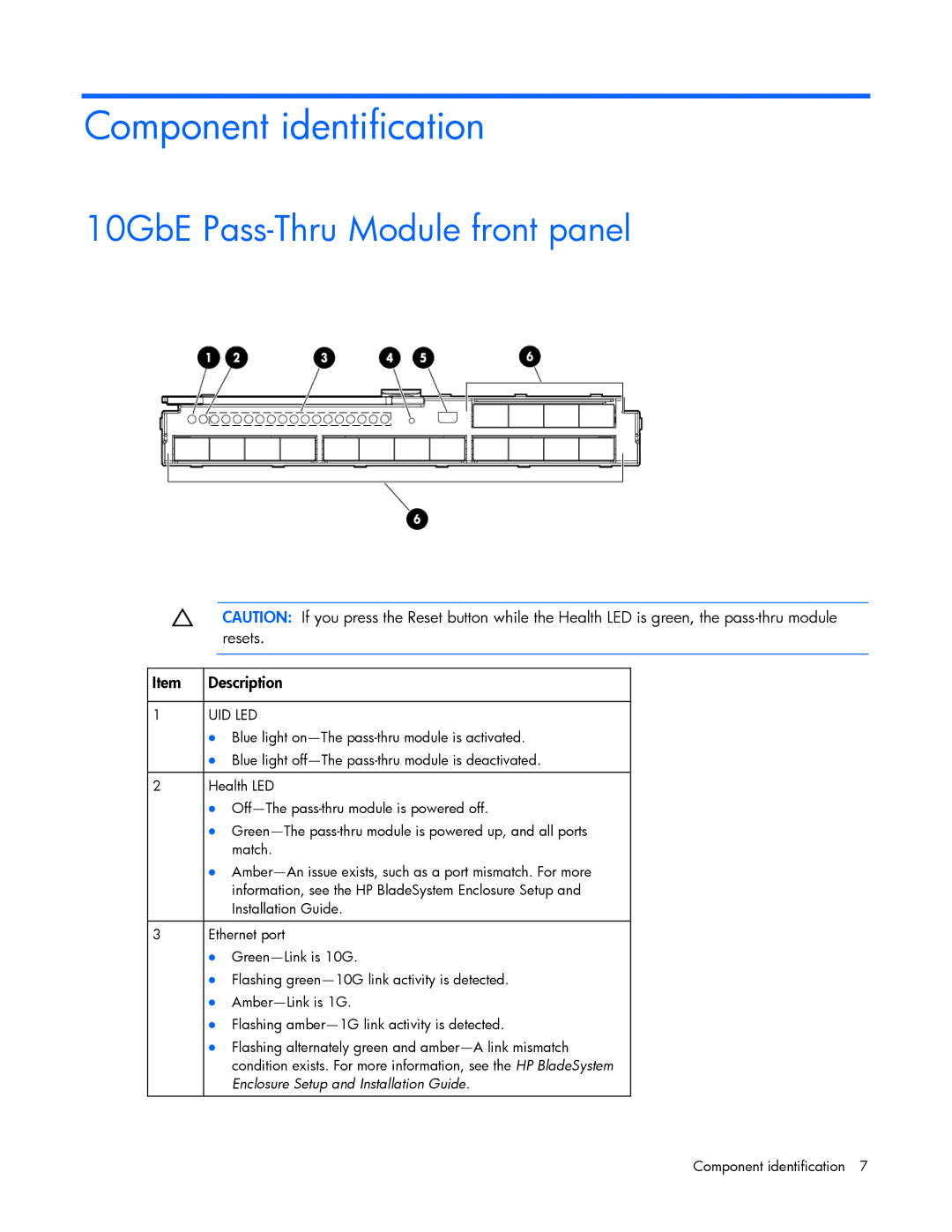Component identification
10GbE Pass-Thru Module front panel
|
| CAUTION: If you press the Reset button while the Health LED is green, the | |
|
| resets. | |
|
|
|
|
|
| ||
Item | Description |
| |
|
|
| |
1 | UID LED |
| |
| • Blue light |
| |
| • Blue light |
| |
|
|
| |
2 | Health LED |
| |
| • |
| |
| • |
| |
|
| match. |
|
| • |
| |
|
| information, see the HP BladeSystem Enclosure Setup and |
|
|
| Installation Guide. |
|
|
|
| |
3 | Ethernet port |
| |
| • |
| |
| • Flashing |
| |
| • |
| |
| • Flashing |
| |
| • Flashing alternately green and |
| |
|
| condition exists. For more information, see the HP BladeSystem |
|
|
| Enclosure Setup and Installation Guide. |
|
|
|
| Component identification 7 |
|
|
| |