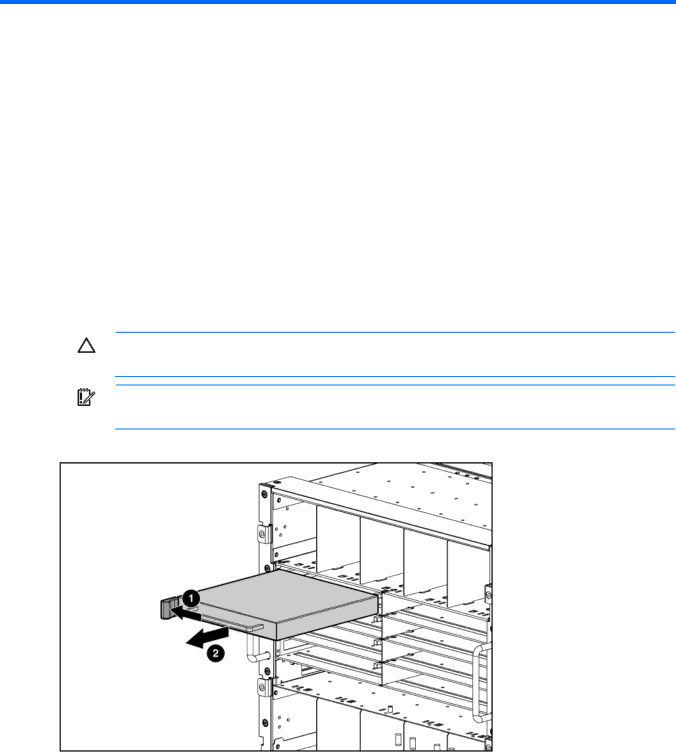
Installing the pass-thru module
Manually configuring the pass-thru module
Configure the
Module security
The 10GbE
Installing the module
CAUTION: Do not attach the
IMPORTANT: Make sure that the server NIC configuration matches the
1.If a blank is installed in the bay, open the handle (1) and pull the blank out of the bay (2).
2.Open the handle on the
3.Insert the
Installing the
