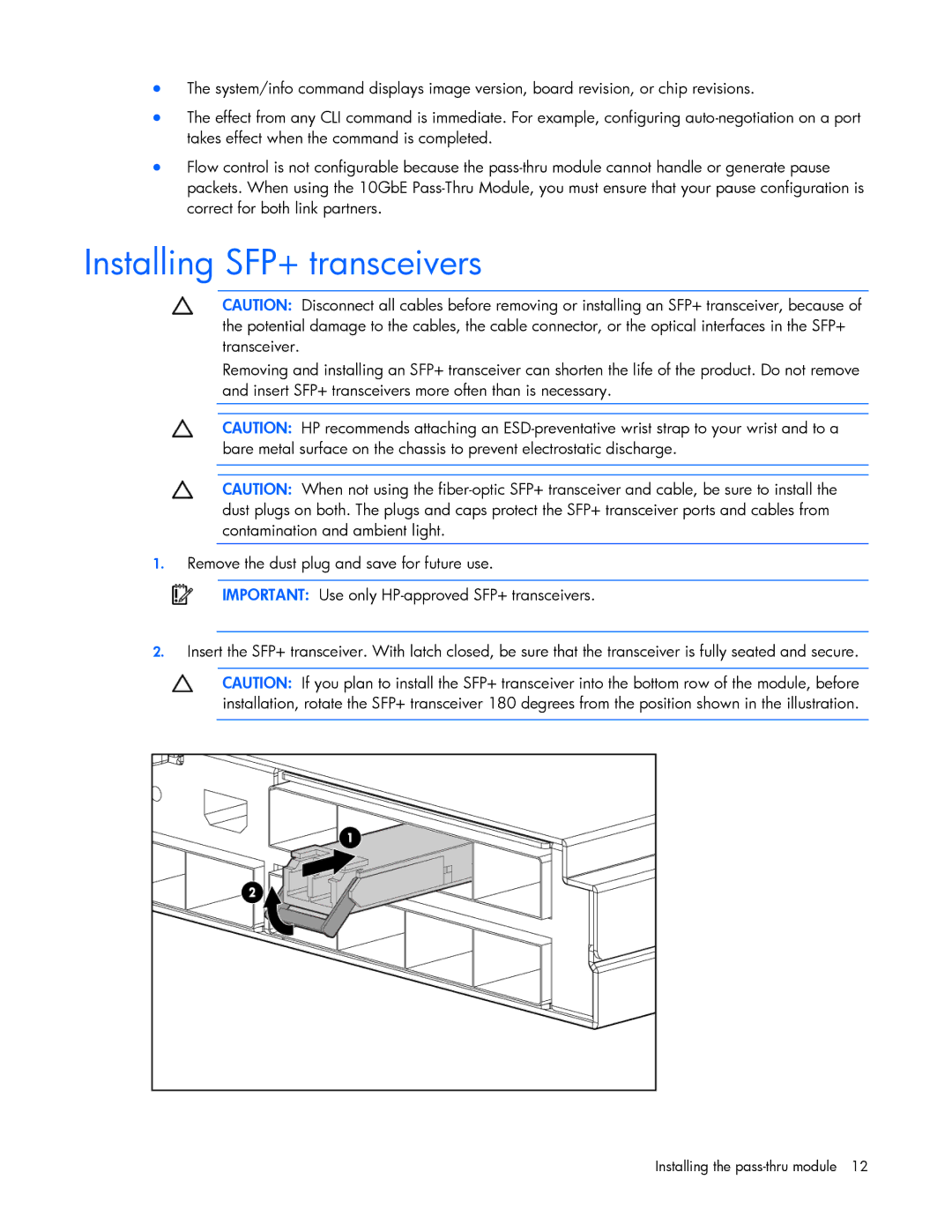•The system/info command displays image version, board revision, or chip revisions.
•The effect from any CLI command is immediate. For example, configuring
•Flow control is not configurable because the
Installing SFP+ transceivers
CAUTION: Disconnect all cables before removing or installing an SFP+ transceiver, because of the potential damage to the cables, the cable connector, or the optical interfaces in the SFP+ transceiver.
Removing and installing an SFP+ transceiver can shorten the life of the product. Do not remove and insert SFP+ transceivers more often than is necessary.
CAUTION: HP recommends attaching an
CAUTION: When not using the
1.Remove the dust plug and save for future use.
IMPORTANT: Use only
2.Insert the SFP+ transceiver. With latch closed, be sure that the transceiver is fully seated and secure.
CAUTION: If you plan to install the SFP+ transceiver into the bottom row of the module, before installation, rotate the SFP+ transceiver 180 degrees from the position shown in the illustration.
Installing the