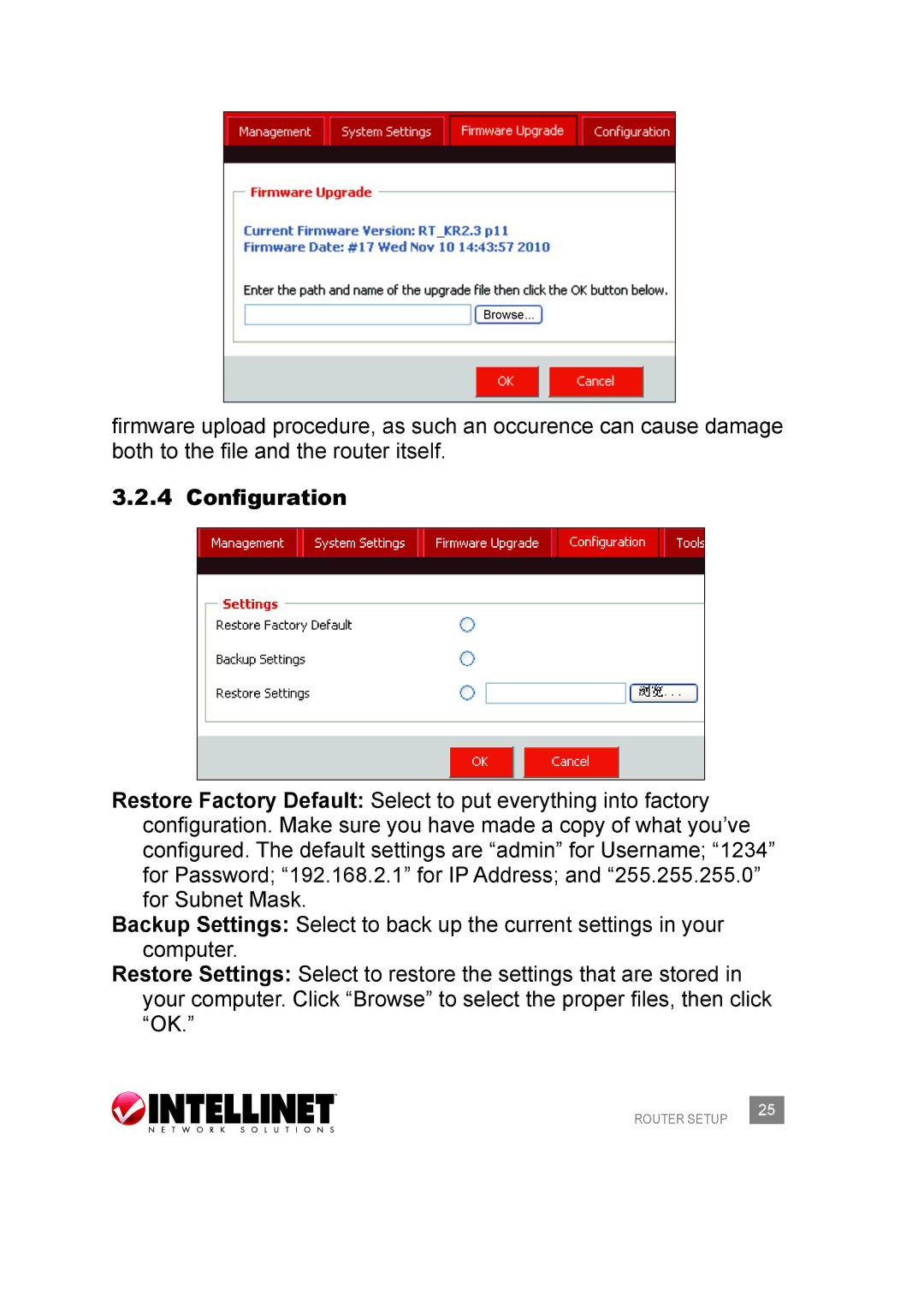Browse...
firmware upload procedure, as such an occurence can cause damage both to the file and the router itself.
3.2.4 Configuration
Browse...
Restore Factory Default: Select to put everything into factory configuration. Make sure you have made a copy of what you’ve configured. The default settings are “admin” for Username; “1234” for Password; “192.168.2.1” for IP Address; and “255.255.255.0” for Subnet Mask.
Backup Settings: Select to back up the current settings in your computer.
Restore Settings: Select to restore the settings that are stored in your computer. Click “Browse” to select the proper files, then click “OK.”
ROUTER SETUP | 25 |
|