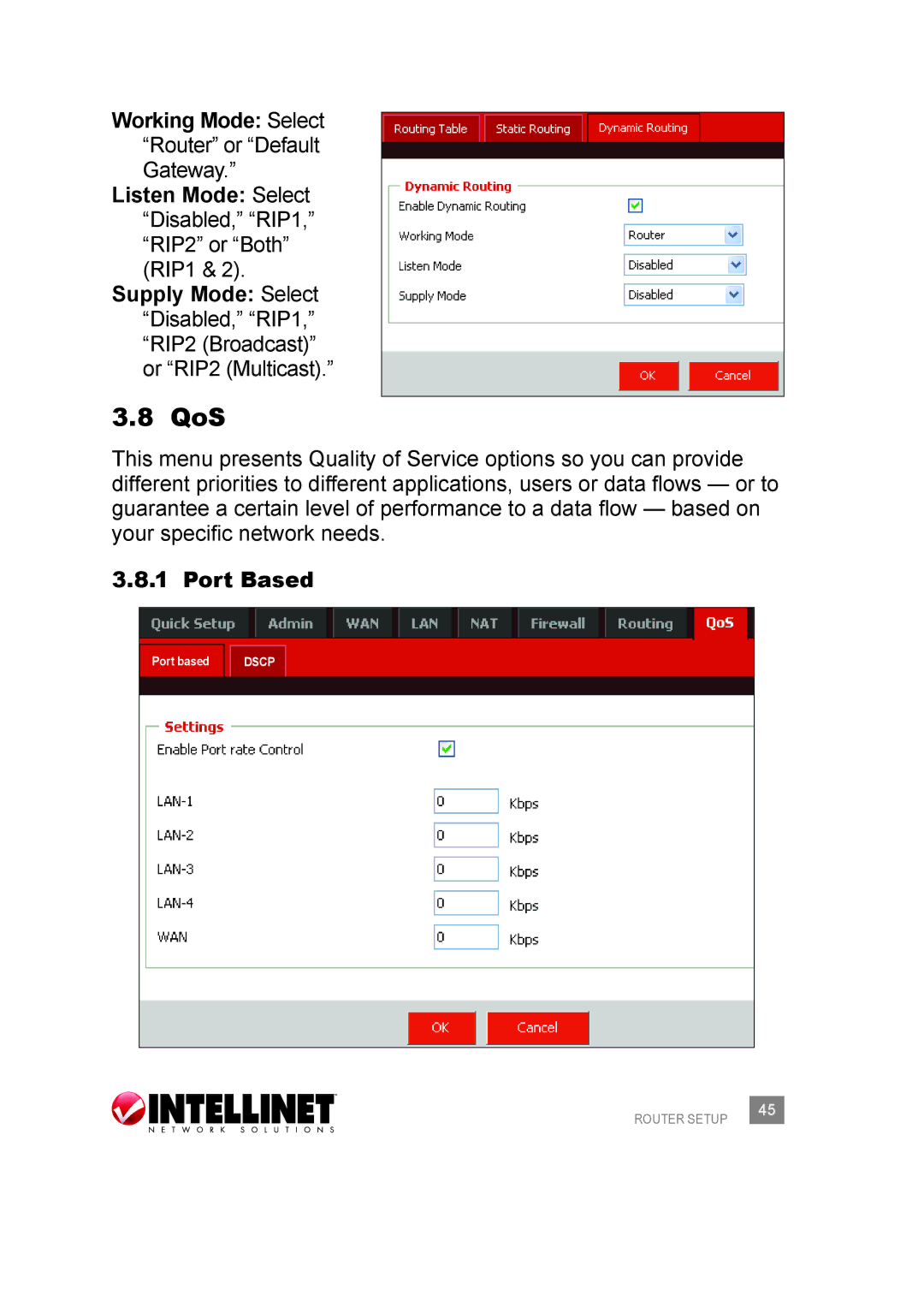Working Mode: Select “Router” or “Default Gateway.”
Listen Mode: Select “Disabled,” “RIP1,” “RIP2” or “Both” (RIP1 & 2).
Supply Mode: Select “Disabled,” “RIP1,” “RIP2 (Broadcast)” or “RIP2 (Multicast).”
3.8 QoS
This menu presents Quality of Service options so you can provide different priorities to different applications, users or data flows — or to guarantee a certain level of performance to a data flow — based on your specific network needs.
3.8.1 Port Based
Port based |
| DSCP |
|
|
|
ROUTER SETUP | 45 |
|