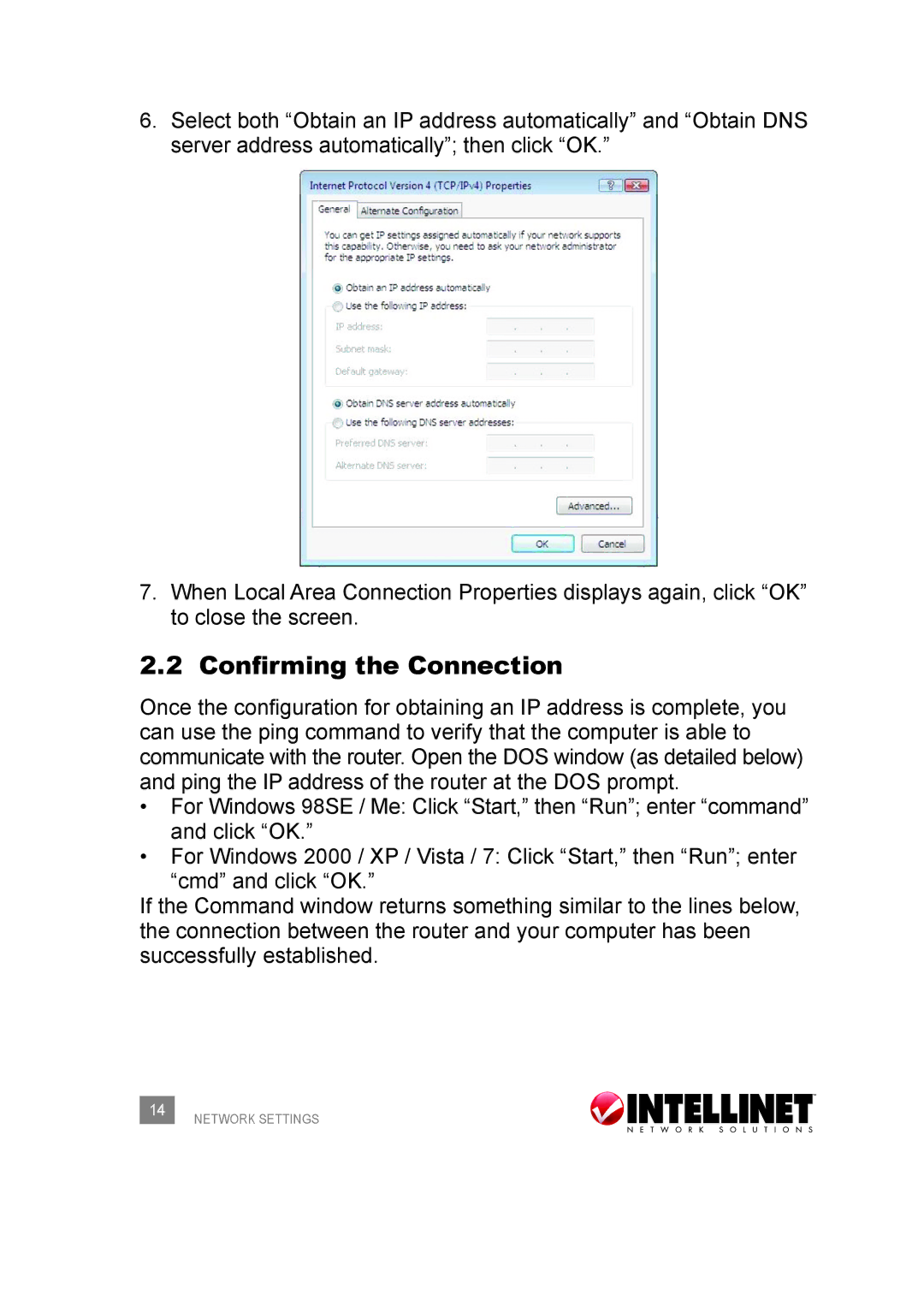6.Select both “Obtain an IP address automatically” and “Obtain DNS server address automatically”; then click “OK.”
7.When Local Area Connection Properties displays again, click “OK” to close the screen.
2.2 Confirming the Connection
Once the configuration for obtaining an IP address is complete, you can use the ping command to verify that the computer is able to communicate with the router. Open the DOS window (as detailed below) and ping the IP address of the router at the DOS prompt.
•For Windows 98SE / Me: Click “Start,” then “Run”; enter “command” and click “OK.”
•For Windows 2000 / XP / Vista / 7: Click “Start,” then “Run”; enter
“cmd” and click “OK.”
If the Command window returns something similar to the lines below, the connection between the router and your computer has been successfully established.