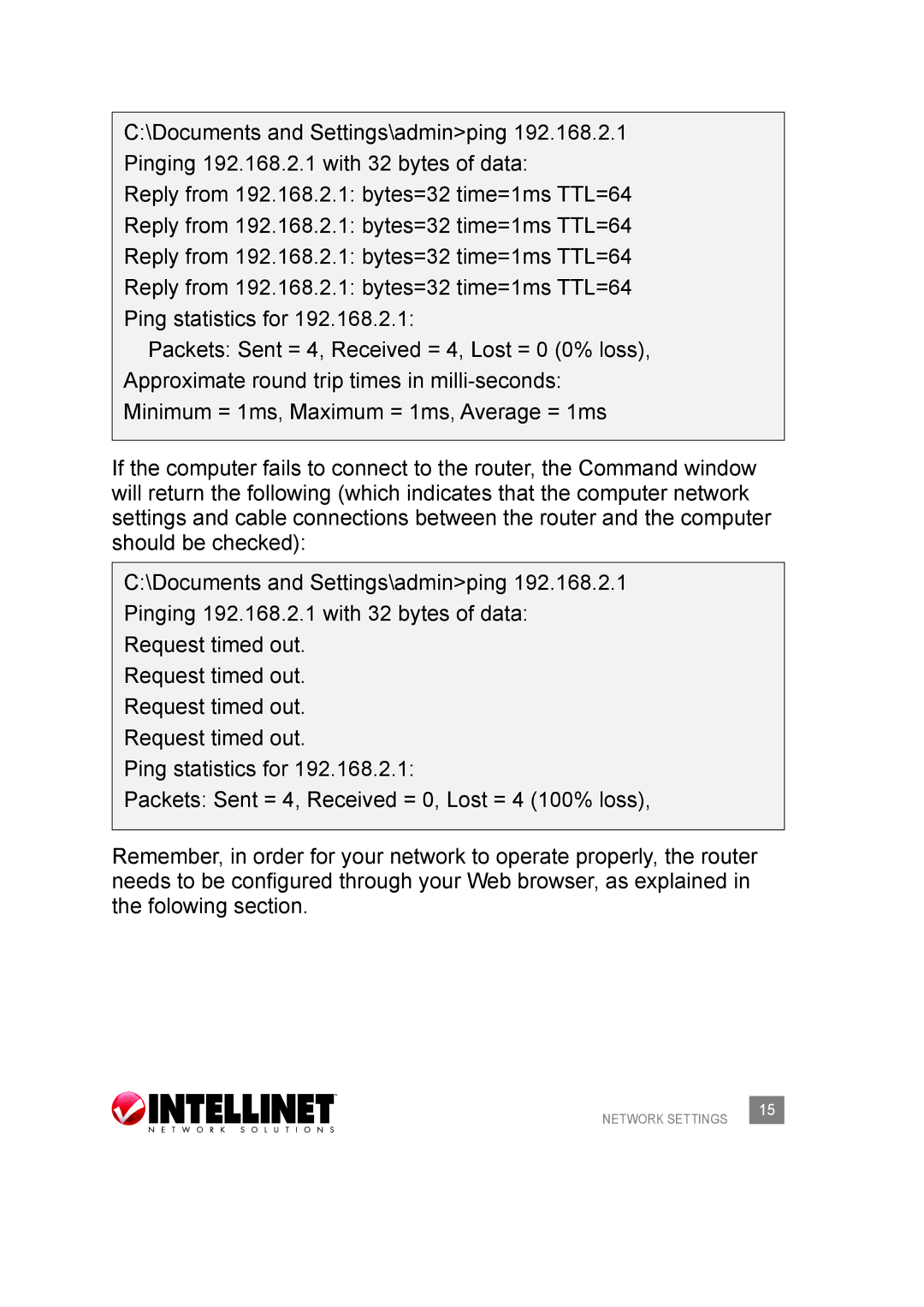C:\Documents and Settings\admin>ping 192.168.2.1 Pinging 192.168.2.1 with 32 bytes of data:
Reply from 192.168.2.1: bytes=32 time=1ms TTL=64
Reply from 192.168.2.1: bytes=32 time=1ms TTL=64
Reply from 192.168.2.1: bytes=32 time=1ms TTL=64
Reply from 192.168.2.1: bytes=32 time=1ms TTL=64 Ping statistics for 192.168.2.1:
Packets: Sent = 4, Received = 4, Lost = 0 (0% loss), Approximate round trip times in
If the computer fails to connect to the router, the Command window will return the following (which indicates that the computer network settings and cable connections between the router and the computer should be checked):
C:\Documents and Settings\admin>ping 192.168.2.1
Pinging 192.168.2.1 with 32 bytes of data:
Request timed out.
Request timed out.
Request timed out.
Request timed out.
Ping statistics for 192.168.2.1:
Packets: Sent = 4, Received = 0, Lost = 4 (100% loss),
Remember, in order for your network to operate properly, the router needs to be configured through your Web browser, as explained in the folowing section.
NETWORK SETTINGS | 15 |
|