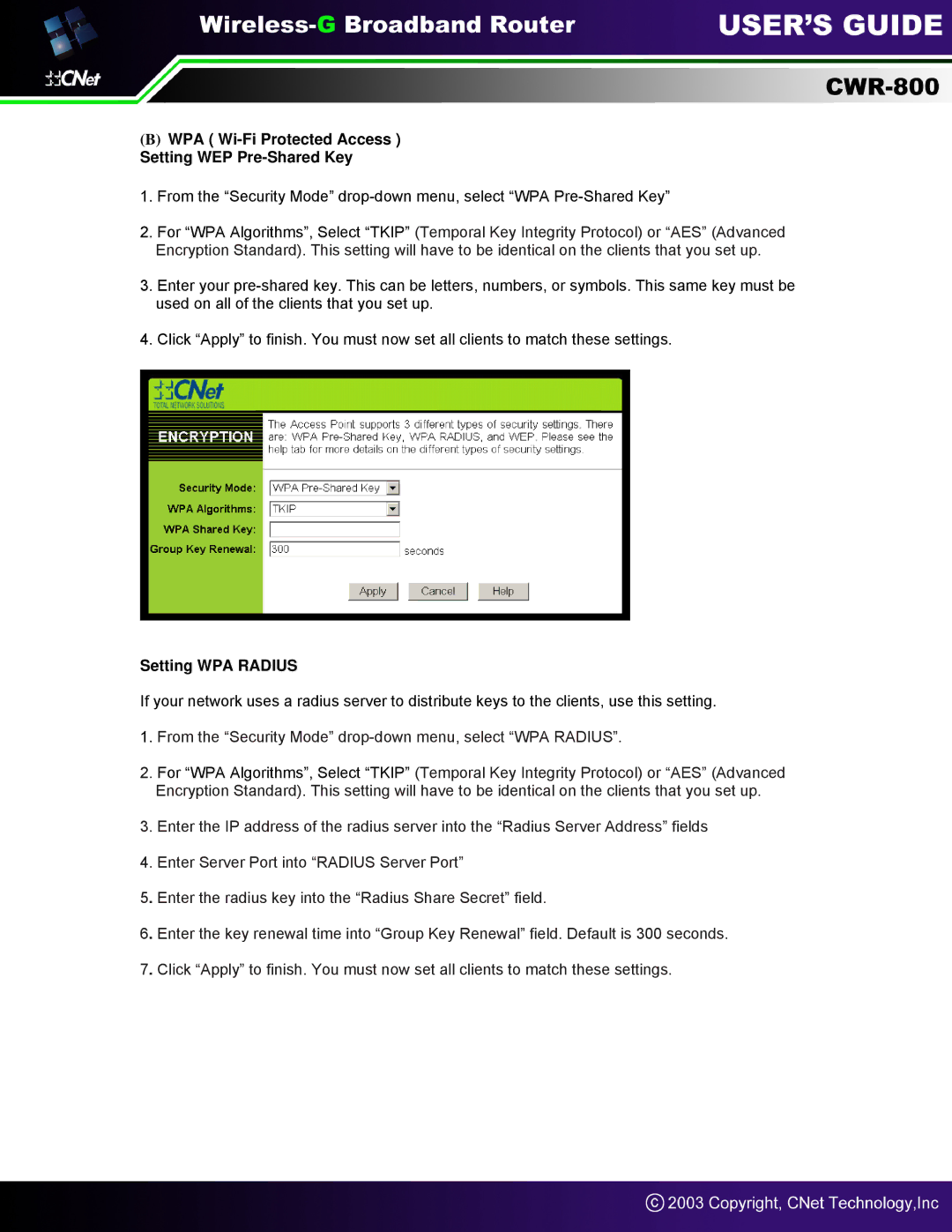(B)WPA ( Wi-Fi Protected Access ) Setting WEP Pre-Shared Key
1.From the “Security Mode”
2.For “WPA Algorithms”, Select “TKIP” (Temporal Key Integrity Protocol) or “AES” (Advanced Encryption Standard). This setting will have to be identical on the clients that you set up.
3.Enter your
4.Click “Apply” to finish. You must now set all clients to match these settings.
Setting WPA RADIUS
If your network uses a radius server to distribute keys to the clients, use this setting.
1.From the “Security Mode”
2.For “WPA Algorithms”, Select “TKIP” (Temporal Key Integrity Protocol) or “AES” (Advanced Encryption Standard). This setting will have to be identical on the clients that you set up.
3.Enter the IP address of the radius server into the “Radius Server Address” fields
4.Enter Server Port into “RADIUS Server Port”
5. Enter the radius key into the “Radius Share Secret” field.
6. Enter the key renewal time into “Group Key Renewal” field. Default is 300 seconds.
7. Click “Apply” to finish. You must now set all clients to match these settings.