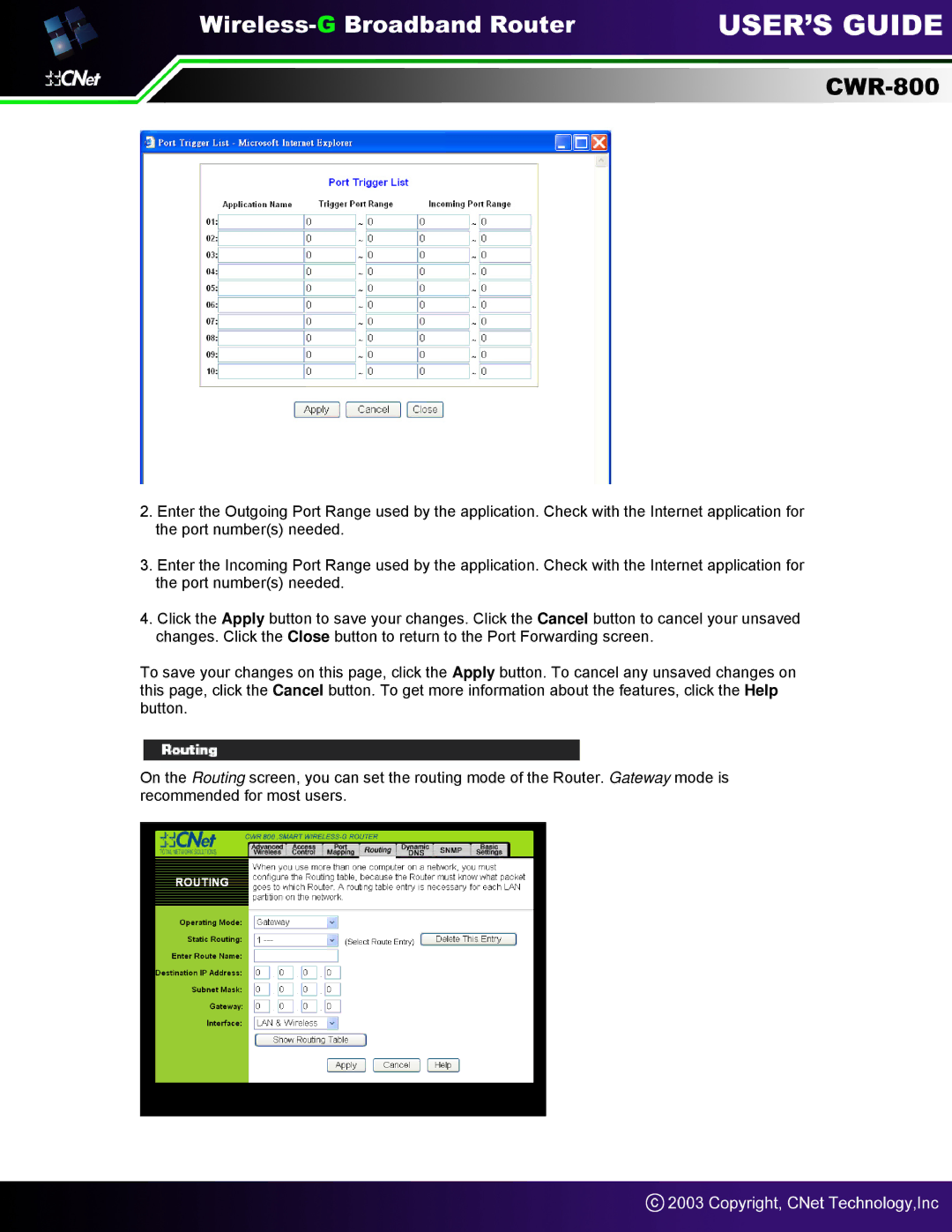2.Enter the Outgoing Port Range used by the application. Check with the Internet application for the port number(s) needed.
3.Enter the Incoming Port Range used by the application. Check with the Internet application for the port number(s) needed.
4.Click the Apply button to save your changes. Click the Cancel button to cancel your unsaved changes. Click the Close button to return to the Port Forwarding screen.
To save your changes on this page, click the Apply button. To cancel any unsaved changes on this page, click the Cancel button. To get more information about the features, click the Help button.
On the Routing screen, you can set the routing mode of the Router. Gateway mode is recommended for most users.