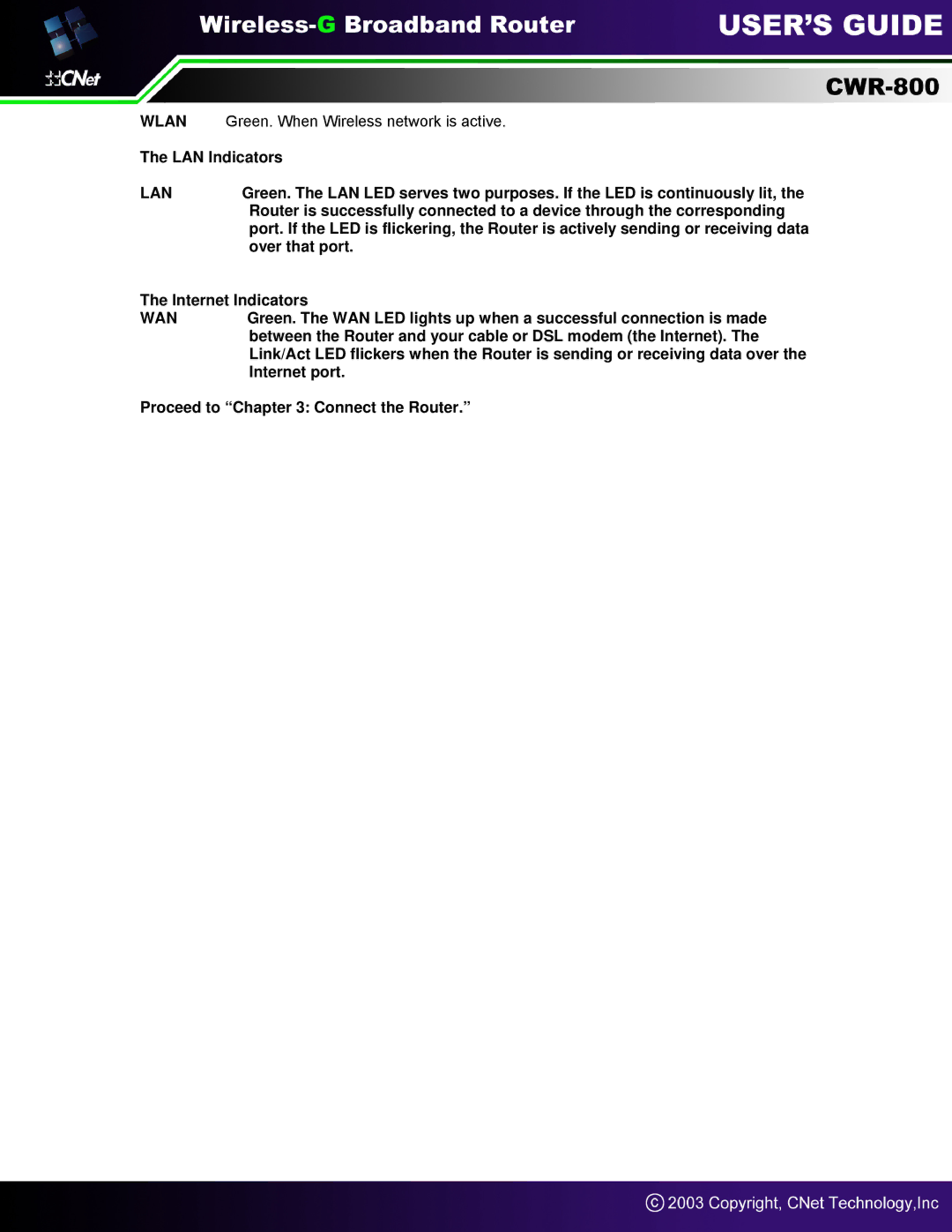WLAN Green. When Wireless network is active.
The LAN Indicators
LAN | Green. The LAN LED serves two purposes. If the LED is continuously lit, the |
| Router is successfully connected to a device through the corresponding |
| port. If the LED is flickering, the Router is actively sending or receiving data |
| over that port. |
The Internet Indicators
WAN Green. The WAN LED lights up when a successful connection is made between the Router and your cable or DSL modem (the Internet). The Link/Act LED flickers when the Router is sending or receiving data over the Internet port.
Proceed to “Chapter 3: Connect the Router.”