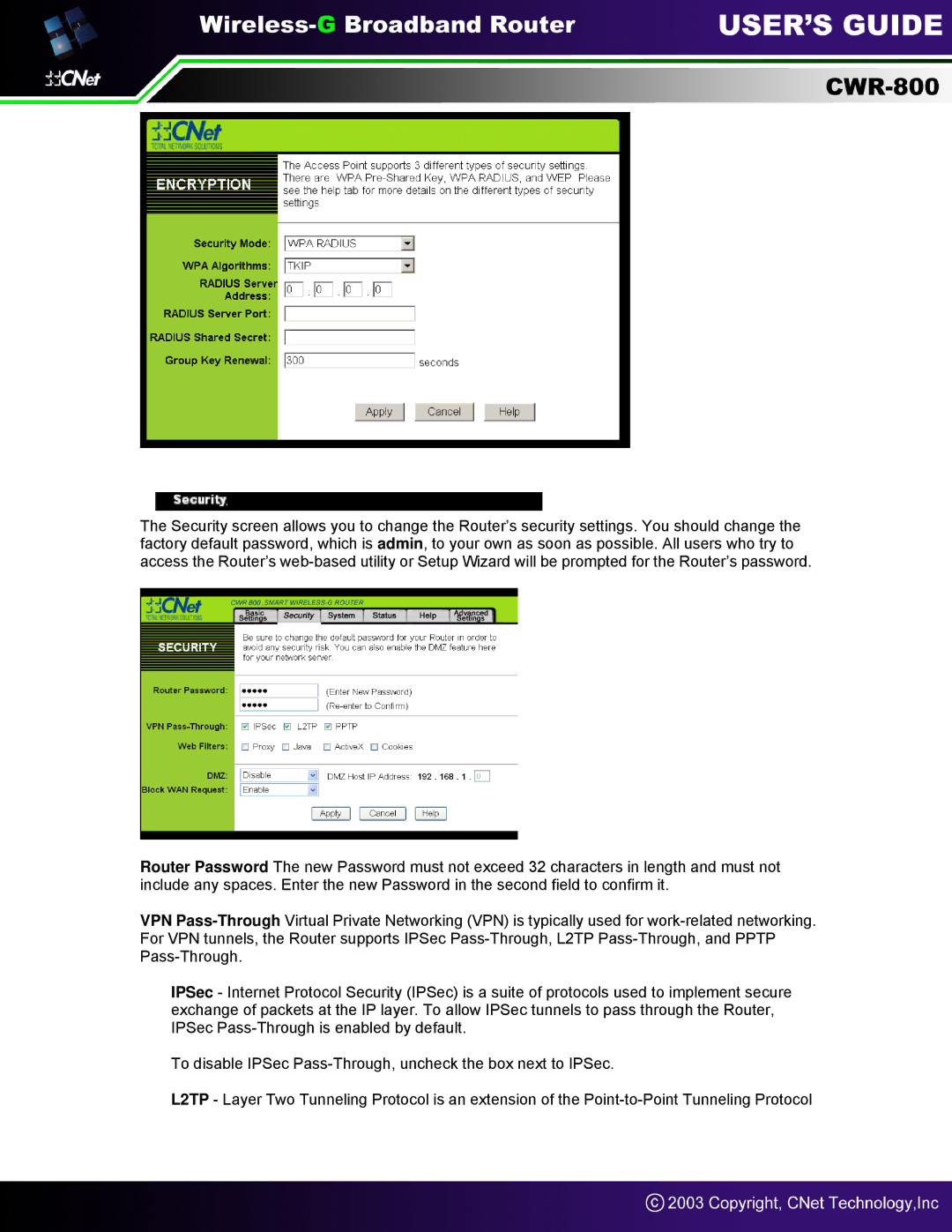The Security screen allows you to change the Router’s security settings. You should change the factory default password, which is admin, to your own as soon as possible. All users who try to access the Router’s
Router Password The new Password must not exceed 32 characters in length and must not include any spaces. Enter the new Password in the second field to confirm it.
VPN
IPSec - Internet Protocol Security (IPSec) is a suite of protocols used to implement secure exchange of packets at the IP layer. To allow IPSec tunnels to pass through the Router, IPSec
To disable IPSec
L2TP - Layer Two Tunneling Protocol is an extension of the