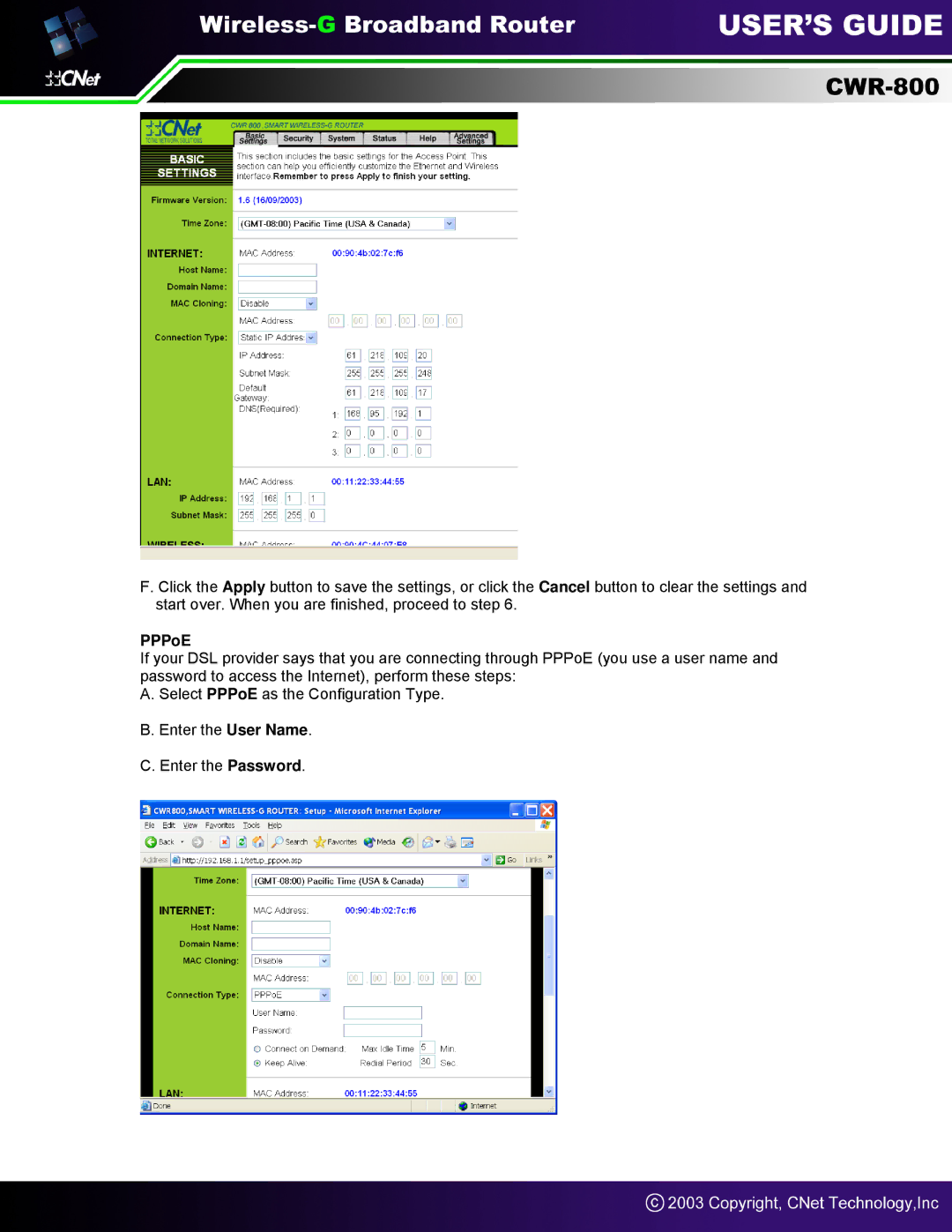F. Click the Apply button to save the settings, or click the Cancel button to clear the settings and start over. When you are finished, proceed to step 6.
PPPoE
If your DSL provider says that you are connecting through PPPoE (you use a user name and password to access the Internet), perform these steps:
A. Select PPPoE as the Configuration Type.
B.Enter the User Name.
C.Enter the Password.