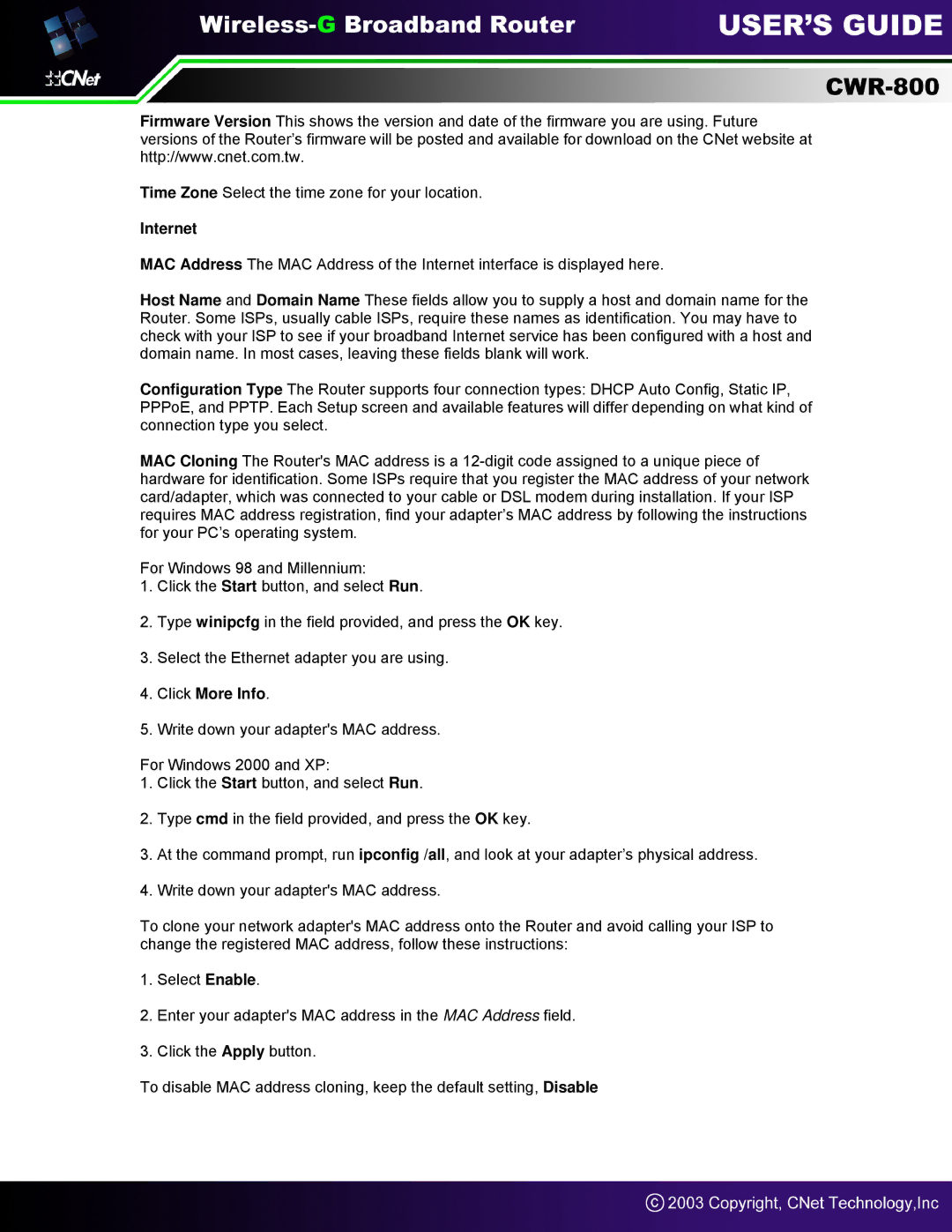Firmware Version This shows the version and date of the firmware you are using. Future versions of the Router’s firmware will be posted and available for download on the CNet website at http://www.cnet.com.tw.
Time Zone Select the time zone for your location.
Internet
MAC Address The MAC Address of the Internet interface is displayed here.
Host Name and Domain Name These fields allow you to supply a host and domain name for the Router. Some ISPs, usually cable ISPs, require these names as identification. You may have to check with your ISP to see if your broadband Internet service has been configured with a host and domain name. In most cases, leaving these fields blank will work.
Configuration Type The Router supports four connection types: DHCP Auto Config, Static IP, PPPoE, and PPTP. Each Setup screen and available features will differ depending on what kind of connection type you select.
MAC Cloning The Router's MAC address is a
For Windows 98 and Millennium:
1.Click the Start button, and select Run.
2.Type winipcfg in the field provided, and press the OK key.
3.Select the Ethernet adapter you are using.
4.Click More Info.
5.Write down your adapter's MAC address.
For Windows 2000 and XP:
1.Click the Start button, and select Run.
2.Type cmd in the field provided, and press the OK key.
3.At the command prompt, run ipconfig /all, and look at your adapter’s physical address.
4.Write down your adapter's MAC address.
To clone your network adapter's MAC address onto the Router and avoid calling your ISP to change the registered MAC address, follow these instructions:
1.Select Enable.
2.Enter your adapter's MAC address in the MAC Address field.
3.Click the Apply button.
To disable MAC address cloning, keep the default setting, Disable