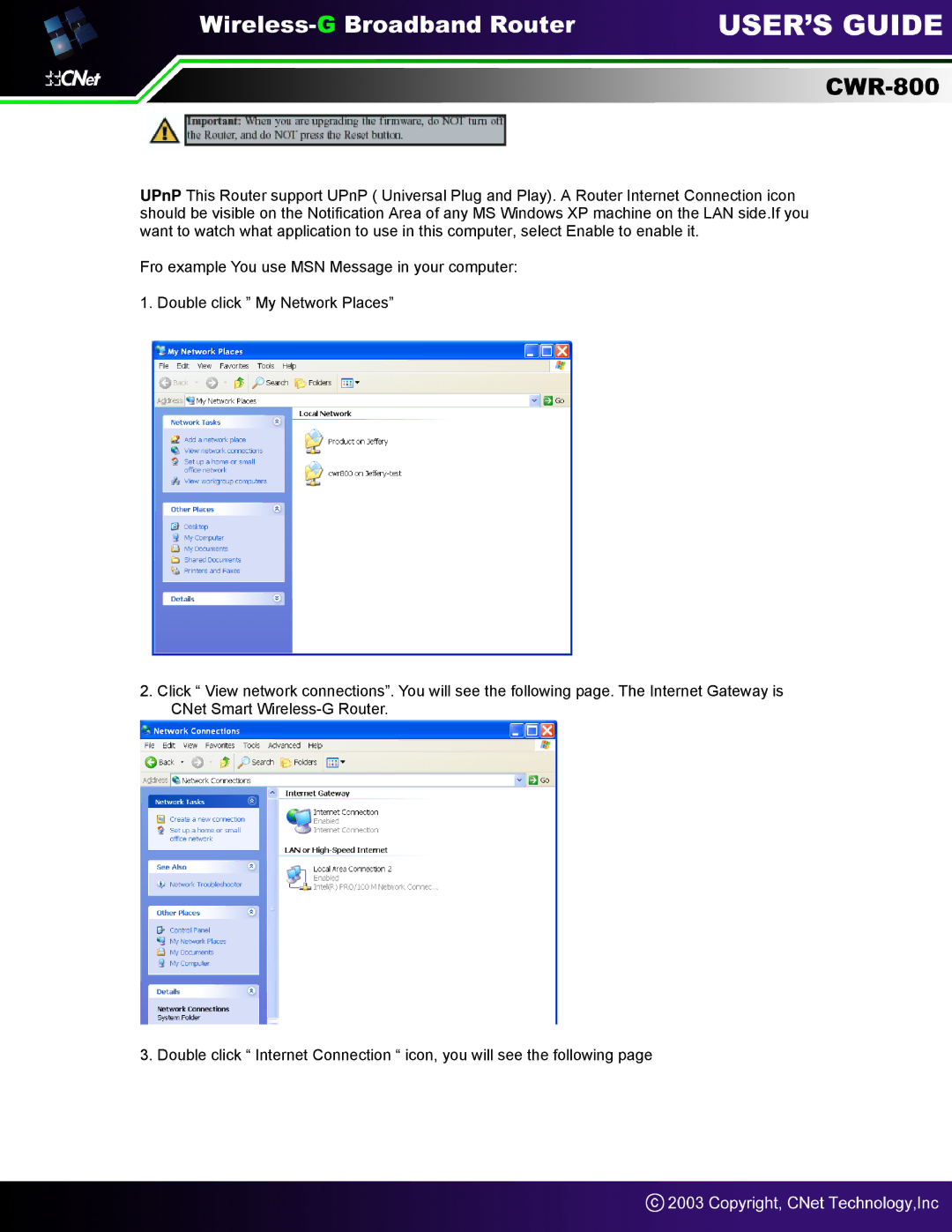UPnP This Router support UPnP ( Universal Plug and Play). A Router Internet Connection icon should be visible on the Notification Area of any MS Windows XP machine on the LAN side.If you want to watch what application to use in this computer, select Enable to enable it.
Fro example You use MSN Message in your computer:
1. Double click ” My Network Places”
2.Click “ View network connections”. You will see the following page. The Internet Gateway is CNet Smart
3. Double click “ Internet Connection “ icon, you will see the following page