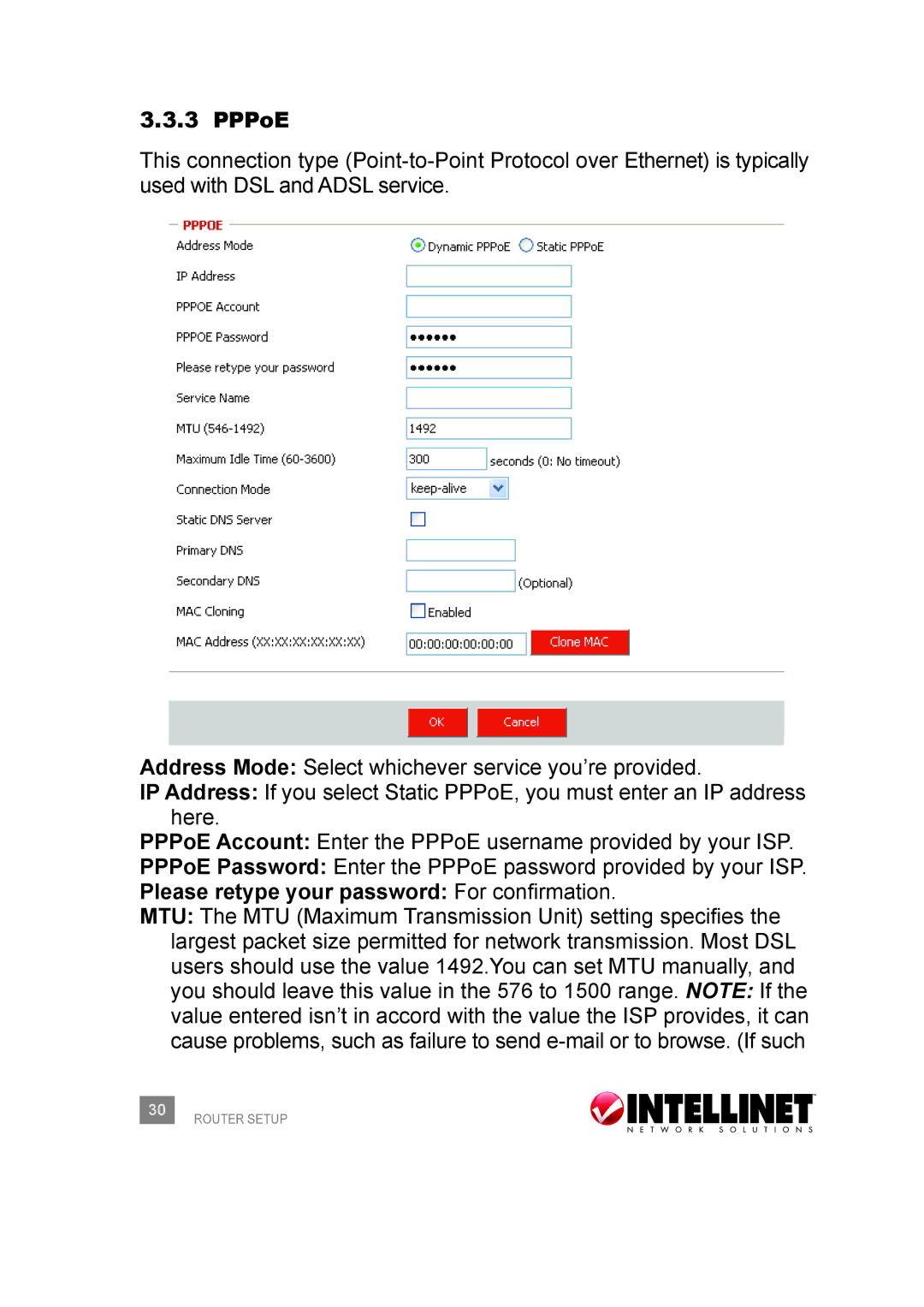3.3.3 PPPoE
This connection type
Address Mode: Select whichever service you’re provided.
IP Address: If you select Static PPPoE, you must enter an IP address here.
PPPoE Account: Enter the PPPoE username provided by your ISP.
PPPoE Password: Enter the PPPoE password provided by your ISP.
Please retype your password: For confirmation.
MTU: The MTU (Maximum Transmission Unit) setting specifies the largest packet size permitted for network transmission. Most DSL users should use the value 1492.You can set MTU manually, and you should leave this value in the 576 to 1500 range. NOTE: If the value entered isn’t in accord with the value the ISP provides, it can cause problems, such as failure to send