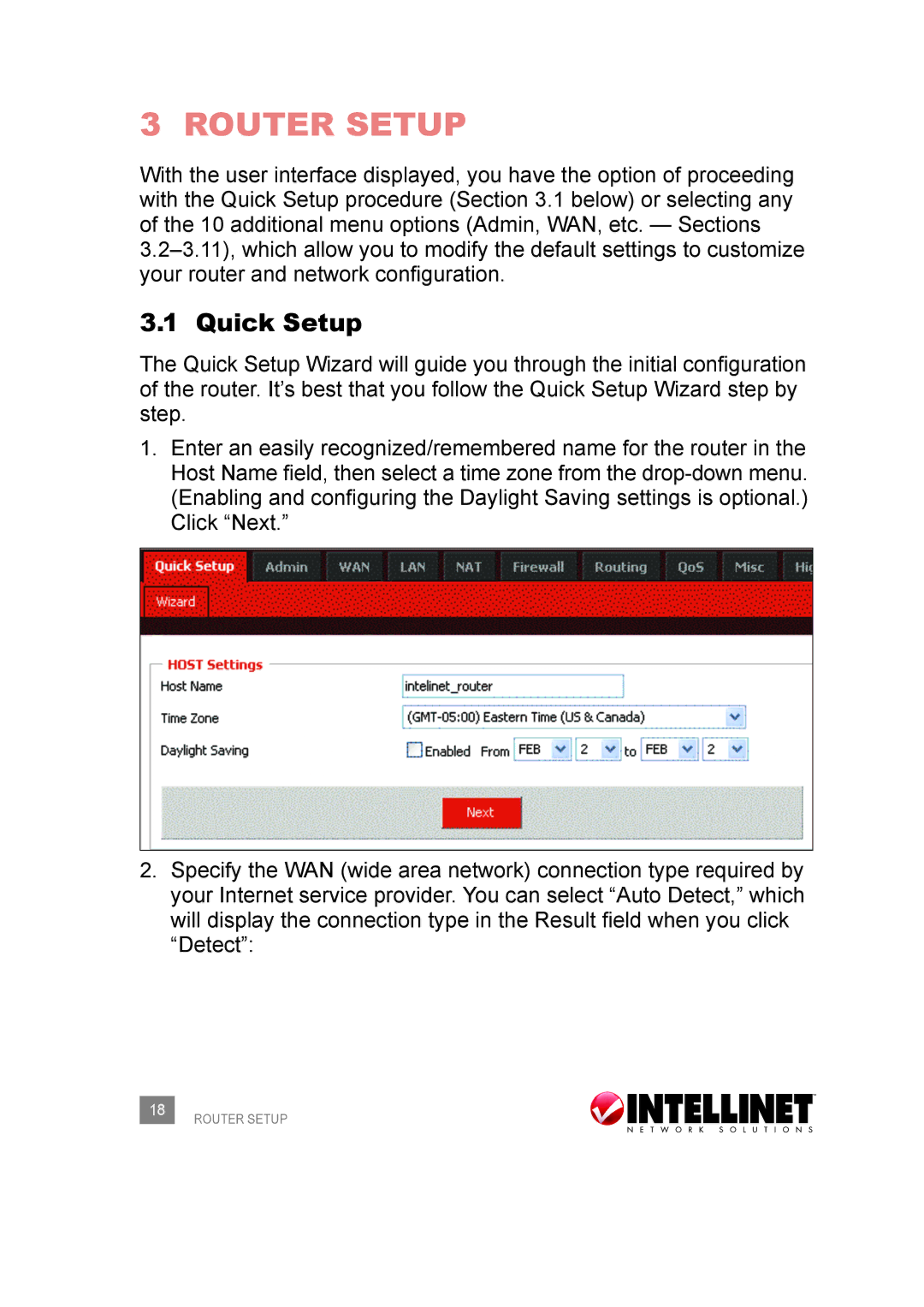3 ROUTER SETUP
With the user interface displayed, you have the option of proceeding with the Quick Setup procedure (Section 3.1 below) or selecting any of the 10 additional menu options (Admin, WAN, etc. — Sections
3.1 Quick Setup
The Quick Setup Wizard will guide you through the initial configuration of the router. It’s best that you follow the Quick Setup Wizard step by step.
1.Enter an easily recognized/remembered name for the router in the Host Name field, then select a time zone from the
Click “Next.”
2.Specify the WAN (wide area network) connection type required by your Internet service provider. You can select “Auto Detect,” which will display the connection type in the Result field when you click “Detect”: