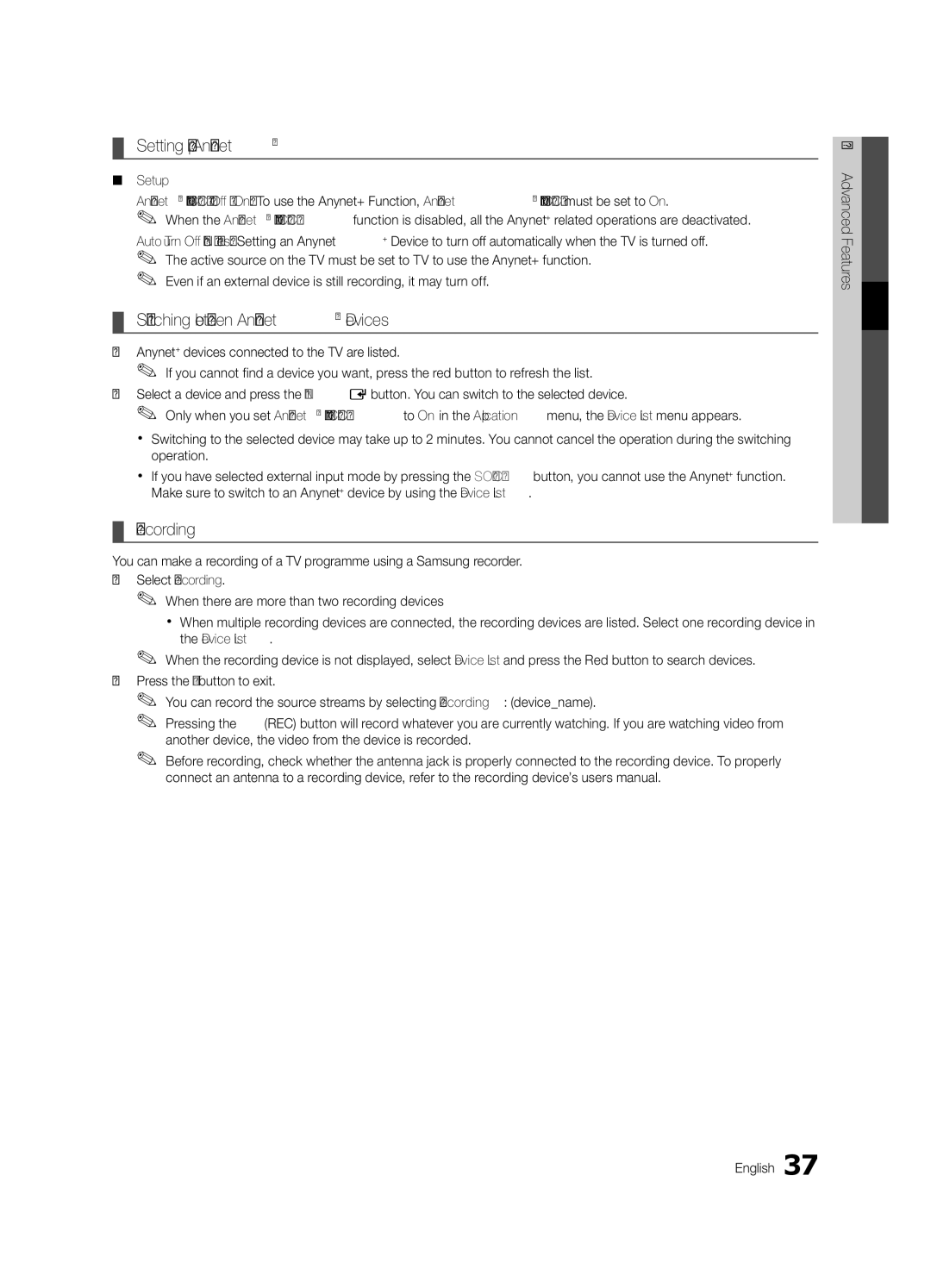BN68-02558A-00
Contact Samsung Worldwide
Digital TV notice
Securing the Installation Space
Still image warning
Contents
Buttons on the remote control
Accessories
Getting Started
Viewing the Control Panel
Getting Started Turns the TV on and off. P
Viewing the Remote Control
Quickly selects frequently used functions
Returns to the previous menu
Plug & Play Initial Setup
Connecting to an Antenna
Power Input
VHF/UHF Antenna
Using an Hdmi / DVI Cable HD connection up to 1080p
Connecting to an AV Device
Connections
Digital Audio OUT Optical
Connecting to an Audio Device
How to Navigate Menus
Basic Features
Source List
Edit Name
Using Scheduled View
Using the Info button Now & Next guide
Guide
Planning Your Viewing
Channel Manager
Using Favourite Channels
My Channels
Country
Antenna Air / Cable t
Auto Store
Manual Store
Scheduled
Mode t
Channel List
Channel List Transfer
Advanced Settings
ECO Solution
Economical Solutions
Advanced Settings
Picture Options
Picture Reset OK / Cancel
Picture Options
Screen
Auto Adjustment t
Equalizer
SRS TruSurround HD Off / On t
Sound Reset OK / Cancel
Auto Volume Off / Normal / Night
Additional Setting
Audio Description
Security
Time
Digital Text Disable / Enable UK only
Other Features Language
Wireless Remote Control On / Off
Subtitle
PIP t
Software Upgrade
Self Diagnosis
Picture In Picture PIP
HD Connection Guide
By Online Upgrade the software using the Internet
Contact Samsung
Connecting to a PC
Advanced Features
Using an HDMI/DVI Cable / a D-sub Cable
Mode
Network Connection
Connecting to a Wired Network
Modem Port on the Wall
Modem Cable LAN Cable
Network Setup Manual
Network Setup Auto
Network Setup
Network Type Wired Network Setup Network test
TV Side Panel
Connecting Wireless Network
Network Setup PBC WPS
Network Setup Samsung Auto Configuration
Again
Desired location
Security Key Entered ~9 Number
Network Setup Ad-Hoc
Delete
Space
SWL connect
Network Setup SWL Samsung Wireless Link
Device to connect
Provider
Connecting to the PC through network
Connecting a USB Device
Media Play
Turn on your TV
Advanced Features
Videos
Features
Screen Display
You cannot play the Game itself
Below 1280 x 720 60 frame max Above 1280 x 720 30 frame max
Yy Supported Video Formats
Music
Playing the multiple files
Photos
Media Play Additional Function
Subtitles are the same file name as the video file
Settings
Audio
Anynet+
Switching between Anynet+ Devices
Setting Up Anynet+
Setup
Recording
Listening through a Receiver
Troubleshooting for Anynet+
Internet@TV
Getting Started with Internet@TV
Screen Display
Login
Setting up Internet@TV
Settings
Service Manager Change the Service Lock password
Advanced Features English
How to create Internet@TV ID
Samsung Apps
Using the Internet@TV service
Help Website
Troubleshooting for internet@TV
Setting Up the AllShare
Setup
Message / Media / ScreenShare
About AllShare
My Mobile
Other Information
Analogue Channel Teletext Feature
Installing the Wall Mount Kit
Preparing before installing Wall-Mount 46 ~ 55 inch TVs
Installing the Wall Mount
Assembling the Blanking Bracket
Assembling the Cables
Wall Mount Kit Specifications Vesa
Anti-Theft Kensington Lock
To avoid the TV from falling
Securing the TV to the Wall
Issues Solutions and Explanations
Troubleshooting
Other Information English
Licence
Specifications
Video Formats Videos Volume Wall Mount Warm White Balance
Using Channel View Using Scheduled View
Connecting to an Audio Device
Using the Favourite Channels
This page is intention Ally left blank
Français
Avis concernant le téléviseur numérique
Sommaire
Vérifiez la présence du symbole
Remarque
Guide étape par étape
Mise en route
Présentation du panneau de commande
Installation des piles type de pile AAA
Présentation de la télécommande
Permet d’allumer et éteindre la télévision. P
Fonctions fréquemment utilisées
Raccordement à une antenne
Plug & Play configuration initiale
Connexion à un périphérique AV
Connexions
Utilisation d’un câble HDMI/DVI connexion HD jusqu’à 1080p
Câble, récepteur satellite décodeur
Connexion à un système audio
Liste Source
Fonctions de base
Modif. nom
Changement de la source d’entrée
Planification des émissions à regarder
Utilisation du bouton Info Guide Now & Next
Utilisation de l’option Diffusion programmée
Mes chaînes
Gestionnaire de chaînes
Utilisation des chaînes favorites
Pays
Antenne Hertzien / Câble t
Mémorisation Auto
Mémorisation Manuelle
Liste des chaînes
Programmé
Transfert liste chaînes
Réglage fin
Solutions économiques
Solution Eco
Paramètres avancés
Modification des options d’image
Réinitialisation de l’image OK / Annuler
Options d’image
Options d’image
Ecran
Réglage Automatique t
Egaliseur
SRS TheaterSound Arrêt / Activé t
Description audio
Volume auto Arrêt / Normal / Nuit
Sélection Haut-parleur Ht-parl ext / Haut-parleur TV
Paramètre supp
Sécurité
Heure
Autres fonctionnalités Langue
Réseau Type de réseau / Config. du
Sous-titres
Texte numérique Désactiver / Activer Royaume-Uni uniquement
Diagnostic automatique
Télécommande sans fil Activé / Arrêt
Mise à niveau du logiciel
Incrustation d’image PIP
Contacter Samsung
Guide de connexion HD
Connexion à un ordinateur
Fonctions avancées
Utilisation d’un câble HDMI/DVI / D-Sub
Connexion réseau
Connexion à un réseau câblé
Français Fonctions avancées
Connecteur modem mural
Config. du réseau Manuel
Config. du réseau Auto
Config. du réseau
Procédure de configuration automatique
Panneau latéral du téléviseur Connecteur LAN mural
Connexion à un réseau sans fil
Adaptateur LAN sans ou fil Samsung Câble LAN
PBC WPS Config. du réseau
Config. du réseau Configuration automatique Samsung
Appuyez sur le bouton rouge de votre télécommande
Environ 2 minutes
Réseau
Config. du réseau Ad-Hoc
Cliquez sur Etat dans le menu contextuel
Cliquez sur Assistance dans la boîte de dialogue affichée
Connexion SWL
Config. du réseau Samsung Wireless Link
Connexion à l’ordinateur par le biais du réseau
Connexion d’un périphérique USB
Allumez votre téléviseur
Fonctions avancées
Avancées
Affichage
Yy Formats de sous-titres pris en charge
Autres restrictions
Formats vidéo pris en charge
Musique
Fonctions supplémentaires de Media Play
Lecture de plusieurs fichiers
Titres
Paramètres
Audio
Effet diaporama
En quoi consiste Anynet+ ? t
Fait basculer le mode Anynet + en mode de diffusion TV
Connexion à un système home cinéma
Affiche la liste des appareils Anynet +
Basculement entre des appareils Anynet+
Configuration d’Anynet+
Enregistrement
Ecoute via un récepteur
Résolution des problèmes Anynet+
Mise en route d’Internet@TV
Connexion au compte
Configuration d’Internet@TV
Et pour y accéder
Fonctions avancées Français
Création d’un Internet@TV ID
Utilisation du service Internet@TV
Site Web d’assistance
Résolution des problèmes Internet@TV
Est disponible uniquement en anglais
Comment puis-je en modifier la langue ?
Configuration de la fonction AllShare
Configuration
Message / Média / ScreenShare
Propos de la fonction AllShare
Alarme des programmes
Alarme de réception d’appel
Utilisation de la fonction Média
Utilisation de la fonction ScreenShare
Fonction Télétexte de chaîne analogique
Informations supplémentaires
Installation du support mural
Installation du kit de montage mural
Assemblage du cache
Informations supplémentaires Français
Assemblage des câbles
Caractéristiques du kit de fixation murale Vesa
Le kit de fixation murale est vendu séparément
Famille de Pouces Spéc. Vesa a * B Vis standard Quantité
Verrou antivol Kensington
Pour éviter toute chute du téléviseur
Fixation du téléviseur au mur
Mur
Problèmes Solutions et explications
Resolution des problemes
Télécommande du téléviseur
Séteint après 10 à 15 minutes en labsence de signal
La télécommande du décodeur câble
Volume
Licens
Caractéristiques techniques
Connexion à un système audio
Chaîne favorite Chaude Composant Config. du réseau
Cette page est laissée Intentionnellement Vierge
Advertencia sobre las imágenes fijas
Nota sobre la TV digital
Seguridad en el espacio de instalación
¡Compruebe este símbolo
Contenido
Nota
Guía paso a paso
Introducción
Power Indicador de encendido
Accesorios
Aspecto general del panel de control
Instalación de las pilas tamaño de las pilas AAA
Aspecto general del mando a distancia
Conexión de una antena
Plug & Play configuración inicial
Conexión a un dispositivo AV
Conexiones
Uso de un cable HDMI/DVI Conexión HD hasta 1080p
Decodificador, receptor por satélite STB
Conexión a un dispositivo de audio
Lista de fuentes
Funciones básicas
Editar nombre
Cambio de la fuente de entrada
Uso del botón Info Guía actual y próxima
Guía
Planificación de la televisión
Uso de la vista planificada
Mis canales
Administrador de canales
Uso de los canales favoritos
Radio BBC World
País
Antena Aérea / Cable t
Almacenamiento automático
Almacenamiento manual
Lista de canales
Programado
Transfer. lista canales
Sintonización fina
Configuración avanzada
Configuración avanzada
Solución ECO
Soluciones económicas
Opciones de imagen
Opciones de imagen
Visualización automática Cuando se cambian los
Modo de película Desactivado / Auto1 / Auto2
Ajuste automático t
Reinicio de la imagen Aceptar / Cancelar
Pantalla
Ecualizador
Configuración adicional
Volumen automático Desactivado / Normal / Nocturno
Reinicio del sonido OK / Cancelar
Descripción de audio
Seguridad
Hora
Subtítulos
Otras funciones Idioma
Texto digital Inhabilitar / Habilitar sólo RU
Interfaz común
Actualización del software
Autodiagnóstico
Imagen sobre imagen PIP
Menu de asistencia tecnica
Contacto con Samsung
Guía de conexión HD
Funciones básicas Español
Funciones avanzadas
Mode Resolución
Conexión a un PC
Uso de cables HDMI/DVI/D-sub
Conexion de la red
Conexión a una red por cable
Funciones avanzadas Español
Puerto de módem en la pared
Configuración de red manual
Configuración de red automática
Configuración de red
Red
Panel lateral del TV
Conexión de la red inalámbrica
Configuración de red PBC WPS
Configuración de red Configuración automática de Samsung
Unos 2 minutos
Pulse el botón para ir a Seleccionar una red y
Configuración de red Ad-hoc
Cómo conectarse al nuevo Ad-hoc
Distancia
Conexión SWL
Configuración de red SWL Samsung Wireless Link
Conexión al PC a través de la red
Conexión de un dispositivo USB
Encienda el televisor
Unidad USB
Funciones avanzadas
Pantalla de visualización
Vídeos
Avanzadas
Juego, pero no se puede reproducir éste
Extensión del Velocidad de
Yy Formatos de vídeo admitidos
Sin pérdida
Inferior a 1280 x 720 60 fotogramas máx
Música
Reproducción de varios archivos
Fotos
Funciones adicionales del reproductor multimedia
Admiten varios formatos de audio
Config
Muestra la lista de dispositivos de Anynet +
Cambia el modo Anynet + al modo de emisión de TV
Que admiten la función de grabación
DVD, se muestra el menú del disco del grabador de DVD
Conmutación entre dispositivos Anynet+
Configuración de Anynet+
Grabación
Escucha a través de un receptor
Solución de problemas de Anynet+
Primeros pasos con Internet@TV
La configuración de Como favorita Internet@TV
Aplicaciones descargadas
RReturn Para volver al menú anterior
Escriba la Password
Configuración de Internet@TV
Servicio que desee. Nota
Cómo crear ID de Internet@TV
Uso de los botones de colores con Samsung Apps
Uso del servicio Internet@TV
Página web de la ayuda
Solución de problemas de internet@TV
Configuración de AllShare
Configuración
Mensaje / Multimedia / Compartición de pantalla
Acerca de AllShare
Uso de la función ScreenShare
Uso de la función multimedia
Xx La pantalla puede variar según el dispositivo conectado
Función de teletexto de los canales analógicos
Información adicional
Instalación del equipo de montaje mural
Montaje del soporte de protección
Instalación del montaje en la pared
Montaje de los cables
Especificaciones del equipo de montaje mural Vesa
Familia de Pulgadas
Tornillo estándar Cantidad
Bloqueo antirrobo Kensington
Para impedir que el televisor se caiga
Fijación del televisor a la pared
Problemas Soluciones y explicaciones
Solución de problemas
Español Información adicional
Licencia
Especificaciones
Índice
Videos Vista básica Volumen Volumen automático
Uso de la vista del canal Uso de la vista planificada
Temporizador de desconexión
Esta página se ha dejado en blanco expresamente
Aviso de imagem fixa
Aviso sobre a televisão digital
Manutenção de um espaço de instalação seguro
Verifique o símbolo
Índice
Manual passo a passo
Acessórios
Introdução
Apresentação do painel de controlo
Introdução das pilhas Tamanho da pilha AAA
Apresentação do telecomando
Ligação a uma antena
Plug & Play Configuração inicial
Carregue no botão ou e, em seguida, no botão Entere
Entrada De Energia
Ligação a um dispositivo AV
Ligações
Com um cabo HDMI/DVI ligação HD até 1080p
Box, caixa de televisão por cabo, receptor de satélite STB
Ligação a um dispositivo de áudio
Editar Nome
Lista de Fontes
Alteração da fonte de entrada
Como percorrer os menus
Utilização do botão Info Guia actual e seguinte
Guia
Planeamento de visualizações
Os Meus Canais
Gestor de Canais
Utilização de canais favoritos
Xx B Verde Zoom aumenta ou diminui o número de um canal
Memor. Auto
Antena Antena / Cabo t
Armaz. Manual
Opção de Procura por Cabo
Lista de Canais
Planeado
Transfer. Lista Canais
Sintonia Fina
Definições Avançadas
Solução ECO
Soluções económicas
Alterar as opções da imagem
Opções de Imagem
Reposicao da Imagem OK / Cancelar
Opções de Imagem
Funcionalidades básicas
Reposição de Som OK / Cancelar
Volume Auto. Desligado / Normal / Nocturno
Descrição de Áudio
Definição Adic
Segurança
Tempo
Texto Digital Desactivar / Activar apenas Reino Unido
Outras funcionalidades Idioma
Geral
Interface Comum
Actualização do Software
Auto-diagnóstico
Imagem na imagem PIP
Suporte
Contactar a Samsung
Guia de Ligação HD
Pela Internet actualiza o software utilizando a Internet
Funcionalidades básicas Português
Ligação a um PC
Funcionalidades avançadas
Com um cabo HDMI/DVI/cabo D-sub
Modo
Ligação de rede
Ligação a uma rede com fios
Porta do modem na parede
Cabo do modem Cabo LAN
Configurar Rede Manual
Configurar Rede Auto
Configurar Rede
Rede
Ligação a uma rede sem fios
Configurar Rede PBC WPS
Configurar Rede Configuração automática da Samsung
Português Funcionalidades avançadas
Configurar Rede Ad-hoc
Ligação SWL
Configurar Rede SWL Samsung Wireless Link
Ligar a um PC através de rede
Ligação de um dispositivo USB
Ligue o televisor
Funcionalidades avançadas
Avançadas
Apresentação do ecrã
Informação
Nome
Suportados Nem áudio sem perdas
Yy Formatos de vídeo suportados
Pretendido da lista de ficheiros
Carregue no botão /// para seleccionar o Música
Durante a reprodução de música, pode efectuar uma procura
Utilizando os botões e
Reproduzir vários ficheiros
Fotografia
Função adicional do Media Play
Amarelo
De vídeo Áudio
Definições
Ligação ao sistema home theatre
Que é o Anynet+? t
Muda o modo Anynet + para o modo de transmissão de TV
Apresenta a lista de dispositivos Anynet +
Comutação entre os dispositivos Anynet+
Configuração do Anynet+
Gravação
Funcionalidades avançadas Português
Ouvir através de um receptor
Resolução de problemas para o Anynet+
Internet@TV fornece conteúdos úteis e de
Introdução ao Internet@TV
Change the Service Lock password Reset
Configuração do Internet@TV
Serviço pretendido. Nota
Properties
Funcionalidades avançadas Português
Posteriormente, estarão disponíveis mais aplicações
Utilização do serviço Internet@TV
Website de ajuda
Resolução de problemas para o Internet@TV
Configuração do AllShare
Configuração
Mensag. / Suporte / ScreenShare
AllShare
Mute
Utilização da função ScreenShare
Funcionalidade de teletexto de canais analógicos
Outras informações
8memorizar memoriza as páginas de teletexto
0modo selecciona o modo de teletexto LIST/FLOF
Instalação do kit de montagem na parede
Montagem da tampa
Instalação do suporte de montagem na parede
Montagem dos cabos
Especificações do kit de montagem na parede Vesa
Dispositivo anti-roubo Kensington
Para evitar a queda do televisor
Fixação do televisor à parede
Problemas Soluções e explicações
Resolução de problemas
Outras informações Português
Licença
Características técnicas
Índice remissivo
Videogravador Vídeos Visual. Básica Volume Volume Auto
Esta página foi deixa- da em branco inten- cionalmente
Opozorilo o mirujočih slikah
Obvestilo o digitalni televiziji
Zaščita prostora za namestitev
Preverite simbol
Vsebina
Opomba
Navodila po korakih
Dodatna oprema
Začetek uporabe
Ogled nadzorne plošče
01 Začetek
Ogled daljinskega upravljalnika
Uporabe
Vstavljanje baterij velikost baterije AAA
Plug & Play Začetna nastavitev
Povezava antene
Ogled navodil HD
Connection Guide
Povezava z napravo AV
Povezave
Povezave
Reža povezav Common Interface
Povezava z avdio napravo
Spreminjanje vhodnega vira
Osnovne funkcije
Pomikanje po menijih
Možnosti Ext.1 in Ext.2 so vedno aktivirane
Načrtovanje gledanja
Uporaba gumba Info Now & Next guide
Na čas oddajanja
Uporaba možnosti Channel View
Izberite kanal in pritisnite gumb Tools
Možnosti Channel Manager Prikaz vseh priljubljenih kanalov
Xx Izberete lahko eno ali več skupin
My Channels za prikaz skupine kanalov
Urejanje kanalov
Ponovna naravnava kanalov
Druge funkcije
Meni kanala
Prilagoditev slikovnih nastavitev
Spreminjanje prednastavljenega slikovnega načina
Meni slike
Meni z možnostmi Channel Manager Možnosti Channel Manager
Sprememba možnosti slike
Varčne rešitve
Picture Options
Prilagoditev zvočnih nastavitev
Nastavitev televizorja z računalnikom
Zvočni sistemi itd
Spreminjanje prednastavljenega načina zvoka
Izbira načina zvoka
Uporaba izklopnega časovnika
Nastavitev časa
Nastavitev vklopa/izklopa časovnika
Zaklep programov
Druge funkcije Language
Digital Text Disable / Enable samo v VB
Brezžični daljinski upravljalnik vklopljen / izklopljen
Slika v sliki PIP
Nadgradnja programske opreme
Meni podpore
Čas prenosa programske opreme je odvisen od stanja signala
By Channel nadgradnja programske opreme z oddajnim signalom
By Online posodobitev programske opreme prek interneta
Povezava z računalnikom
Napredne funkcije
Uporaba kabla HDMI/DVI/D-sub
Točkovna ura MHz
Omrežna povezava
Povezava z ožičenim omrežjem
Vrata za modem na steni
Kabel za modem Kabel LAN
Nastavitev v omrežje ročna
Nastavitev v omrežje samodejna
Pridobivanje vrednosti omrežne povezave
Vrata LAN na steni Brezžični delilnik IP
Povezava v brezžično omrežje
Nastavitev v omrežje PBC WPS
Nastavitev v omrežje Samsungova samodejna konfiguracija
Nastavitev s Samsungovo samodejno konfiguracijo
Poskusite znova
Napredne funkcije Slovenščina
Nastavitev v omrežje začasna
Povezava z možnostjo SWL
Nastavitev v omrežje SWL Samsung Wireless Link
Povezava z računalnikom prek omrežja
Priključitev naprave USB
Vklopite televizor
Ali Pogon USB
Napredne funkcije
Prikaz na zaslonu
Video
Funkcije
Yy Podprte oblike zapisa podnapisov
Druge omejitve
Yy Podprte oblike video zapisa
Izgub
Glasba
Dodatna funkcija možnosti Media Play
Predvajanje več datotek
Posebnem vrstnem redu
Vzdušju lahko spremenite Monthly
Kategorija Delovanje Video Glasba Slike Mood
Povezava z domačim kinom
Kaj je Anynet+? t
Način Anynet + se preklopi v način televizijskega oddajanja
Prikaže seznam naprav, ki podpirajo Anynet +
Preklapljanje med napravami, ki podpirajo Anynet+
Nastavitev sistema Anynet+
Snemanje
Odpravljanje težav s funkcijo Anynet+
Poslušanje prek sprejemnika
Začetek uporabe storitve Internet@TV
Nastavitev Internet@TV
Vnesite geslo pod Password
Ko končate, izberite OK. Nato pritisnite gumb
Ustvarjanje ID-ja storitve interneta na televizorju
Prihodnosti bodo na voljo še dodatne aplikacije
Uporaba storitve Internet@TV
Spletno mesto s pomočjo
Odpravljanje težav s storitvijo internet@TV
Težava Možna rešitev Nekatere vsebine aplikacje so na voljo
Prikazovani filmi za odrasle?
Nastavitev funkcije AllShare
Message / Media/ScreenShare
Upravljanje televizorja s Samsungovim telefonom
Uporaba funkcije ScreenShare
Funkcija teleteksta analognega kanala
Druge informacije
Način za izbiro načina teleteksta LIST/FLOF
Indikatorji iskanja Slovenščina Del Vsebina Datum in čas
Namestitev opreme za pritrditev na steno
Namestitev pokrovčka v odprtino za stojalo
Namestitev opreme za pritrditev na steno
Združitev kablov
Specifikacije opreme za pritrditev na steno Vesa
Družina Palci Spec. Vesa a * B Standardni vijak Koli ina
Ključavnica Kensington proti kraji
Da preprečite padec televizorja
Pritrditev televizorja na steno
Težava Rešitve in razlaga
Odpravljanje težav
Druge informacije Slovenščina
Licenca
Specifikacije
Optimalna ločljivost Photos Picture Size
Kazalo
Plug & Play Pokrovček za stojalo
View
Ta stran je namerno Puščena prazna
Sabit görüntü uyarısı
Dijital TV uyarıları
Kurulum Alanının Sabitlenmesi
Bir standla monte etme Bir duvar montajıyla monte etme
Sembolü Kontrol Edin
İçindekiler
Not
Adım Adım kılavuzu
Aksesuarlar
Başlarken
Kontrol Paneline Bakış
Pillerin takılması Pil boyutu AAA
Uzaktan Kumandaya Bakış
Plug & Play Başlangıç Kurulumu
Bir Antene bağlanma
Için, Kanal → Otomatik kayıt kısmına bakın S
VHF/UHF Anteni
AV Cihazına Bağlanma
Bağlantılar
Bir HDMI/DVI Kablosu kullanma HD bağlantısı 1080p’ye kadar
Bir Ses Cihazına Bağlama
Kaynak Listesi
Temel Özellikler
İsim Değiştir
Giriş Kaynağını değiştirme
İzlemenizi Planlama
Kılavuz
Kanallarım
Kanal Yöneticisi
Sık Kullanılan Kanallar’ı Kullanma
Kanal Yöneticisi öğesinde Tüm favori kanalları gösterir
Ülke
Anten Dış Anten / Kablo t
Otomatik Kayıt
Elden Kayıt
Kanal Listesi
Zamanlanmış
Kanal Listesi Transferi
İnce Ayar
Gelişmiş Ayarlar
EKO Çözümü
Ekonomik Çözümler
Resim Seçeneklerinin Değiştirilmesi
Resim Sıfırlama Tamam / İptal
Resim Seçenekleri
Resim Seçenekleri
Renk Tonu Mavi / Normal / Kırmızı1 / Kırmızı2
Ekran
Otomatik Ayarlama t
Ekolayzer
SRS TruSurround HD Açma / Kapama t
Otomatik Ses Seviyesi Kapalı / Normal / Gece
Ses Açıklaması
Hoparlör Seçimi Harici Hoparlör / TV Hoparlörü
Ek Ayar
Güvenlik
Zaman
Altyazı
Diğer Özellikler Dil
Genel
Genel Arayüz
Yazılım Yükseltme
Kendi Kendini Tanıma
Resim İçinde Resim PIP
Destek Menüsü
Samsung’a Başvurun
HD Bağlantısı Kılavuzu
Çevrimiçi olarak Yazılımı Internet kullanarak yükseltin
TV’ye harici cihazlar bağlarken buradaki bilgilere başvurun
Bir PC’ye bağlama
Gelişmiş Özellikler
Bir HDMI/DVI Kablosu / D-sub Kablosu kullanma
22 Türkçe
Ağ Bağlantısı
Kablolu bir Ağa Bağlanma
Ağ Kurulumu Manuel
Ağ Kurulumu Otomatik
Ağ Kurulumu
Ağ Türü Kablo Ağ Kurulumu Ağ Testi
TV Yan Paneli
Kablosuz Ağ Kurulumuna Bağlanma
Kablosuz IP paylaştırıcı
Ya da
Ağ Kurulumu PBC WPS
Ağ Kurulumu Samsung Otomatik Yapılandırma
Deneyin
26 Türkçe
Mevcut Ad-hoc cihazına nasıl bağlanılır
Ağ Kurulumu Ad-Hoc
SWL bağlantısı
Ağ Kurulumu SWL Samsung Kablosuz Bağlantı
28 Türkçe
PC’ye Ağ üzerinden Bağlanma
Bir USB Aygıtını Bağlama
Televizyonunuzu açın
Ya da USB Sürücüsü
Gelişmiş Özellikler
Ekran Görünümü
Videolar
Bilgi
Seçili dosya çalma zamanıyla birlikte en üstte görüntülenir
32 Türkçe
Yy Desteklenen Video Formatları
Müzik
Birden fazla dosyayı oynatma
Fotoğraf
Media Play Ek İşlevi
Seçili video / müzik / fotoğraf dosyalarını oynatma
Dosyasıyla aynı dosya adına sahip olduğunda kullanılabilir
Ayarlar
Ses
Ev Sinemasına bağlamak için
Anynet+ nedir? t
Anynet + modunu TV yayın modu olarak değiştirir
Anynet + cihaz listesini görüntüler
Anynet+ Cihazları arasında geçiş yapma
Anynet+ Kurulumu
Kaydediliyor
Kurulum
Anynet+ için Sorun Giderme
Bir Alıcı yoluyla dinleme
38 Türkçe
Ekran Görünümü
Internet@TV’ye Başlarken
40 Türkçe
Internet@TV’yi Ayarlama
Gelişmiş Özellikler Türkçe
Internet@TV ID Nasıl Oluşturulur
Ekran Tuş Takımını kullanırken uzaktan kumanda üzerinde
Samsung Apps öğesiyle renkli düğmelerin kullanılması
Internet@TV hizmetini kullanma
Yardım Web Sitesi
Internet@TV için Sorun Giderme
Sorun Olası Çözüm
Göstermek için herhangi bir olasılık var
Mesaj / Medya / ScreenShare
Kurulum
AllShare Hakkında
AllShare’ın ayarlanması
ESeçim
Analog Kanal Teletekst Özelliği
Diğer Bilgiler
8kaydet Teletekst Sayfalarını kaydeder
Sistemini kullanıyorsa, Teletekst
Duvara Montaj Kitinin Takılması
Kapatma Braketinin Takılması
Duvara Montajının Takılması
Kabloların Montajı
Duvara Montaj Kitinin Özellikleri Vesa
Standart Vida Miktar
Hırsıza Karşı Kensington Kilidi
TV’nin düşmesini önlemek için
TV’yi Duvara Sabitleme
Sorunlar Çözümler ve Açıklamalar
Sorun Giderme
50 Türkçe
05 Diğer Bilgiler Türkçe
Kapatıldığında kaybolur
Lisans
→ ENTEREbölümüne gidin
Kablo bağlantılarını kontrol edin ve tekrar bağlayın
Teknik Özellikler
Saat Sembolü Ses Sık Kullanılan Kanallar
Dizin
Uyku Zamanlayıcısı Uzaktan Kumanda
Vıdeo oynatma Videolar Yazılım Yükseltme Yüksek Zamanlayıcı
222-13, Guro-3dong, Guro-gu, Seoul, 152-718, Korea
Tel 0212 467 06
Fax +82-31-339-9855
Fax +82-31-322-2332
Bu sayfa kasıtlı olarak Boş bırakılmıştır