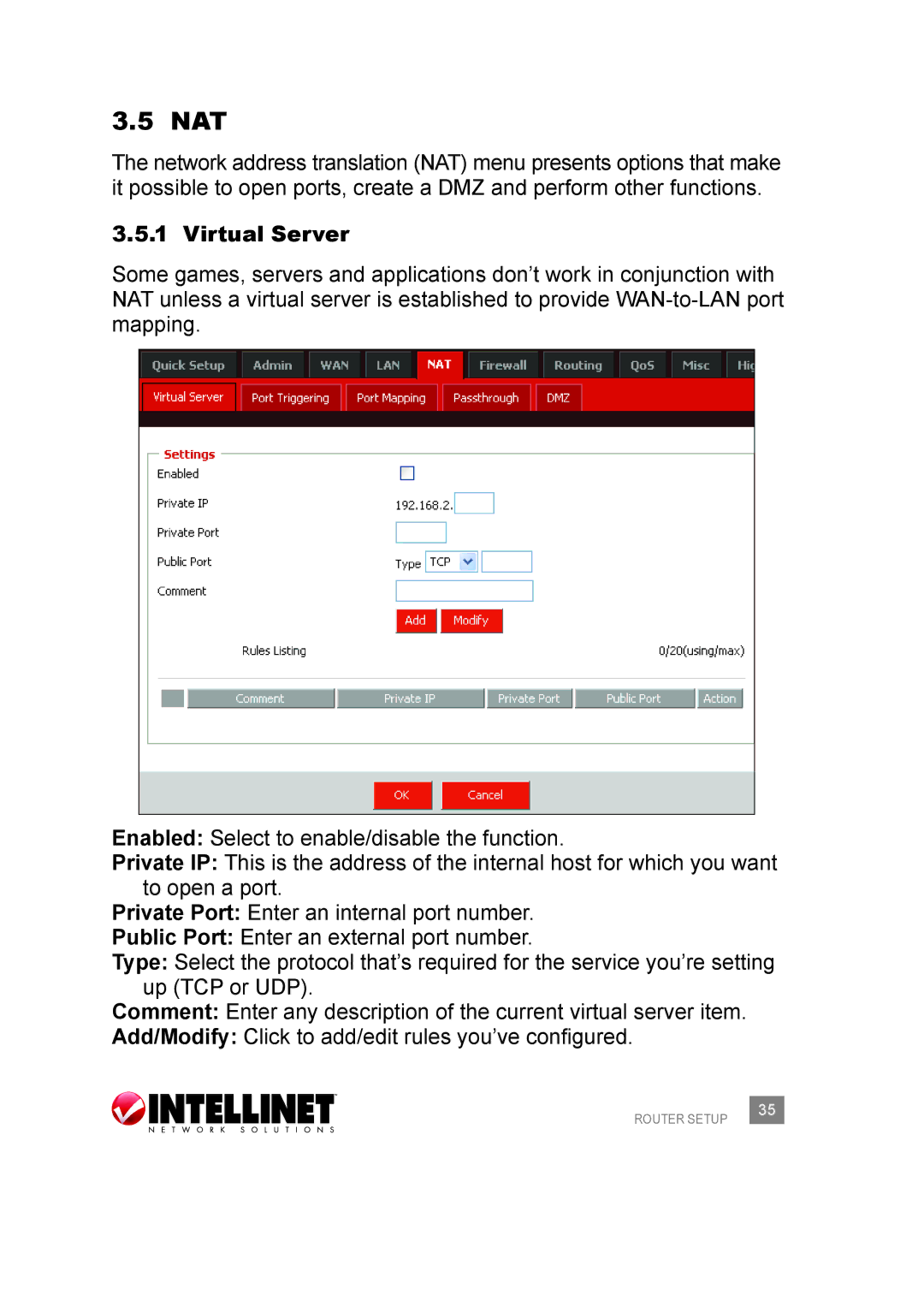3.5 NAT
The network address translation (NAT) menu presents options that make it possible to open ports, create a DMZ and perform other functions.
3.5.1 Virtual Server
Some games, servers and applications don’t work in conjunction with NAT unless a virtual server is established to provide
Enabled: Select to enable/disable the function.
Private IP: This is the address of the internal host for which you want to open a port.
Private Port: Enter an internal port number.
Public Port: Enter an external port number.
Type: Select the protocol that’s required for the service you’re setting up (TCP or UDP).
Comment: Enter any description of the current virtual server item.
Add/Modify: Click to add/edit rules you’ve configured.
ROUTER SETUP | 35 |
|