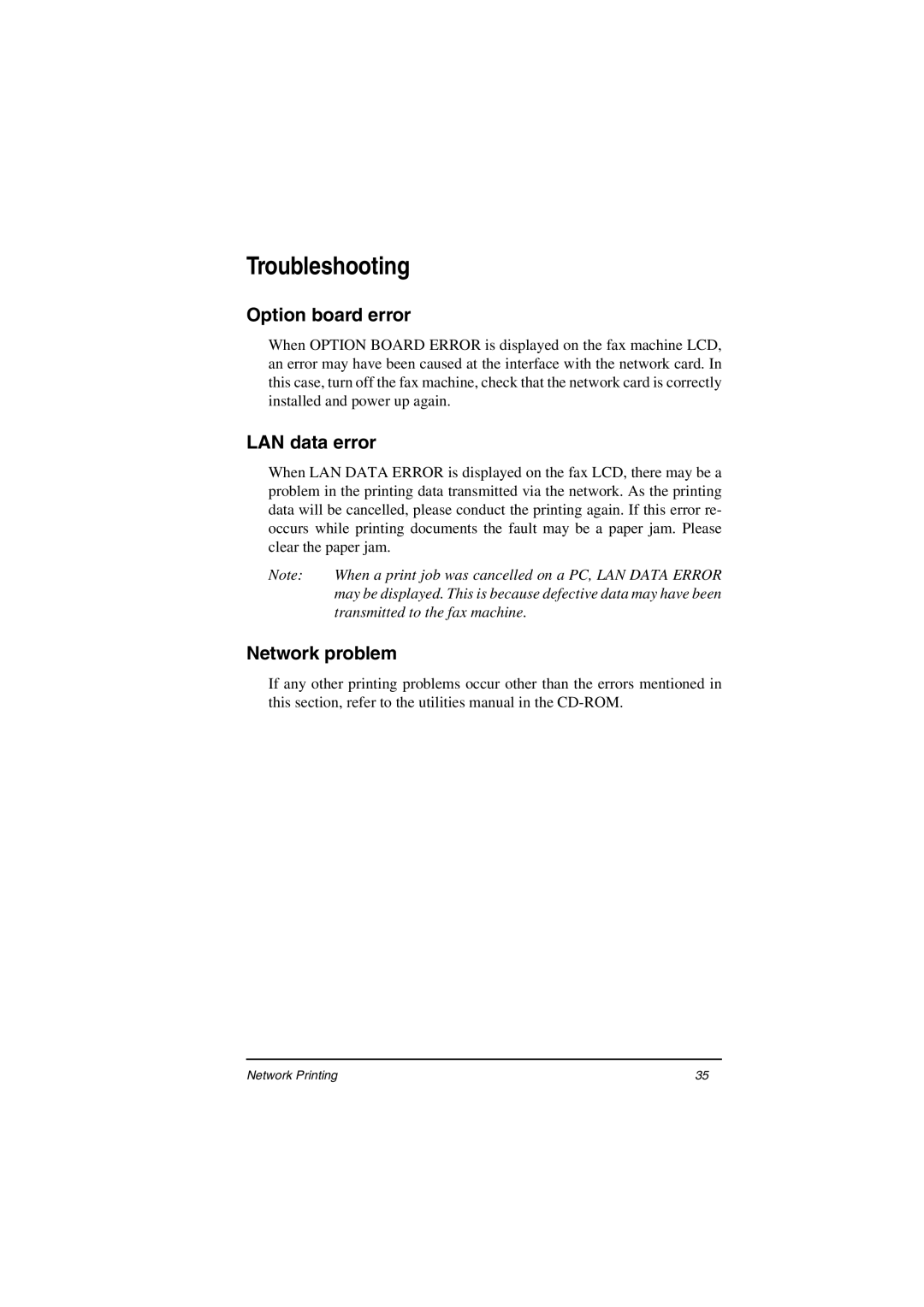Troubleshooting
Option board error
When OPTION BOARD ERROR is displayed on the fax machine LCD, an error may have been caused at the interface with the network card. In this case, turn off the fax machine, check that the network card is correctly installed and power up again.
LAN data error
When LAN DATA ERROR is displayed on the fax LCD, there may be a problem in the printing data transmitted via the network. As the printing data will be cancelled, please conduct the printing again. If this error re- occurs while printing documents the fault may be a paper jam. Please clear the paper jam.
Note: | When a print job was cancelled on a PC, LAN DATA ERROR |
| may be displayed. This is because defective data may have been |
| transmitted to the fax machine. |
Network problem
If any other printing problems occur other than the errors mentioned in this section, refer to the utilities manual in the
Network Printing | 35 |