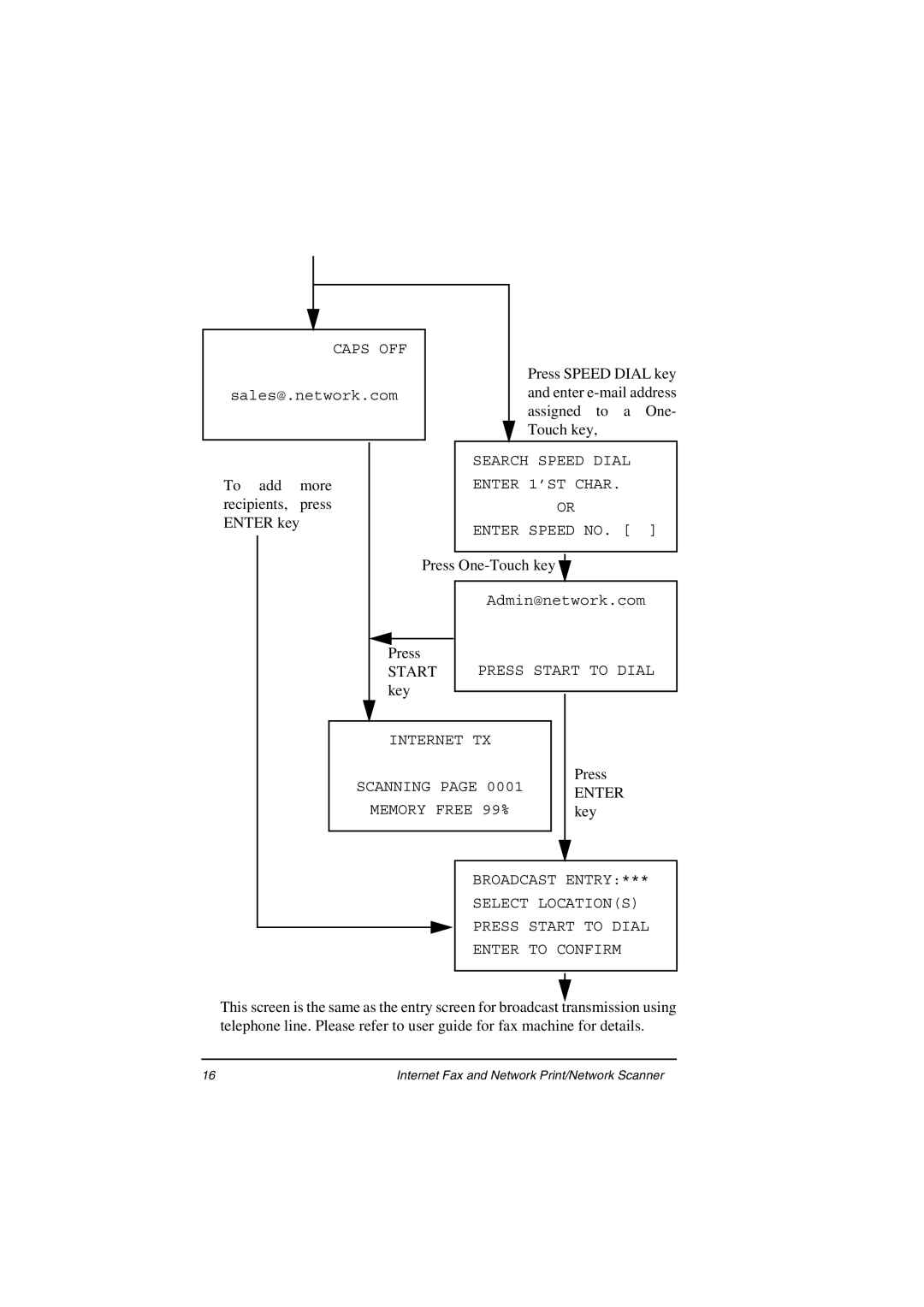CAPS OFF
sales@.network.com
Press SPEED DIAL key and enter
|
|
|
|
|
|
|
|
|
|
| SEARCH SPEED DIAL | ||||
To add | more |
|
|
|
|
|
| ENTER 1’ST CHAR. | |||||||
recipients, | press |
|
|
|
|
|
|
|
| OR | |||||
ENTER key |
|
|
|
|
|
|
|
|
| ENTER SPEED NO. [ ] | |||||
|
|
|
|
|
|
|
|
|
|
| |||||
|
|
|
|
|
|
|
|
|
|
|
|
|
|
|
|
|
|
|
|
|
|
|
| Press |
|
|
| ||||
|
|
|
|
|
|
|
|
|
|
| |||||
|
|
|
|
|
|
|
| ||||||||
|
|
|
|
|
|
|
|
|
|
|
|
|
|
| |
|
|
|
|
|
|
|
|
|
|
| Admin@network.com | ||||
|
|
|
|
|
|
|
|
|
|
|
|
|
|
|
|
|
|
|
|
| Press |
|
|
|
|
| |||||
|
|
|
|
| START | PRESS START TO DIAL | |||||||||
|
|
|
|
| key |
|
|
|
|
| |||||
|
|
|
|
|
|
| |||||||||
|
|
|
|
|
|
|
|
|
| ||||||
|
|
|
|
|
|
|
|
|
|
|
|
|
|
|
|
|
|
|
|
|
|
|
|
|
|
|
|
|
|
|
|
|
|
|
|
| INTERNET TX |
|
|
|
| ||||||
|
|
| SCANNING PAGE 0001 |
|
|
| Press | ||||||||
|
|
|
|
|
| ENTER | |||||||||
|
|
|
|
|
|
|
|
|
|
|
|
|
|
| |
|
|
|
|
| MEMORY FREE 99% |
|
|
| key | ||||||
|
|
|
|
|
|
|
|
|
|
|
|
|
|
| |
|
|
|
|
|
|
|
|
|
|
|
|
|
| ||
|
|
|
|
|
|
|
|
|
|
|
|
|
|
|
|
|
|
|
|
|
|
|
|
|
|
| BROADCAST ENTRY:*** | ||||
|
|
|
|
|
|
|
|
|
|
| SELECT LOCATION(S) | ||||
|
|
|
|
|
|
|
|
|
|
| PRESS START TO DIAL | ||||
|
|
|
|
|
|
|
|
|
|
| ENTER TO CONFIRM | ||||
|
|
|
|
|
|
|
|
|
|
|
|
|
|
|
|
|
|
|
|
|
|
|
|
|
|
|
|
|
|
|
|
|
|
|
|
|
|
|
|
|
|
|
|
|
|
|
|
This screen is the same as the entry screen for broadcast transmission using telephone line. Please refer to user guide for fax machine for details.
16 | Internet Fax and Network Print/Network Scanner |