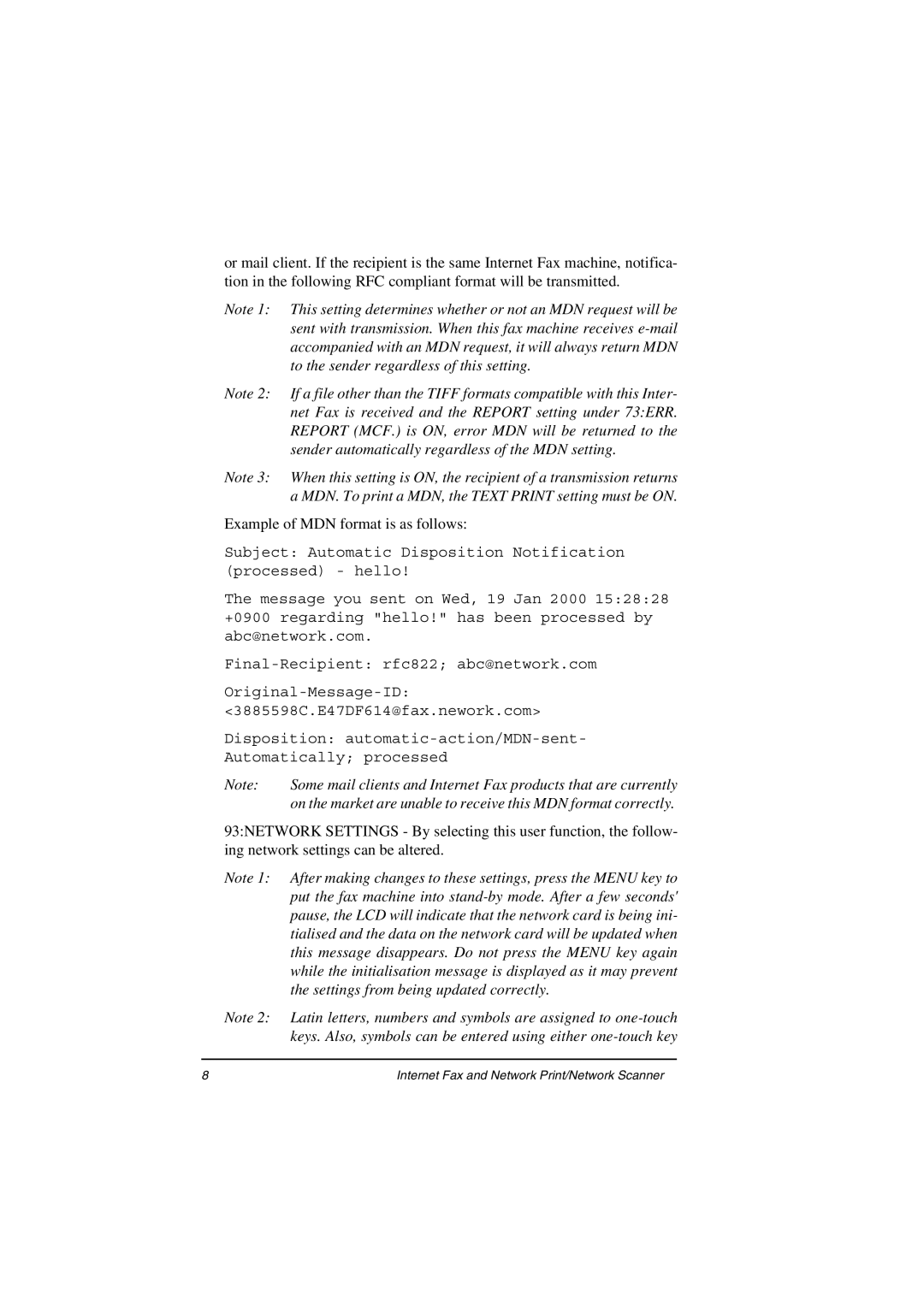or mail client. If the recipient is the same Internet Fax machine, notifica- tion in the following RFC compliant format will be transmitted.
Note 1: This setting determines whether or not an MDN request will be sent with transmission. When this fax machine receives
Note 2: If a file other than the TIFF formats compatible with this Inter- net Fax is received and the REPORT setting under 73:ERR. REPORT (MCF.) is ON, error MDN will be returned to the sender automatically regardless of the MDN setting.
Note 3: When this setting is ON, the recipient of a transmission returns a MDN. To print a MDN, the TEXT PRINT setting must be ON.
Example of MDN format is as follows:
Subject: Automatic Disposition Notification (processed) - hello!
The message you sent on Wed, 19 Jan 2000 15:28:28 +0900 regarding "hello!" has been processed by abc@network.com.
Disposition:
Note: | Some mail clients and Internet Fax products that are currently |
| on the market are unable to receive this MDN format correctly. |
93:NETWORK SETTINGS - By selecting this user function, the follow- ing network settings can be altered.
Note 1: After making changes to these settings, press the MENU key to put the fax machine into
Note 2: Latin letters, numbers and symbols are assigned to
8 | Internet Fax and Network Print/Network Scanner |