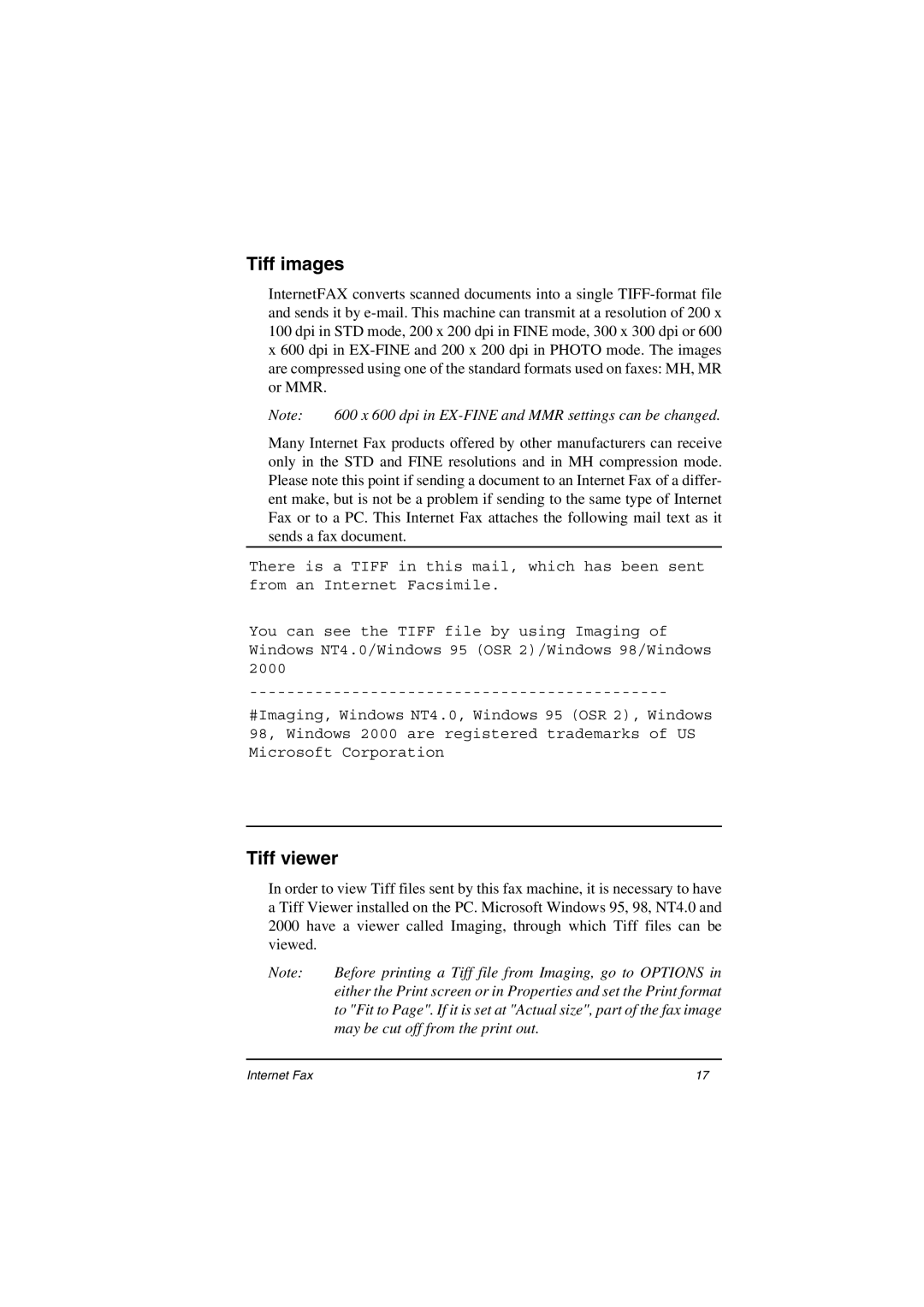Tiff images
InternetFAX converts scanned documents into a single
Note: | 600 x 600 dpi in |
Many Internet Fax products offered by other manufacturers can receive only in the STD and FINE resolutions and in MH compression mode. Please note this point if sending a document to an Internet Fax of a differ- ent make, but is not be a problem if sending to the same type of Internet Fax or to a PC. This Internet Fax attaches the following mail text as it sends a fax document.
There is a TIFF in this mail, which has been sent from an Internet Facsimile.
You can see the TIFF file by using Imaging of Windows NT4.0/Windows 95 (OSR 2)/Windows 98/Windows 2000
#Imaging, Windows NT4.0, Windows 95 (OSR 2), Windows 98, Windows 2000 are registered trademarks of US Microsoft Corporation
Tiff viewer
In order to view Tiff files sent by this fax machine, it is necessary to have a Tiff Viewer installed on the PC. Microsoft Windows 95, 98, NT4.0 and 2000 have a viewer called Imaging, through which Tiff files can be viewed.
Note: | Before printing a Tiff file from Imaging, go to OPTIONS in |
| either the Print screen or in Properties and set the Print format |
| to "Fit to Page". If it is set at "Actual size", part of the fax image |
| may be cut off from the print out. |
Internet Fax | 17 |