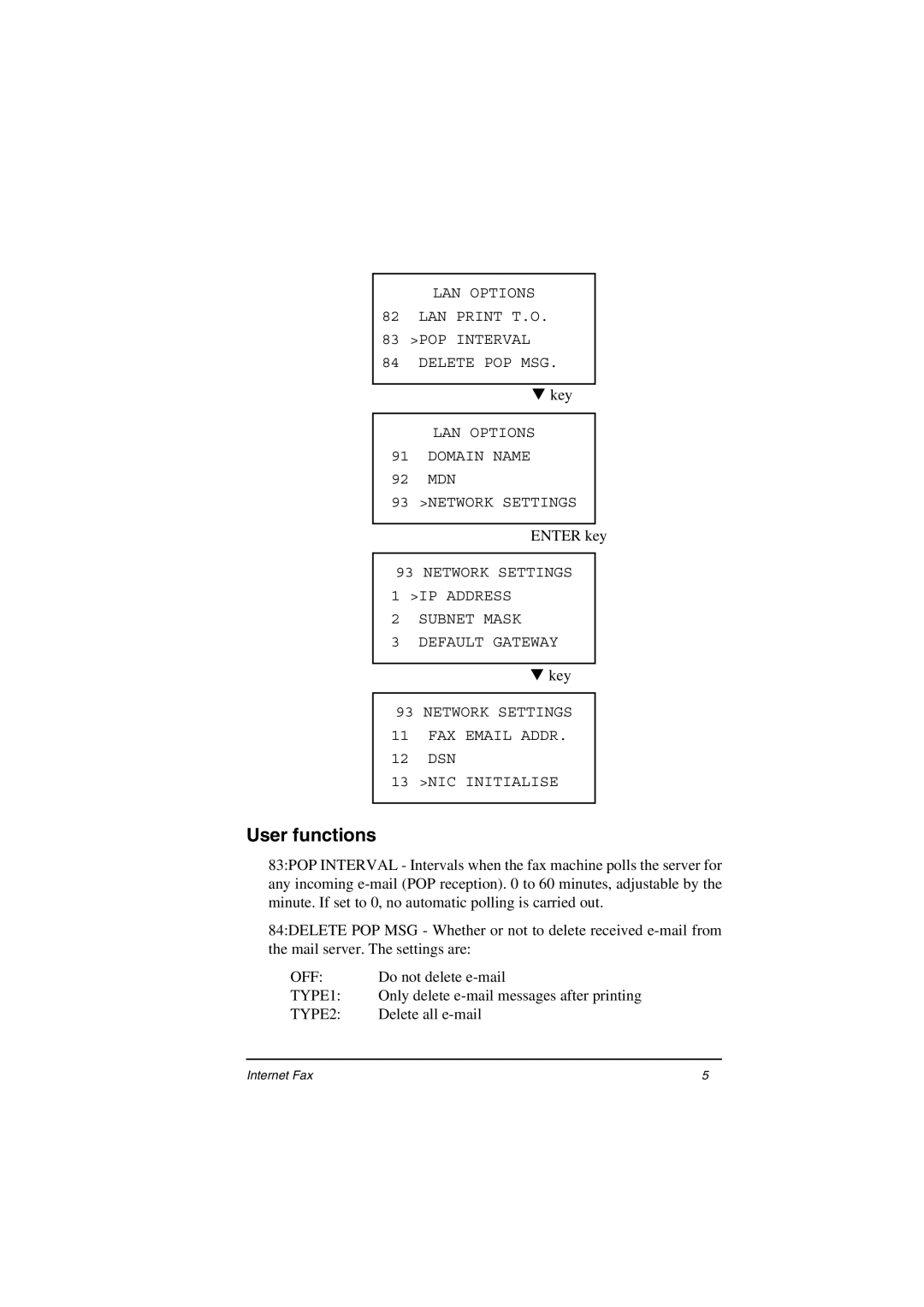LAN OPTIONS
82LAN PRINT T.O.
83>POP INTERVAL
84DELETE POP MSG.
!key
LAN OPTIONS
91DOMAIN NAME
92MDN
93>NETWORK SETTINGS
ENTER key
93 NETWORK SETTINGS
1 >IP ADDRESS
2SUBNET MASK
3DEFAULT GATEWAY
!key
93 NETWORK SETTINGS
11FAX EMAIL ADDR.
12DSN
13>NIC INITIALISE
User functions
83:POP INTERVAL - Intervals when the fax machine polls the server for any incoming
84:DELETE POP MSG - Whether or not to delete received
OFF: | Do not delete |
TYPE1: | Only delete |
TYPE2: | Delete all |
Internet Fax | 5 |