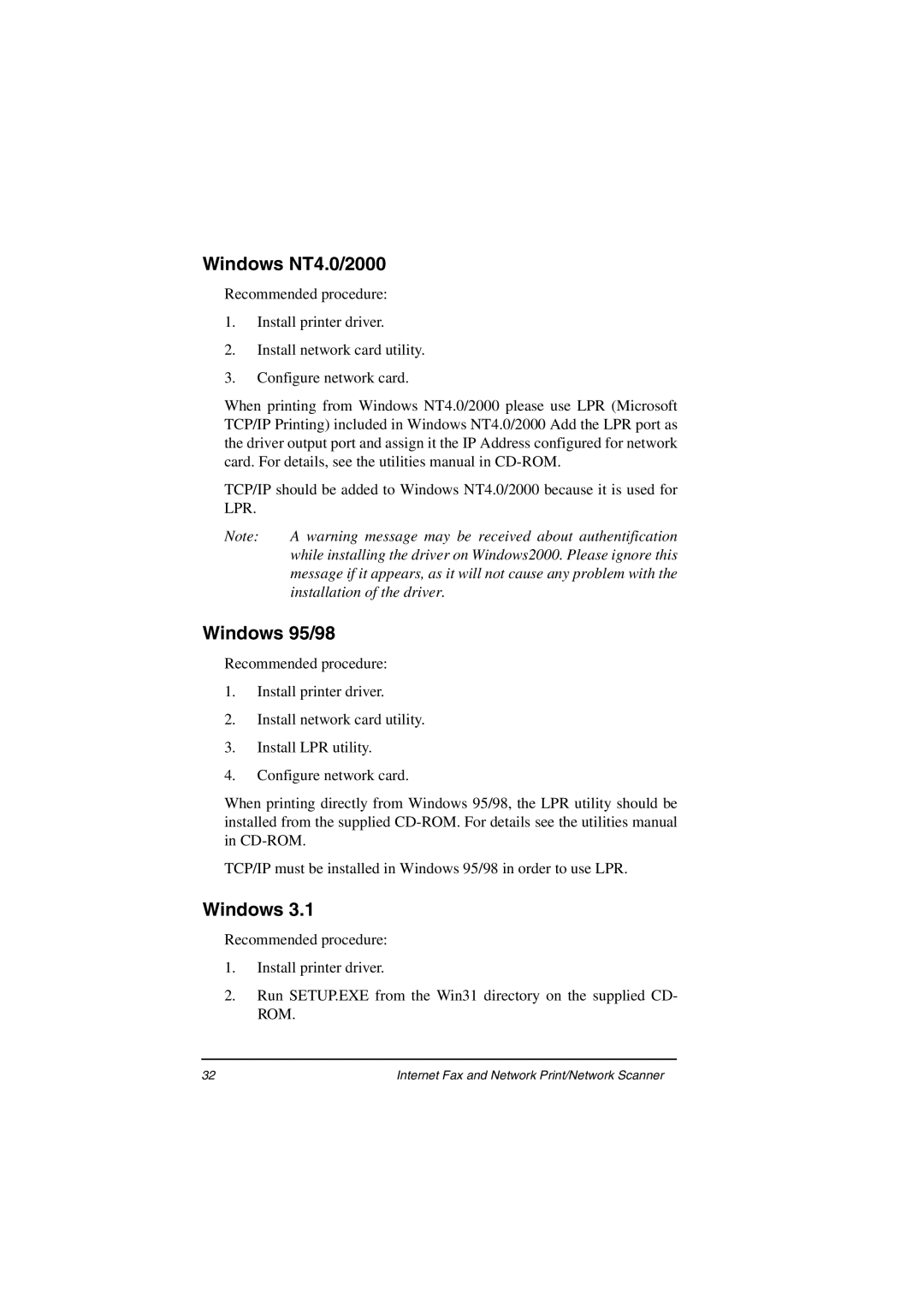Windows NT4.0/2000
Recommended procedure:
1.Install printer driver.
2.Install network card utility.
3.Configure network card.
When printing from Windows NT4.0/2000 please use LPR (Microsoft TCP/IP Printing) included in Windows NT4.0/2000 Add the LPR port as the driver output port and assign it the IP Address configured for network card. For details, see the utilities manual in
TCP/IP should be added to Windows NT4.0/2000 because it is used for LPR.
Note: A warning message may be received about authentification while installing the driver on Windows2000. Please ignore this message if it appears, as it will not cause any problem with the installation of the driver.
Windows 95/98
Recommended procedure:
1.Install printer driver.
2.Install network card utility.
3.Install LPR utility.
4.Configure network card.
When printing directly from Windows 95/98, the LPR utility should be installed from the supplied
TCP/IP must be installed in Windows 95/98 in order to use LPR.
Windows 3.1
Recommended procedure:
1.Install printer driver.
2.Run SETUP.EXE from the Win31 directory on the supplied CD- ROM.
32 | Internet Fax and Network Print/Network Scanner |