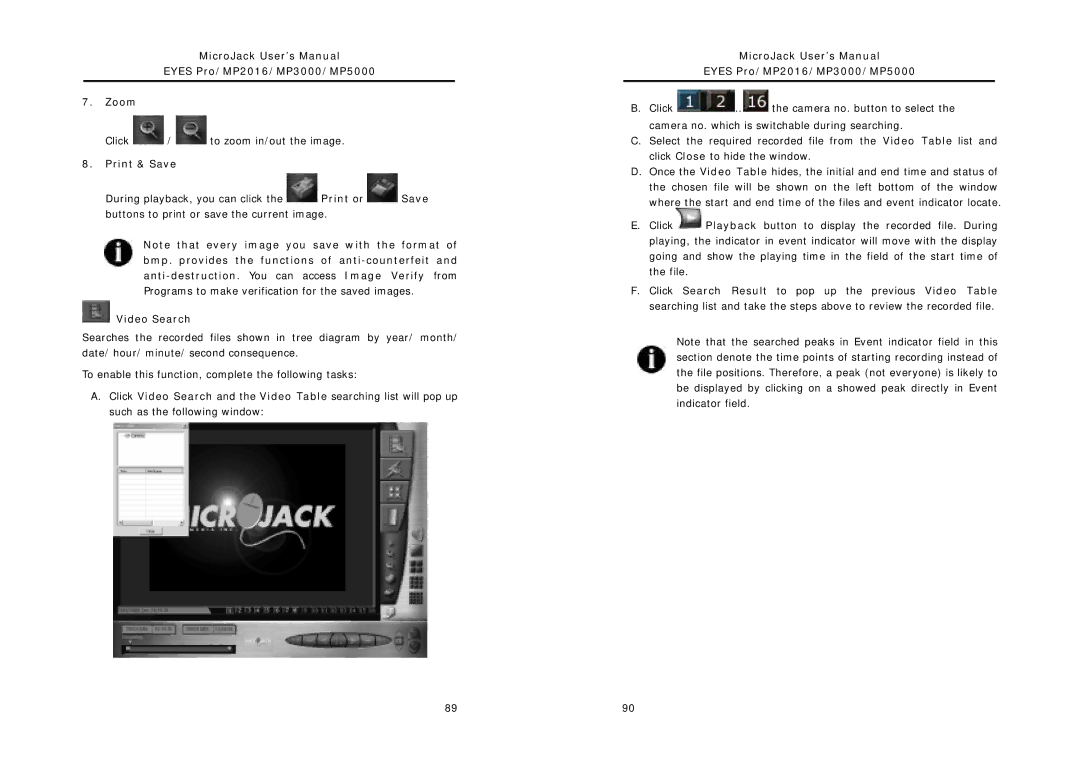MicroJack User’s Manual
EYES Pro/MP2016/MP3000/MP5000
7.Zoom
Click ![]() /
/ ![]() to zoom in/out the image.
to zoom in/out the image.
8.Print & Save
During playback, you can click the ![]() Print or
Print or ![]() Save buttons to print or save the current image.
Save buttons to print or save the current image.
Note that every image you save with the format of bmp. provides the functions of
 Video Search
Video Search
Searches the recorded files shown in tree diagram by year/ month/ date/ hour/ minute/ second consequence.
To enable this function, complete the following tasks:
A.Click Video Search and the Video Table searching list will pop up such as the following window:
MicroJack User’s Manual
EYES Pro/MP2016/MP3000/MP5000
B.Click ![]() …
…![]() the camera no. button to select the camera no. which is switchable during searching.
the camera no. button to select the camera no. which is switchable during searching.
C.Select the required recorded file from the Video Table list and click Close to hide the window.
D.Once the Video Table hides, the initial and end time and status of the chosen file will be shown on the left bottom of the window where the start and end time of the files and event indicator locate.
E.Click![]() Playback button to display the recorded file. During playing, the indicator in event indicator will move with the display going and show the playing time in the field of the start time of the file.
Playback button to display the recorded file. During playing, the indicator in event indicator will move with the display going and show the playing time in the field of the start time of the file.
F.Click Search Result to pop up the previous Video Table searching list and take the steps above to review the recorded file.
Note that the searched peaks in Event indicator field in this section denote the time points of starting recording instead of the file positions. Therefore, a peak (not everyone) is likely to be displayed by clicking on a showed peak directly in Event indicator field.
89 | 90 |